*DISCLAIMER:
This goes into Data Management on sysNAND. Don't forget it removes all of your other unofficial CIAs and such (use a seperate SD card for this).
I'll not be held responsible for anything that might happen to your previous CIAs and/or 3DS*
NOTE: This will only work if you previously had the game installed and somehow lost it during a system format or something else!
Special thanks to Kelton2, cearp for the CIA and the DS Flashcard CIA respectively.
Here's a pic in case no one believes me.
A brief story:
I formatted my SysNAND way back when I first got my Gateway on the 3DS because I bought the 3DS from second hand retailers, and it already had an eShop account linked, so I couldn't access that one and I needed to get a working eShop account. The only option was to format it and start all the GW mode thing again from scratch with a fresh NAND on both sides (Both Emu and Sys).
I had a major collapse in negativity when I saw that the Zelda Four Swords Anniversary Limited edition software got deleted and I couldn't get it back because the Downloads were linked to the previous eShop account. :/
Since then, I've been scratching my head as to how to get this done.
And now I finally made it!
HOW TO GET YOUR PREVIOUSLY OWNED 3DS/DSiWARE TITLES BACK ON YOUR 3DS:
*WARNING: This won't work on unlinked NANDs!*
What do you need?
I don't know if any of you will have any issues, post them in your comments.
Keep in mind that I did this with a CIA of another 3DS' file, not mine, so I don't see why it shouldn't work.
Oh, and in case some of you are still a bit skeptical, this is my restored Zelda Four Swords game...

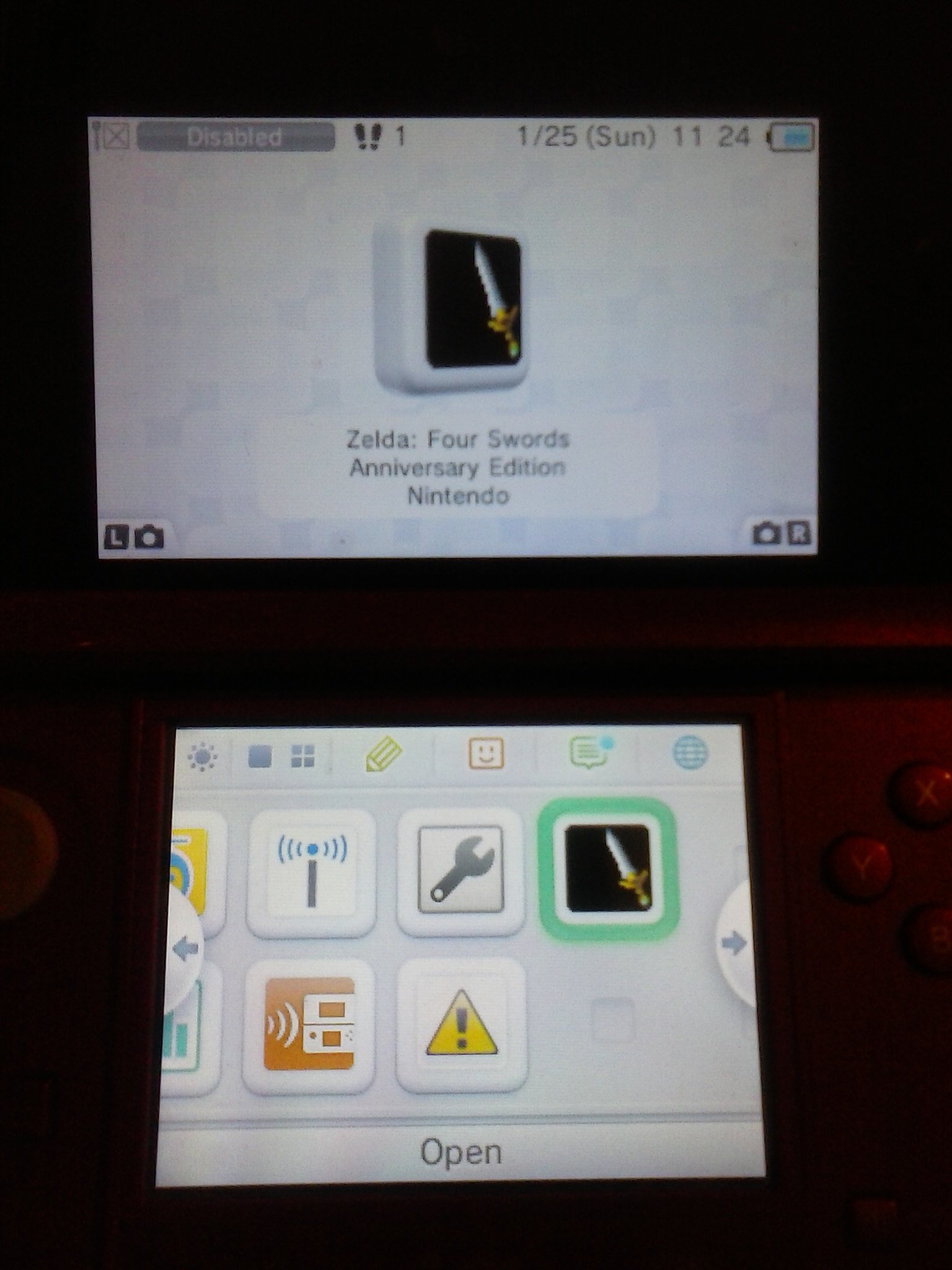 PS: The first pic has my previous save data because I had the save data backed up.
PS: The first pic has my previous save data because I had the save data backed up. 
This goes into Data Management on sysNAND. Don't forget it removes all of your other unofficial CIAs and such (use a seperate SD card for this).
I'll not be held responsible for anything that might happen to your previous CIAs and/or 3DS*
NOTE: This will only work if you previously had the game installed and somehow lost it during a system format or something else!
Special thanks to Kelton2, cearp for the CIA and the DS Flashcard CIA respectively.
Here's a pic in case no one believes me.
A brief story:
I formatted my SysNAND way back when I first got my Gateway on the 3DS because I bought the 3DS from second hand retailers, and it already had an eShop account linked, so I couldn't access that one and I needed to get a working eShop account. The only option was to format it and start all the GW mode thing again from scratch with a fresh NAND on both sides (Both Emu and Sys).
I had a major collapse in negativity when I saw that the Zelda Four Swords Anniversary Limited edition software got deleted and I couldn't get it back because the Downloads were linked to the previous eShop account. :/
Since then, I've been scratching my head as to how to get this done.
And now I finally made it!
HOW TO GET YOUR PREVIOUSLY OWNED 3DS/DSiWARE TITLES BACK ON YOUR 3DS:
*WARNING: This won't work on unlinked NANDs!*
What do you need?
- Gateway Flashcard
- CIA Installer (Big Red Menu, Big Blue Menu, DevMenu, etc)
I recommend using Title Manager / Big Blue Menu to avoid conflicts. - Your game's CIA (i.e Four Swords Anniversary ID: 000480044b513945).
- 3DS with linked sysNAND and emuNAND.
- First off, be sure that you have a linked sysNAND and emuNAND. This way we can be sure that the tickets will be the same for both NANDs. I haven't tried it with non-linked NANDs, so if you are willing to, go for it and let me know the results.
- Get your game CIA. Obviously I can't provide any links at all. You're on your own with this one (and Google).
- Run Gateway Mode and enter DevMenu or Title Installer or whatever you use for CIA installation.
- Search for the CIA file, and install it.
- You will now have your game banner on the emuNAND of Gateway!...
But you won't be able to run it at all. Why? Because Gateway mode is not compatible with DS/DSi games yet. They all boot you to a black screen.
Now for the nuance... - Go to System Settings --> Data Management --> DSiWare. You will see the Four Swords info in there.
Copy it to the SD inside your 3DS. - Once the Copy process is done, exit Gateway mode (or reboot the 3DS).
- Now that you are on sysNAND (NOT GW mode) go to System Settings --> Data Management --> DSiWare AGAIN and copy the file BACK into your system, but this time it will be in your SYSNAND and not your EMUNAND.The process should not give you any problems if you have linked NANDs
- Exit Settings and go back into your SysNAND menu, you should now see the Four Swords icon in there.
- Open it up
- ???
- ENJOY, MOFOS!
I don't know if any of you will have any issues, post them in your comments.
Keep in mind that I did this with a CIA of another 3DS' file, not mine, so I don't see why it shouldn't work.
Oh, and in case some of you are still a bit skeptical, this is my restored Zelda Four Swords game...








