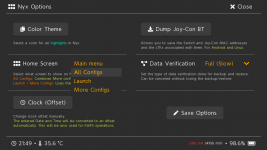You are using an out of date browser. It may not display this or other websites correctly.
You should upgrade or use an alternative browser.
You should upgrade or use an alternative browser.
Switchroot Android in Launch?
- Thread starter Qeality
- Start date
- Views 6,020
- Replies 13
Sure. You can add an entry to hekate_ipl.ini with a payload=... line pointing to the Android payload, just like when booting Fusee from Hekate.When booted in hekate, Is it possible to have Switchroot Android in the "Launch" folder along with Atmosphere and stock SysNAND, instead of in "More Configs" folder?
Thank you
You could just copy paste the fusee.bin entry in the hekate_ipl.ini (if you have one) and change the title and payload path (and the logo, if you want)
Oof, not quite sure how to properly do that.. would you mind helping me out with that?Sure. You can add an entry to hekate_ipl.ini with a payload=... line pointing to the Android payload, just like when booting Fusee from Hekate.
You could just copy paste the fusee.bin entry in the hekate_ipl.ini (if you have one) and change the title and payload path (and the logo, if you want)
I do have the hekate_ipl.ini
config]
autoboot=0
autoboot_list=0
bootwait=3
backlight=100
autohosoff=0
autonogc=1
updater2p=0
bootprotect=0
[Atmosphere CFW]
payload=bootloader/payloads/fusee.bin
icon=bootloader/res/icon_payload.bmp
[Stock SysNAND]
fss0=atmosphere/package3
stock=1
emummc_force_disable=1
icon=bootloader/res/icon_switch
Just copy the 3 linesOof, not quite sure how to properly do that.. would you mind helping me out with that?
I do have the hekate_ipl.ini
config]
autoboot=0
autoboot_list=0
bootwait=3
backlight=100
autohosoff=0
autonogc=1
updater2p=0
bootprotect=0
[Atmosphere CFW]
payload=bootloader/payloads/fusee.bin
icon=bootloader/res/icon_payload.bmp
[Stock SysNAND]
fss0=atmosphere/package3
stock=1
emummc_force_disable=1
icon=bootloader/res/icon_switch
[Atmosphere CFW]
payload=bootloader/payloads/fusee.bin
icon=bootloader/res/icon_payload.bmp
Change the name at the top and the payload path.
on SDMC:/bootloader/ini/Lakka.ini you cant put:
[Lakka]
payload=lakka/coreboot.rom
logopath=lakka/splash.bmp
id=SWR-LAK
icon=lakka/icon_lakka_hue.bmp
and create a ini file for each payload you want.
[Lakka]
payload=lakka/coreboot.rom
logopath=lakka/splash.bmp
id=SWR-LAK
icon=lakka/icon_lakka_hue.bmp
and create a ini file for each payload you want.
So it would beJust copy the 3 lines
[Atmosphere CFW]
payload=bootloader/payloads/fusee.bin
icon=bootloader/res/icon_payload.bmp
Change the name at the top and the payload path.
[Switchroot Android]
Payload=bootloader/payload/ not sure what would go here
Icon=bootloader/res/icon_payload
Is there something available for me to learn more about this?
I set it to All configs and nothing changed. What was it originally set to “Main Menu” ?you also can change NYX options to show not only the Hekate_ipl.ini entries but all configs, and show entries for example Lakka or Android.
I wish I understood this more, maybe this option isn’t for me. I thought it would be easier. I’m worried I’ll mess something up. I set it back to “Main menu”Main menu, the first page of NYX shows home menu
All config show Hekate_ipl.ini entries and SDMC:/bootloader/ini/ files
Launch, the first page of NYX shows Hekate_ipl.ini entries
More Configs, the first page of NYX shows SDMC:/bootloader/ini/ files
So it would be
[Switchroot Android]
Payload=bootloader/payload/ not sure what would go here
Icon=bootloader/res/icon_payload
Is there something available for me to learn more about this?
Find your working /bootloader/ini/00-android.ini file

…and copy the contents from inside it
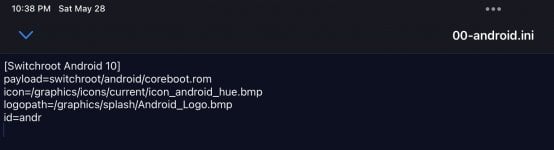
into the bottom (add…don’t replace) of your /bootloader/hekate_ipl.ini file.
If you literally copy and paste everything it will just work.
e: To learn more check out the main page for the Hekate source code here. They go into great detail about each option.
Last edited by binkinator,
Wow that was incredibly easy..Find your working /bootloader/ini/00-android.ini file
View attachment 311766
…and copy the contents from inside it
View attachment 311767
into the bottom (add…don’t replace) of your /bootloader/hekate_ipl.ini file.
If you literally copy and paste everything it will just work.
e: To learn more check out the main page for the Hekate source code here. They go into great detail about each option.
Thank you very much it worked great

That’s what @The Real Jdbye was suggesting. Glad it worked for you.Wow that was incredibly easy..
Thank you very much it worked great
The thing @impeeza is talking about is extra credit and will make the Hekate menu pop up on the launch page (or all configs page) by default (without you having to click anything to get there.)
You can read the documentation about how to do that (and more) in the link I posted above.
Last edited by binkinator,
That’s what @The Real Jdbye was suggesting. Glad it worked for you.
The thing @impeeza is talking about is extra credit and will make the Hekate menu pop up on the launch page (or all configs page) by default (without you having to click anything to get there.)
You can read the documentation about how to do that (and more) in the link I posted above
Ah yes! I see now, that’s awesome! When I boot into hekate, it now boots right into launch folder. Thank you, to all three of you! @impeeza @binkinator @The Real Jdbyeyou also can change NYX options to show not only the Hekate_ipl.ini entries but all configs, and show entries for example Lakka or Android.
Similar threads
- Replies
- 1
- Views
- 364
- Replies
- 27
- Views
- 6K
- Replies
- 7
- Views
- 2K
Site & Scene News
New Hot Discussed
-
-
58K views
Nintendo Switch firmware 18.0.0 has been released
It's the first Nintendo Switch firmware update of 2024. Made available as of today is system software version 18.0.0, marking a new milestone. According to the patch... -
29K views
GitLab has taken down the Suyu Nintendo Switch emulator
Emulator takedowns continue. Not long after its first release, Suyu emulator has been removed from GitLab via a DMCA takedown. Suyu was a Nintendo Switch emulator... -
21K views
Atmosphere CFW for Switch updated to pre-release version 1.7.0, adds support for firmware 18.0.0
After a couple days of Nintendo releasing their 18.0.0 firmware update, @SciresM releases a brand new update to his Atmosphere NX custom firmware for the Nintendo...by ShadowOne333 94 -
18K views
Wii U and 3DS online services shutting down today, but Pretendo is here to save the day
Today, April 8th, 2024, at 4PM PT, marks the day in which Nintendo permanently ends support for both the 3DS and the Wii U online services, which include co-op play...by ShadowOne333 176 -
16K views
Denuvo unveils new technology "TraceMark" aimed to watermark and easily trace leaked games
Denuvo by Irdeto has unveiled at GDC (Game Developers Conference) this past March 18th their brand new anti-piracy technology named "TraceMark", specifically tailored...by ShadowOne333 101 -
15K views
GBAtemp Exclusive Introducing tempBOT AI - your new virtual GBAtemp companion and aide (April Fools)
Hello, GBAtemp members! After a prolonged absence, I am delighted to announce my return and upgraded form to you today... Introducing tempBOT AI 🤖 As the embodiment... -
12K views
Pokemon fangame hosting website "Relic Castle" taken down by The Pokemon Company
Yet another casualty goes down in the never-ending battle of copyright enforcement, and this time, it hit a big website which was the host for many fangames based and...by ShadowOne333 65 -
11K views
MisterFPGA has been updated to include an official release for its Nintendo 64 core
The highly popular and accurate FPGA hardware, MisterFGPA, has received today a brand new update with a long-awaited feature, or rather, a new core for hardcore...by ShadowOne333 51 -
11K views
Apple is being sued for antitrust violations by the Department of Justice of the US
The 2nd biggest technology company in the world, Apple, is being sued by none other than the Department of Justice of the United States, filed for antitrust...by ShadowOne333 80 -
10K views
The first retro emulator hits Apple's App Store, but you should probably avoid it
With Apple having recently updated their guidelines for the App Store, iOS users have been left to speculate on specific wording and whether retro emulators as we...
-
-
-
223 replies
Nintendo Switch firmware 18.0.0 has been released
It's the first Nintendo Switch firmware update of 2024. Made available as of today is system software version 18.0.0, marking a new milestone. According to the patch...by Chary -
176 replies
Wii U and 3DS online services shutting down today, but Pretendo is here to save the day
Today, April 8th, 2024, at 4PM PT, marks the day in which Nintendo permanently ends support for both the 3DS and the Wii U online services, which include co-op play...by ShadowOne333 -
169 replies
GBAtemp Exclusive Introducing tempBOT AI - your new virtual GBAtemp companion and aide (April Fools)
Hello, GBAtemp members! After a prolonged absence, I am delighted to announce my return and upgraded form to you today... Introducing tempBOT AI 🤖 As the embodiment...by tempBOT -
146 replies
GitLab has taken down the Suyu Nintendo Switch emulator
Emulator takedowns continue. Not long after its first release, Suyu emulator has been removed from GitLab via a DMCA takedown. Suyu was a Nintendo Switch emulator...by Chary -
101 replies
Denuvo unveils new technology "TraceMark" aimed to watermark and easily trace leaked games
Denuvo by Irdeto has unveiled at GDC (Game Developers Conference) this past March 18th their brand new anti-piracy technology named "TraceMark", specifically tailored...by ShadowOne333 -
96 replies
The first retro emulator hits Apple's App Store, but you should probably avoid it
With Apple having recently updated their guidelines for the App Store, iOS users have been left to speculate on specific wording and whether retro emulators as we...by Scarlet -
94 replies
Atmosphere CFW for Switch updated to pre-release version 1.7.0, adds support for firmware 18.0.0
After a couple days of Nintendo releasing their 18.0.0 firmware update, @SciresM releases a brand new update to his Atmosphere NX custom firmware for the Nintendo...by ShadowOne333 -
80 replies
Apple is being sued for antitrust violations by the Department of Justice of the US
The 2nd biggest technology company in the world, Apple, is being sued by none other than the Department of Justice of the United States, filed for antitrust...by ShadowOne333 -
73 replies
Delta emulator now available on the App Store for iOS
The time has finally come, and after many, many years (if not decades) of Apple users having to side load emulator apps into their iOS devices through unofficial...by ShadowOne333 -
65 replies
Pokemon fangame hosting website "Relic Castle" taken down by The Pokemon Company
Yet another casualty goes down in the never-ending battle of copyright enforcement, and this time, it hit a big website which was the host for many fangames based and...by ShadowOne333
-
Popular threads in this forum
General chit-chat
-
 realtimesave
Loading…
realtimesave
Loading… -
fluff663
Loading…
-
 @
RedColoredStars:
DiGiorno Crispy Pan Pizza tasted pretty dang close to Pizza hut pan pizza, but Im not sure if theyve been discontinued or not. Havent seen them locally for a couple of months now.
@
RedColoredStars:
DiGiorno Crispy Pan Pizza tasted pretty dang close to Pizza hut pan pizza, but Im not sure if theyve been discontinued or not. Havent seen them locally for a couple of months now. -
-
-
-
-
-
 @
RedColoredStars:
Never even seen a tiger crust pizza in any stores around here. Walmart, Cub, or otherwise.
@
RedColoredStars:
Never even seen a tiger crust pizza in any stores around here. Walmart, Cub, or otherwise. -
-
-
 @
RedColoredStars:
Last thing I told her is how much I love her, and that Im not leaving her there forever and I promise to come back and take her back home with me.
@
RedColoredStars:
Last thing I told her is how much I love her, and that Im not leaving her there forever and I promise to come back and take her back home with me. -
-
-
-
-
-
-
-
-
-
-
-
-
-
-