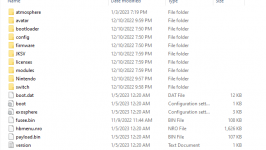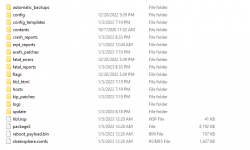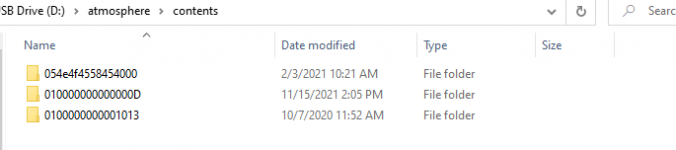15.0.0 and 15.0.1 were almost identical outside a few bad words listed and something else minor. It didn’t change the underlying patches in any way so 15.0.0 Sigpatches are still good.The file says 15.0.0. Are you sure that's the right file?
You are using an out of date browser. It may not display this or other websites correctly.
You should upgrade or use an alternative browser.
You should upgrade or use an alternative browser.
Hacking Sigpatches for Atmosphere (Hekate, fss0, fusee & package3)
- Thread starter ShadowOne333
- Start date
- Views 2,229,402
- Replies 3,396
- Likes 248
The same apply to 15.0.1 (5020) rebootless update, released today, the same patches apply.
Apologies in advance if I have missed this info in the thread but any help is much appreciated.
Are sigpatches for firmware 15.0.x still considered beta or are we pretty solid at this point? I am trying to understand the pros and cons of going to 15 vs latest 14?
I am coming from an older version of atmosphere and hekate and understand most of what to cleanup from this chain but am confused about the nogc patches. I saw that btc.ini is no longer supported and I don't see any deafult_nogc kip files. What do I need to do moving forward? Do I delete the previous deafult_nogc folder? What do I need to change for settings? I actually have two switch consoles each with game cartridges on differing versions of firmware, I would like to continue to block firmware updates so I can preserve the ability to rollback to earlier firmware but would also like to understand what my options are.
Are sigpatches for firmware 15.0.x still considered beta or are we pretty solid at this point? I am trying to understand the pros and cons of going to 15 vs latest 14?
I am coming from an older version of atmosphere and hekate and understand most of what to cleanup from this chain but am confused about the nogc patches. I saw that btc.ini is no longer supported and I don't see any deafult_nogc kip files. What do I need to do moving forward? Do I delete the previous deafult_nogc folder? What do I need to change for settings? I actually have two switch consoles each with game cartridges on differing versions of firmware, I would like to continue to block firmware updates so I can preserve the ability to rollback to earlier firmware but would also like to understand what my options are.
Apologies in advance if I have missed this info in the thread but any help is much appreciated.
Are sigpatches for firmware 15.0.x still considered beta or are we pretty solid at this point? I am trying to understand the pros and cons of going to 15 vs latest 14?
15.0.1 (and the Sigpatches provided for it in this thread) are super solid.
No issues whatsoever.
No pros for going to 15.0.1 just yet…no games require it (that I’m aware of.)
I am coming from an older version of atmosphere and hekate and understand most of what to cleanup from this chain but am confused about the nogc patches. I saw that btc.ini is no longer supported and I don't see any deafult_nogc kip files. What do I need to do moving forward? Do I delete the previous deafult_nogc folder? What do I need to change for settings? I actually have two switch consoles each with game cartridges on differing versions of firmware, I would like to continue to block firmware updates so I can preserve the ability to rollback to earlier firmware but would also like to understand what my options are.
Nogc settings are in two places:
1) atmosphere/config/stratosphere.ini
https://github.com/Atmosphere-NX/At...configurations.md#configuring-nogc-protection
2) /bootloader/hekate_ipl.ini
https://github.com/CTCaer/hekate#hekate-global-configuration-keysvalues-when-entry-is-config
Thanks for the info. Do I still need the folder and contents:
atmosphere\kip_patches\default_nogc
or is this now obsolete (I dont see this in any of the current atmosphere or sigpatches downloads).
atmosphere\kip_patches\default_nogc
or is this now obsolete (I dont see this in any of the current atmosphere or sigpatches downloads).
Thanks for the info. Do I still need the folder and contents:
atmosphere\kip_patches\default_nogc
or is this now obsolete (I dont see this in any of the current atmosphere or sigpatches downloads).
Recommend moving/renaming both /atmosphere/ and /bootloader/ to /atmosphere.bk and /bootloader.bk respectively and then following this guide:
https://rentry.org/SwitchHackingIsEasy
We’re getting a bit off the topic of Sigpatches so if you have further questions let’s move it over to Switch Noob Paradise
Are solid since long time ago, just read the OP and you will find all the info, is there.Apologies in advance if I have missed this info in the thread but any help is much appreciated.
Are sigpatches for firmware 15.0.x still considered beta or are we pretty solid at this point? I am trying to understand the pros and cons of going to 15 vs latest 14?
I am coming from an older version of atmosphere and hekate and understand most of what to cleanup from this chain but am confused about the nogc patches. I saw that btc.ini is no longer supported and I don't see any deafult_nogc kip files. What do I need to do moving forward? Do I delete the previous deafult_nogc folder? What do I need to change for settings? I actually have two switch consoles each with game cartridges on differing versions of firmware, I would like to continue to block firmware updates so I can preserve the ability to rollback to earlier firmware but would also like to understand what my options are.
Post automatically merged:
buddy, you really should read the guides pointed by Binky, reading will save you of lots of pain.Thanks for the info. Do I still need the folder and contents:
atmosphere\kip_patches\default_nogc
or is this now obsolete (I dont see this in any of the current atmosphere or sigpatches downloads).
Last edited by impeeza,
Sorry if this question is inappropriate.
I'm trying to run the status monitor overlay, and I note that with the sigpatches from rentry, core 3 shoots to 100% when running the overlay, which makes the overlay unresponsive until reboot, or if I turn on flight mode. Similarly, if i turn on flight mode, I can use the overlay fine. I can confirm the removal of my sigpatches means the overlay works without needing to toggle flight mode. Is this something that can be fixed? At this point, I'm mostly curious to know. I think the culprit is 'nfim_ctest', i don't really know what these patches for, and if i can delete them.
I'm trying to run the status monitor overlay, and I note that with the sigpatches from rentry, core 3 shoots to 100% when running the overlay, which makes the overlay unresponsive until reboot, or if I turn on flight mode. Similarly, if i turn on flight mode, I can use the overlay fine. I can confirm the removal of my sigpatches means the overlay works without needing to toggle flight mode. Is this something that can be fixed? At this point, I'm mostly curious to know. I think the culprit is 'nfim_ctest', i don't really know what these patches for, and if i can delete them.
I've updated to the latest overlays and tesla by pulling from the github releasesupdate to latest overlays and tesla.
Been having some issues with these sigpatches for some reason and can't figure out why when they actually used to work just fine.
Was playing Persona 5 one day when the game just suddenly froze, no explanation given, had to restart. Then my entire microSD card probably got corrupted I guess because every game seemed to crash/freeze/or was corrupted somehow. Went and got a new one, installed Atmos and sigpatches like normal, but while Atmos and Hekate work just fine now the sigpatches don't seem to work and the Switch keeps claiming the games I installed are corrupted despite having the correct files. Tried deleting everything and installing it again but the error seems to be the same. This is on 15.0.0 as well.
And the sigpatches are from here and people are saying they work and I'm sure they do, I'm just not sure why my Switch is not recognizing them when things were golden like weeks ago until the sudden freeze out of nowhere etc.
I've done this a lot too and never had this problem til now so again I'm not sure if I just made a small mistake that made it suddenly unable to read them properly or not.
Was playing Persona 5 one day when the game just suddenly froze, no explanation given, had to restart. Then my entire microSD card probably got corrupted I guess because every game seemed to crash/freeze/or was corrupted somehow. Went and got a new one, installed Atmos and sigpatches like normal, but while Atmos and Hekate work just fine now the sigpatches don't seem to work and the Switch keeps claiming the games I installed are corrupted despite having the correct files. Tried deleting everything and installing it again but the error seems to be the same. This is on 15.0.0 as well.
And the sigpatches are from here and people are saying they work and I'm sure they do, I'm just not sure why my Switch is not recognizing them when things were golden like weeks ago until the sudden freeze out of nowhere etc.
I've done this a lot too and never had this problem til now so again I'm not sure if I just made a small mistake that made it suddenly unable to read them properly or not.
Did you check to see if either the old or new SD cards are fake? If not, you should use a tool like FakeFlashTest to test their validity. It doesn't matter where you bought them because even reputable sellers like Amazon have sold fakes before. Also, how were the SD cards formatted?Been having some issues with these sigpatches for some reason and can't figure out why when they actually used to work just fine.
Was playing Persona 5 one day when the game just suddenly froze, no explanation given, had to restart. Then my entire microSD card probably got corrupted I guess because every game seemed to crash/freeze/or was corrupted somehow. Went and got a new one, installed Atmos and sigpatches like normal, but while Atmos and Hekate work just fine now the sigpatches don't seem to work and the Switch keeps claiming the games I installed are corrupted despite having the correct files. Tried deleting everything and installing it again but the error seems to be the same. This is on 15.0.0 as well.
And the sigpatches are from here and people are saying they work and I'm sure they do, I'm just not sure why my Switch is not recognizing them when things were golden like weeks ago until the sudden freeze out of nowhere etc.
I've done this a lot too and never had this problem til now so again I'm not sure if I just made a small mistake that made it suddenly unable to read them properly or not.
They're formatted with exFAT which from what I read does have a lot of corruption problems with the Switch but I didn't have anything at the time that would've installed anything above 3 GB efficiently so yes, the corruption problem very well may have been on me being stubborn and not wanting to go to FAT32. (If I can find out the root of this sigpatches problem though I may as well just format it to FAT32 and use TinWoo's install thru USB HDD option since I already lost my saves and etc. on my last SD card but did back it up so it's not a total loss anyways.)Did you check to see if either the old or new SD cards are fake? If not, you should use a tool like FakeFlashTest to test their validity. It doesn't matter where you bought them because even reputable sellers like Amazon have sold fakes before. Also, how were the SD cards formatted?
They're from the official manufacturer (Samsung etc.) so I don't think that's the issue. The exFAT stuff? Yeah, that very well may have been on me so I can take the blame for it.
I'll edit this post to include screenshots on how everything looks in there when I can get around to it because that could be the cause too for all I know.
EDIT: Here's how it all looks like in there. Lmk if there's anything outdated/etc.
Attachments
Last edited by CartoonPeacock,
Well if both SD cards were formatted to exFAT, then corruption is the most likely cause. You don't even need files that exceed 4 GB to trigger the corruption; any usage of CFW and/or homebrew will cause it. Theoretically, this issue can even trigger on unhacked consoles but those users don't need exFAT to use their consoles and since the Switch doesn't come with exFAT support out of the box, its meant as a way to dissuade exFAT usage and save a bit of money on licensing from Microsoft. Even if the card is from Samsung themselves, its still worth ruling out if its a fake or not.They're formatted with exFAT which from what I read does have a lot of corruption problems with the Switch but I didn't have anything at the time that would've installed anything above 3 GB efficiently so yes, the corruption problem very well may have been on me being stubborn and not wanting to go to FAT32. (If I can find out the root of this sigpatches problem though I may as well just format it to FAT32 and use TinWoo's install thru USB HDD option since I already lost my saves and etc. on my last SD card but did back it up so it's not a total loss anyways.)
They're from the official manufacturer (Samsung etc.) so I don't think that's the issue. The exFAT stuff? Yeah, that very well may have been on me so I can take the blame for it.
I'll edit this post to include screenshots on how everything looks in there when I can get around to it because that could be the cause too for all I know.
EDIT: Here's how it all looks like in there. Lmk if there's anything outdated/etc.
Yeah I've heard that if you use homebrew on your Switch and you use exFAT then you basically run the risk of corruption every single time. Again I don't really have anyone else to blame but myself for doing Russian roulette like that but it was a pain in the ass for me for a while to install certain games.Well if both SD cards were formatted to exFAT, then corruption is the most likely cause. You don't even need files that exceed 4 GB to trigger the corruption; any usage of CFW and/or homebrew will cause it. Theoretically, this issue can even trigger on unhacked consoles but those users don't need exFAT to use their consoles and since the Switch doesn't come with exFAT support out of the box, its meant as a way to dissuade exFAT usage and save a bit of money on licensing from Microsoft. Even if the card is from Samsung themselves, its still worth ruling out if its a fake or not.
Installed FakeFlashTest and am running on both of the SD cards to see if that's the issue. It takes like a half hour for it to finish the test though so I'll just edit the results in later.
EDIT: Tested both of them. Other than the exFAT issue I said earlier they're both legit.
Last edited by CartoonPeacock,
nop Stock Firmware do not works fine with exFAT, is equal prone to corruptions like on CFW, because the culprit of the corruption is the NINTENDO driver on OFW, could be you "felel" what the corruption happens more often on CFW because if you are on CFW you trend to do more things on the console, but the chance are equal.It's not just a risk. It will corrupt 100%. Don't ask me how i know... Stock firmware works fine and reliably with exFAT.
It's not solely homebrew, (but it does mainly happen withomebrew) essentially if your system crashes requiring a hard reboot, there's a high chance it can become corrupt. I cant remember exact details but it has to do with how exfat caches/allocates data before it written to the sd card, so if your system crashes in the middle of messing with something, high chance it could corrupt.
It can happen in stock firmware with official software, it's probably just much less common because there's much less frequent write access to the SD card (screenshots & installing games, anything else?), so the chances of crashes while writing are low. It has happened to people tho, it's just not seen as that big a deal, I expect Nintendo are like "oh that's a bummer, reformat your card and redownload your games, leave us alone".
Similar threads
- Replies
- 2
- Views
- 5K
- Replies
- 11
- Views
- 5K
- Replies
- 10
- Views
- 4K
- Replies
- 3
- Views
- 590
Site & Scene News
New Hot Discussed
-
-
28K views
New static recompiler tool N64Recomp aims to seamlessly modernize N64 games
As each year passes, retro games become harder and harder to play, as the physical media begins to fall apart and becomes more difficult and expensive to obtain. The... -
25K views
Nintendo officially confirms Switch successor console, announces Nintendo Direct for next month
While rumors had been floating about rampantly as to the future plans of Nintendo, the President of the company, Shuntaro Furukawa, made a brief statement confirming... -
23K views
TheFloW releases new PPPwn kernel exploit for PS4, works on firmware 11.00
TheFlow has done it again--a new kernel exploit has been released for PlayStation 4 consoles. This latest exploit is called PPPwn, and works on PlayStation 4 systems... -
22K views
Nintendo takes down Gmod content from Steam's Workshop
Nintendo might just as well be a law firm more than a videogame company at this point in time, since they have yet again issued their now almost trademarked usual...by ShadowOne333 129 -
21K views
Name the Switch successor: what should Nintendo call its new console?
Nintendo has officially announced that a successor to the beloved Switch console is on the horizon. As we eagerly anticipate what innovations this new device will... -
17K views
A prototype of the original "The Legend of Zelda" for NES has been found and preserved
Another video game prototype has been found and preserved, and this time, it's none other than the game that spawned an entire franchise beloved by many, the very...by ShadowOne333 32 -
14K views
DOOM has been ported to the retro game console in Persona 5 Royal
DOOM is well-known for being ported to basically every device with some kind of input, and that list now includes the old retro game console in Persona 5 Royal... -
12K views
AYANEO officially launches the Pocket S, its next-generation Android gaming handheld
Earlier this year, AYANEO revealed details of its next Android-based gaming handheld, the AYANEO Pocket S. However, the actual launch of the device was unknown; that... -
11K views
Delta emulator for iOS will support iPad devices in its next update
With just a couple weeks after its initial release in the App Store, the Delta emulator for iOS was received with great success, after Apple loosened up its rules in...by ShadowOne333 35 -
11K views
Anbernic reveals the RG35XXSP, a GBA SP-inspired retro handheld
Retro handheld manufacturer Anbernic has revealed its first clamshell device: the Anbernic RG35XXSP. As the suffix indicates, this handheld's design is inspired by...
-
-
-
293 replies
Name the Switch successor: what should Nintendo call its new console?
Nintendo has officially announced that a successor to the beloved Switch console is on the horizon. As we eagerly anticipate what innovations this new device will...by Costello -
232 replies
Nintendo officially confirms Switch successor console, announces Nintendo Direct for next month
While rumors had been floating about rampantly as to the future plans of Nintendo, the President of the company, Shuntaro Furukawa, made a brief statement confirming...by Chary -
133 replies
New static recompiler tool N64Recomp aims to seamlessly modernize N64 games
As each year passes, retro games become harder and harder to play, as the physical media begins to fall apart and becomes more difficult and expensive to obtain. The...by Chary -
129 replies
Nintendo takes down Gmod content from Steam's Workshop
Nintendo might just as well be a law firm more than a videogame company at this point in time, since they have yet again issued their now almost trademarked usual...by ShadowOne333 -
95 replies
Ubisoft reveals 'Assassin's Creed Shadows' which is set to launch later this year
Ubisoft has today officially revealed the next installment in the Assassin's Creed franchise: Assassin's Creed Shadows. This entry is set in late Sengoku-era Japan...by Prans -
87 replies
The Kingdom Hearts games are coming to Steam
After a little more than three years of exclusivity with the Epic Games Store, Square Enix has decided to bring their beloved Kingdom Hearts franchise to Steam. The...by Chary -
80 replies
TheFloW releases new PPPwn kernel exploit for PS4, works on firmware 11.00
TheFlow has done it again--a new kernel exploit has been released for PlayStation 4 consoles. This latest exploit is called PPPwn, and works on PlayStation 4 systems...by Chary -
78 replies
"Nintendo World Championships: NES Edition", a new NES Remix-like game, launching July 18th
After rumour got out about an upcoming NES Edition release for the famed Nintendo World Championships, Nintendo has officially unveiled the new game, titled "Nintendo...by ShadowOne333 -
71 replies
DOOM has been ported to the retro game console in Persona 5 Royal
DOOM is well-known for being ported to basically every device with some kind of input, and that list now includes the old retro game console in Persona 5 Royal...by relauby -
65 replies
Microsoft is closing down several gaming studios, including Tango Gameworks and Arkane Austin
The number of layoffs and cuts in the videogame industry sadly continue to grow, with the latest huge layoffs coming from Microsoft, due to what MIcrosoft calls a...by ShadowOne333
-
Popular threads in this forum
General chit-chat
- No one is chatting at the moment.
-
-
-
-
-
-
-
-
-
-
-
-
-
-
-
-
-
-
-
 @
SenorED:
jkkkkkkkkkkkkkkkkkkkkkkkkkkkkkkkkkkk https://www.youtube.com/watch?v=2ryWgzW4RLI&ab_channel=MarioBendor'sComentario
@
SenorED:
jkkkkkkkkkkkkkkkkkkkkkkkkkkkkkkkkkkk https://www.youtube.com/watch?v=2ryWgzW4RLI&ab_channel=MarioBendor'sComentario
kkkkkkkkkkkkkkkkkkkkkkkkkkkkkkkkk -
-
-
-
-
-