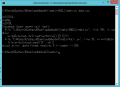You are using an out of date browser. It may not display this or other websites correctly.
You should upgrade or use an alternative browser.
You should upgrade or use an alternative browser.
Hacking [Release] NUD Model Creator
- Thread starter mariosonicds
- Start date
- Views 22,592
- Replies 46
- Likes 18
Can the fighter importer give more material information other than "NU_colorSamplerUV" and "NU_diffuseColor"? That's all I'm getting when trying to material edit the .nud.
EDIT:
Figured it out, use material_injector.
EDIT:
Figured it out, use material_injector.
Last edited by chrisall76,
Sorry to add another question to this thread, but I seem to be having problems with rigged character imports. Whenever I run the importer (IMPORT_Final_BoneOmega.ms), it always ends the process with an error message:
It still outputs a dope.csv file, but the imported models look distorted in-game with missing polygons and distorted textures:

 I'm not sure what I'm doing wrong, as I've tried it at least 3 times with 2 different models; I'm using 3DS Max 2011.
I'm not sure what I'm doing wrong, as I've tried it at least 3 times with 2 different models; I'm using 3DS Max 2011.
(On a side note, is it possible to associate meshes with certain visibility bones?)
Code:
--Unable to convert: undefined to type: Modifier

(On a side note, is it possible to associate meshes with certain visibility bones?)
Last edited by samedifference,
Sorry to add another question to this thread, but I seem to be having problems with rigged character imports. Whenever I run the importer (IMPORT_Final_BoneOmega.ms), it always ends the process with an error message:It still outputs a dope.csv file, but the imported models look distorted in-game with missing polygons and distorted textures:Code:--Unable to convert: undefined to type: Modifier
I'm not sure what I'm doing wrong, as I've tried it at least 3 times with 2 different models; I'm using 3DS Max 2011.

(On a side note, is it possible to associate meshes with certain visibility bones?)
As far as i remember, it should be possible to associate meshes with visibility bones. Not sure how to do it though.
as for the importer issue, try restarting 3DS max. As long as your model is Editable Mesh with a skin modifier it should work.
Now for my issue. My models import correctly, however the UV maps completely break in the generated .nud.
Is there any reason why this happens and is there any solution to this (aside from exporting to .3ds and reimporting, it breaks more stuff than it fixes)
I'm running 3DS Max 2015 for those wondering.


EDIT: tried 3DS max 2017, still the same issue.
Last edited by CorBond57,
A little late, but is the model triangulated? If the model is on quads, half of the triangles seem to be skipped during the conversion and thus disappear on the final model.Any reason I might be getting results like this? Ive asked on gamebanana and discord with no response. This is my last hope.
Now for my issue. My models import correctly, however the UV maps completely break in the generated .nud.
Is there any reason why this happens and is there any solution to this (aside from exporting to .3ds and reimporting, it breaks more stuff than it fixes)
I'm running 3DS Max 2015 for those wondering.
before
after
Yeah, this is happening to me too. Multitexture models also only load one texture unless I break them into individual objects. But you can still see the UV distortion going on.
Here's one where the textures loaded correctly after I separated each object with a different texture, but the UV maps are still messed up:
I got 3DS Max 2015 too, should I get an older version?
EDIT: Got 3DS Max 2010, the problem is still happening.
Last edited by Bamelin,
i've this error and i can't get rid of this for all my mmd models imports
C:\Users\pikachuk\Desktop\Sm4shExplorer-master\Fighter Creator>nud_createbone.py dope.csv
0x41f10
0x83e2
0x4b0L
Traceback (most recent call last):
File "C:\Users\pikachuk\Desktop\Sm4shExplorer-master\Fighter Creator\NUD_CreateBone.py", line 155, in <module>
write16be(nud,facesTotalArray[x]*3)
File "C:\Users\pikachuk\Desktop\Sm4shExplorer-master\Fighter Creator\util.py", line 32, in write16be
file.write(struct.pack(">H", val))
struct.error: 'H' format requires 0 <= number <= 65535
and that's not a vertice or face problem

what could i do ?
C:\Users\pikachuk\Desktop\Sm4shExplorer-master\Fighter Creator>nud_createbone.py dope.csv
0x41f10
0x83e2
0x4b0L
Traceback (most recent call last):
File "C:\Users\pikachuk\Desktop\Sm4shExplorer-master\Fighter Creator\NUD_CreateBone.py", line 155, in <module>
write16be(nud,facesTotalArray[x]*3)
File "C:\Users\pikachuk\Desktop\Sm4shExplorer-master\Fighter Creator\util.py", line 32, in write16be
file.write(struct.pack(">H", val))
struct.error: 'H' format requires 0 <= number <= 65535
and that's not a vertice or face problem

what could i do ?
Similar threads
- Replies
- 0
- Views
- 269
- Replies
- 34
- Views
- 12K
- Replies
- 31
- Views
- 11K
- Replies
- 20
- Views
- 4K
Site & Scene News
New Hot Discussed
-
-
32K views
Nintendo Switch firmware update 18.0.1 has been released
A new Nintendo Switch firmware update is here. System software version 18.0.1 has been released. This update offers the typical stability features as all other... -
27K views
New static recompiler tool N64Recomp aims to seamlessly modernize N64 games
As each year passes, retro games become harder and harder to play, as the physical media begins to fall apart and becomes more difficult and expensive to obtain. The... -
25K views
Nintendo officially confirms Switch successor console, announces Nintendo Direct for next month
While rumors had been floating about rampantly as to the future plans of Nintendo, the President of the company, Shuntaro Furukawa, made a brief statement confirming... -
23K views
TheFloW releases new PPPwn kernel exploit for PS4, works on firmware 11.00
TheFlow has done it again--a new kernel exploit has been released for PlayStation 4 consoles. This latest exploit is called PPPwn, and works on PlayStation 4 systems... -
22K views
Nintendo takes down Gmod content from Steam's Workshop
Nintendo might just as well be a law firm more than a videogame company at this point in time, since they have yet again issued their now almost trademarked usual...by ShadowOne333 129 -
20K views
Name the Switch successor: what should Nintendo call its new console?
Nintendo has officially announced that a successor to the beloved Switch console is on the horizon. As we eagerly anticipate what innovations this new device will... -
17K views
A prototype of the original "The Legend of Zelda" for NES has been found and preserved
Another video game prototype has been found and preserved, and this time, it's none other than the game that spawned an entire franchise beloved by many, the very...by ShadowOne333 32 -
14K views
DOOM has been ported to the retro game console in Persona 5 Royal
DOOM is well-known for being ported to basically every device with some kind of input, and that list now includes the old retro game console in Persona 5 Royal... -
13K views
Nintendo Switch Online adds two more Nintendo 64 titles to its classic library
Two classic titles join the Nintendo Switch Online Expansion Pack game lineup. Available starting April 24th will be the motorcycle racing game Extreme G and another... -
12K views
AYANEO officially launches the Pocket S, its next-generation Android gaming handheld
Earlier this year, AYANEO revealed details of its next Android-based gaming handheld, the AYANEO Pocket S. However, the actual launch of the device was unknown; that...
-
-
-
289 replies
Name the Switch successor: what should Nintendo call its new console?
Nintendo has officially announced that a successor to the beloved Switch console is on the horizon. As we eagerly anticipate what innovations this new device will...by Costello -
232 replies
Nintendo officially confirms Switch successor console, announces Nintendo Direct for next month
While rumors had been floating about rampantly as to the future plans of Nintendo, the President of the company, Shuntaro Furukawa, made a brief statement confirming...by Chary -
133 replies
New static recompiler tool N64Recomp aims to seamlessly modernize N64 games
As each year passes, retro games become harder and harder to play, as the physical media begins to fall apart and becomes more difficult and expensive to obtain. The...by Chary -
129 replies
Nintendo takes down Gmod content from Steam's Workshop
Nintendo might just as well be a law firm more than a videogame company at this point in time, since they have yet again issued their now almost trademarked usual...by ShadowOne333 -
95 replies
Ubisoft reveals 'Assassin's Creed Shadows' which is set to launch later this year
Ubisoft has today officially revealed the next installment in the Assassin's Creed franchise: Assassin's Creed Shadows. This entry is set in late Sengoku-era Japan...by Prans -
82 replies
Nintendo Switch firmware update 18.0.1 has been released
A new Nintendo Switch firmware update is here. System software version 18.0.1 has been released. This update offers the typical stability features as all other...by Chary -
81 replies
The Kingdom Hearts games are coming to Steam
After a little more than three years of exclusivity with the Epic Games Store, Square Enix has decided to bring their beloved Kingdom Hearts franchise to Steam. The...by Chary -
80 replies
TheFloW releases new PPPwn kernel exploit for PS4, works on firmware 11.00
TheFlow has done it again--a new kernel exploit has been released for PlayStation 4 consoles. This latest exploit is called PPPwn, and works on PlayStation 4 systems...by Chary -
78 replies
"Nintendo World Championships: NES Edition", a new NES Remix-like game, launching July 18th
After rumour got out about an upcoming NES Edition release for the famed Nintendo World Championships, Nintendo has officially unveiled the new game, titled "Nintendo...by ShadowOne333 -
71 replies
DOOM has been ported to the retro game console in Persona 5 Royal
DOOM is well-known for being ported to basically every device with some kind of input, and that list now includes the old retro game console in Persona 5 Royal...by relauby
-
Popular threads in this forum
General chit-chat
-
 Psionic Roshambo
Loading…
Psionic Roshambo
Loading… -
 Xdqwerty
Loading…what are you looking at?
Xdqwerty
Loading…what are you looking at? -
 BakerMan
Loading…I rather enjoy a life of taking it easy. I haven't reached that life yet though.
BakerMan
Loading…I rather enjoy a life of taking it easy. I haven't reached that life yet though.
-
-
-
-
-
 @
OctoAori20:
I've been fighting with Windows 10's laughably awful Bluetooth bs trying to connect my Switch Pro Controller to the computer lol
@
OctoAori20:
I've been fighting with Windows 10's laughably awful Bluetooth bs trying to connect my Switch Pro Controller to the computer lol -
-
-
-
-
-
-
-
-
-
-
-
-
-
 @
BakerMan:
i'm taking a break from games to study as of now, but i'll be done with my break in late august, gotta get well studied for the shit in the next grade+1
@
BakerMan:
i'm taking a break from games to study as of now, but i'll be done with my break in late august, gotta get well studied for the shit in the next grade+1 -
-
-
-
-
-