So i tried this https://gbatemp.net/threads/how-to-have-very-fast-ftp-ps3-cfw-dex-cex.441180/ used to ftp a 8gb game to hhd, worked for some time then it stopped working at 1.9gb queue
Tried again and again and now I'm at 11gb queue, I did resume and they will skip it but i can't get it to connect. It connect the first time but after a while not even 2 min doesn't work no more, no timeout on multiman ftp.
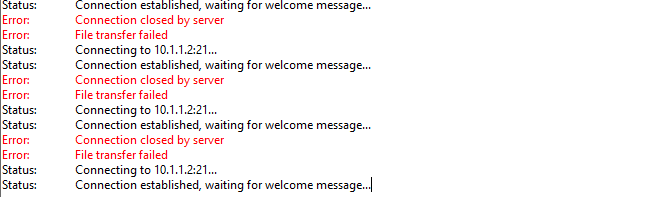
Do i need some kind of package? rebugtool? i only got multiman, webman mod and retroarch.
CEX COBRA 8.3 / 4.88 evilnat
EDIT ------------>>>
I think i might have some problems with the ps3 too.
This is what rebugtool says:
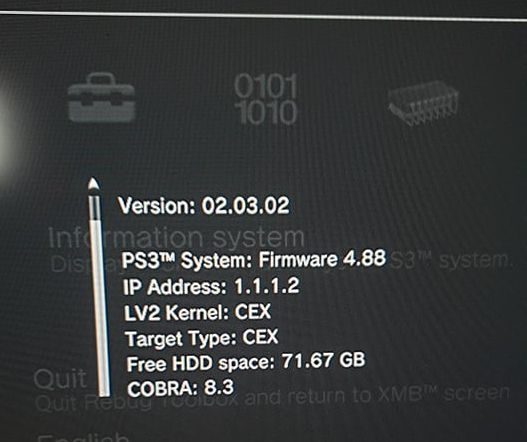
And this is what multiman says:
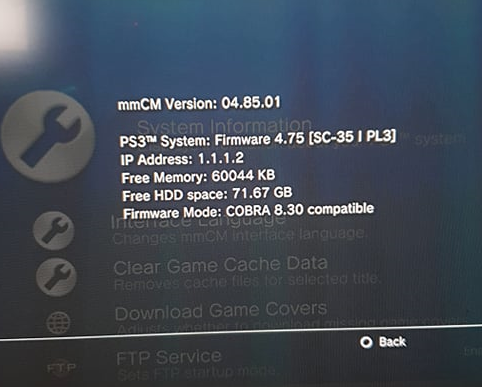
I'm not sure whats wrong with it i just bought it and didnt update anything to it just only added webman mod and rebugtool to fix ftp but still won't work keeps disconnecting.
Also when i left rebugtools and multiman sometimes will get stuck at this, not even going to xmb
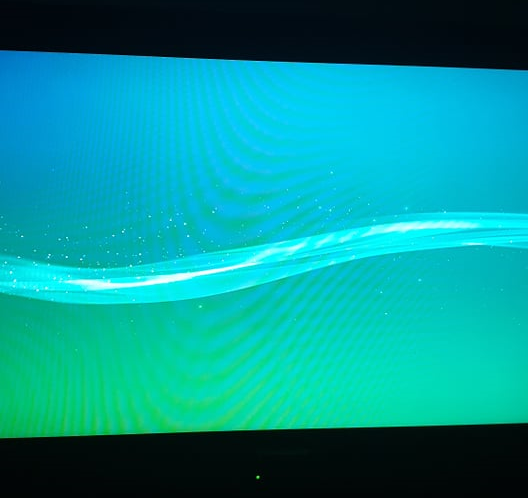
Tried again and again and now I'm at 11gb queue, I did resume and they will skip it but i can't get it to connect. It connect the first time but after a while not even 2 min doesn't work no more, no timeout on multiman ftp.
Do i need some kind of package? rebugtool? i only got multiman, webman mod and retroarch.
CEX COBRA 8.3 / 4.88 evilnat
EDIT ------------>>>
I think i might have some problems with the ps3 too.
This is what rebugtool says:
And this is what multiman says:
I'm not sure whats wrong with it i just bought it and didnt update anything to it just only added webman mod and rebugtool to fix ftp but still won't work keeps disconnecting.
Also when i left rebugtools and multiman sometimes will get stuck at this, not even going to xmb
Last edited by ILeo,



