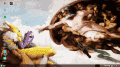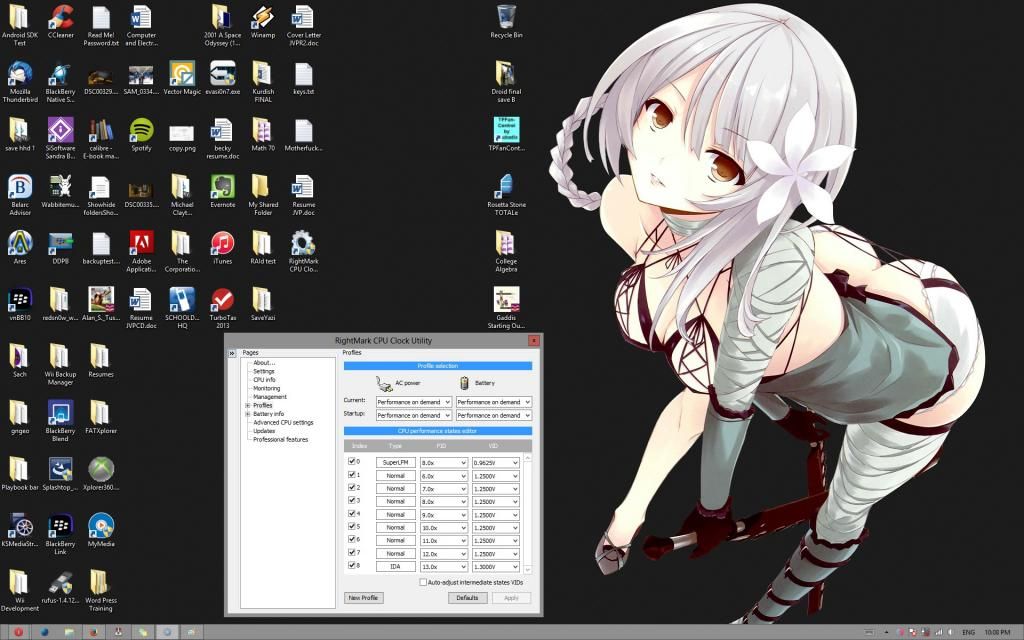You are using an out of date browser. It may not display this or other websites correctly.
You should upgrade or use an alternative browser.
You should upgrade or use an alternative browser.
Post a picture of your desktop!
- Thread starter BoneMonkey
- Start date
- Views 832,641
- Replies 6,734
- Likes 7
- Joined
- Jul 11, 2009
- Messages
- 14,580
- Trophies
- 2
- Age
- 29
- Location
- I forgot
- Website
- POCKET.LIKEITS
- XP
- 19,277
- Country

My Surface Pro 2 desktop:

Will post my laptop+desktop tomorrow

Will post my laptop+desktop tomorrow
- Joined
- Jan 7, 2014
- Messages
- 14,600
- Trophies
- 4
- Location
- Another World
- Website
- www.gbatemp.net
- XP
- 25,228
- Country

Do you have the original image? Have you tried to reverse search it?
Feel like I have to much pink for a guy, bonus points if anyone knows who the girl is :3
Do you have the original image? Have you tried to reverse search it?
Oh I already know who she is, just curious if anyone else does. She's a singer. ^^
No Clean!
How are you doing solid colours at the bottom? Like you can't even see the foot under it like you can in mine?
- Joined
- Jan 7, 2014
- Messages
- 14,600
- Trophies
- 4
- Location
- Another World
- Website
- www.gbatemp.net
- XP
- 25,228
- Country

How are you doing solid colours at the bottom? Like you can't even see the foot under it like you can in mine?
Disable AERO transparancy.
Lucky for you, I make HD wallpapers:
http://jayro-jones.deviantart.com/gallery/24951280/HD-WALLPAPERS
http://jayro-jones.deviantart.com/gallery/24951280/HD-WALLPAPERS
Disable AERO transparancy.
Need to elaborate on that since according to readings it can't be done without programs.
- Joined
- Jan 7, 2014
- Messages
- 14,600
- Trophies
- 4
- Location
- Another World
- Website
- www.gbatemp.net
- XP
- 25,228
- Country

Need to elaborate on that since according to readings it can't be done without programs.
on the desktop theming window, you can chage colors. In this menu there is a checkbox in which you can enable disable transparancy.
on the desktop theming window, you can chage colors. In this menu there is a checkbox in which you can enable disable transparancy.
Noob question inbound~
You mean under personalization? (right click desktop personalize)
I can't find the "disable aero" under desktop backgrounds or color.
http://a.pomf.se/lejant.png
- Joined
- Jan 7, 2014
- Messages
- 14,600
- Trophies
- 4
- Location
- Another World
- Website
- www.gbatemp.net
- XP
- 25,228
- Country

Noob question inbound~
You mean under personalization? (right click desktop personalize)
I can't find the "disable aero" under desktop backgrounds or color.
http://a.pomf.se/lejant.png
Click on color square, a new window will appear. there you can select a new color and enable disable transparancy.
Click on color square, a new window will appear. there you can select a new color and enable disable transparancy.
http://a.pomf.se/yqxhhl.png
Still missing it.
- Joined
- Jan 7, 2014
- Messages
- 14,600
- Trophies
- 4
- Location
- Another World
- Website
- www.gbatemp.net
- XP
- 25,228
- Country

I hope it helps you better.
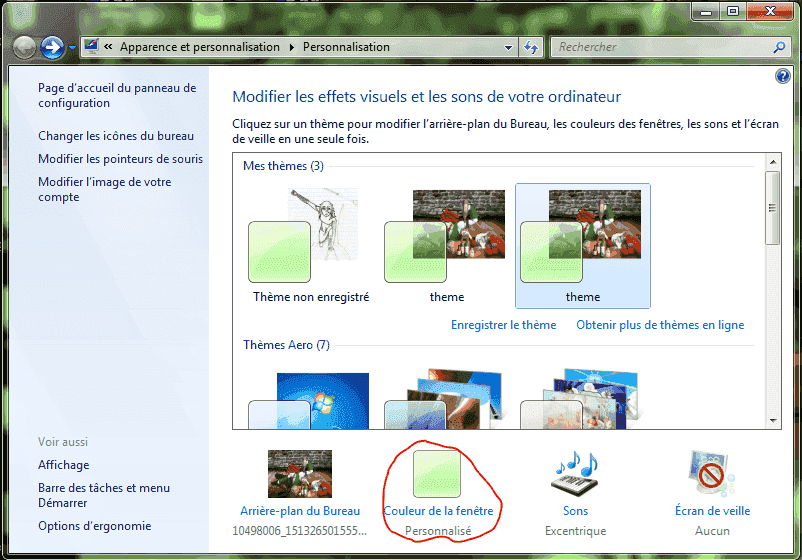
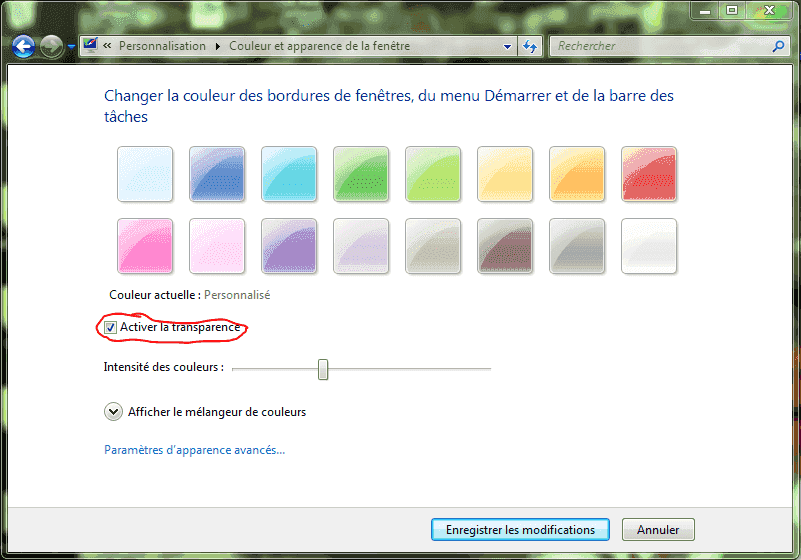
Oh wait you use windows 8? That might explain why there isn't this option.
Oh wait you use windows 8? That might explain why there isn't this option.
I hope it helps you better.
Oh wait you use windows 8? That might explain why there isn't this option.
It has to be possible because he's done it unless he just edited out the bottom part where the toolbar would've gone.
http://i910.photobucket.com/albums/ac304/Oglon3r/meh_zps6d7cfb65.jpg
Post a pic of your desktop wallpaper !
i need a new wallpaper for my desktop cant find a good one
Perfect GabeN wallpaper-

Similar threads
- Replies
- 2
- Views
- 589
- Replies
- 7
- Views
- 2K
- Replies
- 21
- Views
- 2K
Site & Scene News
New Hot Discussed
-
-
31K views
New static recompiler tool N64Recomp aims to seamlessly modernize N64 games
As each year passes, retro games become harder and harder to play, as the physical media begins to fall apart and becomes more difficult and expensive to obtain. The... -
27K views
Nintendo officially confirms Switch successor console, announces Nintendo Direct for next month
While rumors had been floating about rampantly as to the future plans of Nintendo, the President of the company, Shuntaro Furukawa, made a brief statement confirming... -
24K views
TheFloW releases new PPPwn kernel exploit for PS4, works on firmware 11.00
TheFlow has done it again--a new kernel exploit has been released for PlayStation 4 consoles. This latest exploit is called PPPwn, and works on PlayStation 4 systems... -
23K views
Name the Switch successor: what should Nintendo call its new console?
Nintendo has officially announced that a successor to the beloved Switch console is on the horizon. As we eagerly anticipate what innovations this new device will... -
14K views
DOOM has been ported to the retro game console in Persona 5 Royal
DOOM is well-known for being ported to basically every device with some kind of input, and that list now includes the old retro game console in Persona 5 Royal... -
12K views
Delta emulator for iOS will support iPad devices in its next update
With just a couple weeks after its initial release in the App Store, the Delta emulator for iOS was received with great success, after Apple loosened up its rules in...by ShadowOne333 36 -
12K views
Mario Builder 64 is the N64's answer to Super Mario Maker
With the vast success of Super Mario Maker and its Switch sequel Super Mario Maker 2, Nintendo fans have long been calling for "Maker" titles for other iconic genres... -
12K views
Anbernic reveals the RG35XXSP, a GBA SP-inspired retro handheld
Retro handheld manufacturer Anbernic has revealed its first clamshell device: the Anbernic RG35XXSP. As the suffix indicates, this handheld's design is inspired by... -
11K views
"Nintendo World Championships: NES Edition", a new NES Remix-like game, launching July 18th
After rumour got out about an upcoming NES Edition release for the famed Nintendo World Championships, Nintendo has officially unveiled the new game, titled "Nintendo...by ShadowOne333 78 -
11K views
Microsoft is closing down several gaming studios, including Tango Gameworks and Arkane Austin
The number of layoffs and cuts in the videogame industry sadly continue to grow, with the latest huge layoffs coming from Microsoft, due to what MIcrosoft calls a...by ShadowOne333 65
-
-
-
310 replies
Name the Switch successor: what should Nintendo call its new console?
Nintendo has officially announced that a successor to the beloved Switch console is on the horizon. As we eagerly anticipate what innovations this new device will...by Costello -
232 replies
Nintendo officially confirms Switch successor console, announces Nintendo Direct for next month
While rumors had been floating about rampantly as to the future plans of Nintendo, the President of the company, Shuntaro Furukawa, made a brief statement confirming...by Chary -
136 replies
New static recompiler tool N64Recomp aims to seamlessly modernize N64 games
As each year passes, retro games become harder and harder to play, as the physical media begins to fall apart and becomes more difficult and expensive to obtain. The...by Chary -
96 replies
Ubisoft reveals 'Assassin's Creed Shadows' which is set to launch later this year
Ubisoft has today officially revealed the next installment in the Assassin's Creed franchise: Assassin's Creed Shadows. This entry is set in late Sengoku-era Japan...by Prans -
88 replies
The Kingdom Hearts games are coming to Steam
After a little more than three years of exclusivity with the Epic Games Store, Square Enix has decided to bring their beloved Kingdom Hearts franchise to Steam. The...by Chary -
80 replies
TheFloW releases new PPPwn kernel exploit for PS4, works on firmware 11.00
TheFlow has done it again--a new kernel exploit has been released for PlayStation 4 consoles. This latest exploit is called PPPwn, and works on PlayStation 4 systems...by Chary -
78 replies
"Nintendo World Championships: NES Edition", a new NES Remix-like game, launching July 18th
After rumour got out about an upcoming NES Edition release for the famed Nintendo World Championships, Nintendo has officially unveiled the new game, titled "Nintendo...by ShadowOne333 -
71 replies
DOOM has been ported to the retro game console in Persona 5 Royal
DOOM is well-known for being ported to basically every device with some kind of input, and that list now includes the old retro game console in Persona 5 Royal...by relauby -
65 replies
Microsoft is closing down several gaming studios, including Tango Gameworks and Arkane Austin
The number of layoffs and cuts in the videogame industry sadly continue to grow, with the latest huge layoffs coming from Microsoft, due to what MIcrosoft calls a...by ShadowOne333 -
64 replies
Majora’s Mask PC port 2Ship2Harkinian gets its first release
After several months of work, the Harbour Masters 64 team have released their first public build of 2Ship2Harkinian, a feature-rich Majora's Mask PC port. This comes...by Scarlet
-
Popular threads in this forum
General chit-chat
- No one is chatting at the moment.