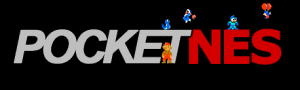How to use PocketNES, the basics
Since PocketNES runs on a Gameboy Advance from a flash card, and not from a hard drive with an operative system there are some things different from a regular emulator. Most importantly, you don't keep the .nes roms separately, but they are included in the same file with the emulator.
The basic idea is that you put PocketNES with all the .nes roms you want to play into one .gba rom file, and then select which game you want to play from a menu within the emulator.
If this all sounds complicated, fear not. There are tools to automate all this for you! Read on!
How to get PocketNES to work, the quick and easy way
-Download PocketNES Menu Maker from the
downloads section.
Put all the files from the zip in the same directory with the nes roms you want to use and the pocketnes.gba. Double-click the pnesmmw.exe and click the "Make Rom" button. You should now get a PocketNESMenu.gba in that directory.
Flash this to your Flash Card and play!
There are also several other PocketNES menu creator programs out, see downloads. Read their respective documentation for info on how to use them.