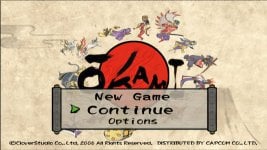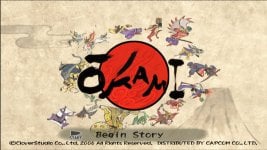
Test version of my Okami HD Remaster project. Roughly 50% is completed and optimized for widescreen.
Install:
1. Download the latest Pcsx2 nightly build (v1.7.5000 +).
2. Extract the folder to the pcsx2 texture folder (...\Pcsx2\textures\SLUS-21115\replacements). SSD recommended!
3. Config > Graphics Settings > Advanced tab:
Load Texture: ON | Precache Texture: OFF | Async Texture: ON
4. Have fun!
Download (v0.5): https://www.mediafire.com/file/1j2rcncza6ihiri/SLUS-21115_Okami_v0.5_Beta.7z/file
-----
Credits: Panda Venom| If you want to support me, please buy me a coffe!
Programs used: ChaiNNer, Waifu-caffe, GIMP
Special thanks to Venomalia!