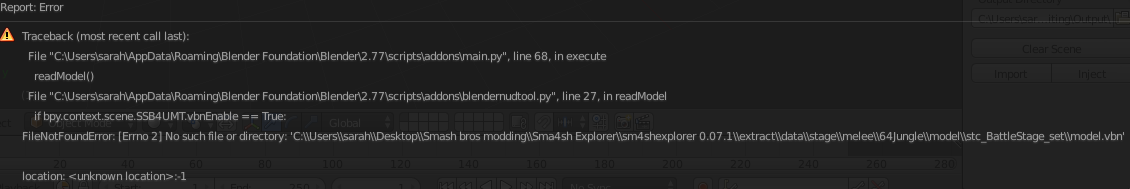This tool allows you to change existing vertices of an existing nud file. It will then allow you to inject directly from the tool with minimal loading time. There is a quick video tutorial if you need to know how to access/use it. UV import is in the works, meaning texture support.
Download here
Video tutorial
WARNING: There's a problem when trying to update the add-on. I'm working on resolving it but for now please follow the update instruction on the GitHub page.
Download here
Video tutorial
WARNING: There's a problem when trying to update the add-on. I'm working on resolving it but for now please follow the update instruction on the GitHub page.
Last edited by Astril,