I recently got a switch which did not turn on (blu screen and could not do anything). It draws 15v 0,5A so battery is charging as normal. I opened it, it’s never been touched by anyone, rose old thermal paste still there and foam attached to the heat sync. On microscope I did not see any sign of corrosion or any particular damaged components, only dust. Completely cleaned the board with isopropyl alcohol and give a try with no luck. I cannot exclude that this consol had not being dropped to the ground since it has a sing on external enclosure.
Any suggestion where and how to check? I can take al measures needed and change components. Just need to be guided trought it. Thanks!
UPDATE.
As I read mainly blue screen bsod are caused by bad eMMC/NAND, APU or RAM, often due to a phisical shock. My aim with those tests is to exclude one of it and go to the problem.
Nintendo Switch does react if I upload playloads (so it's not patched for sure). In details, Biskeydump payload launch without glitch and extract keys, memloader payload also no glitch but it stucks in "error is MTC_LOAD Error during Lzma decompression, got 0 instead of 429…ecc". Injecting Fusee as you can see it fails and display glitches. If I try to load hekate it does not work at all, no image displayed.
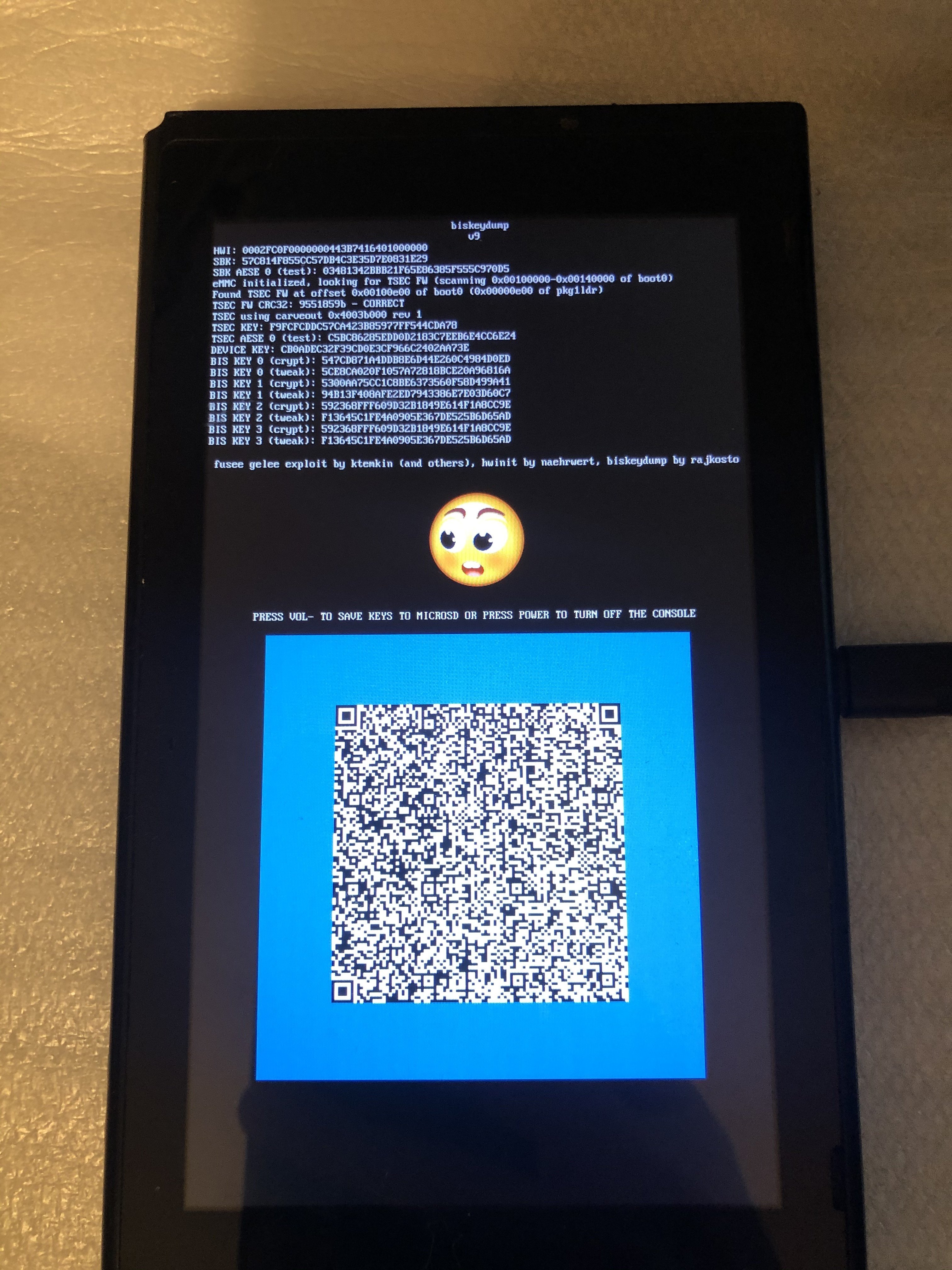
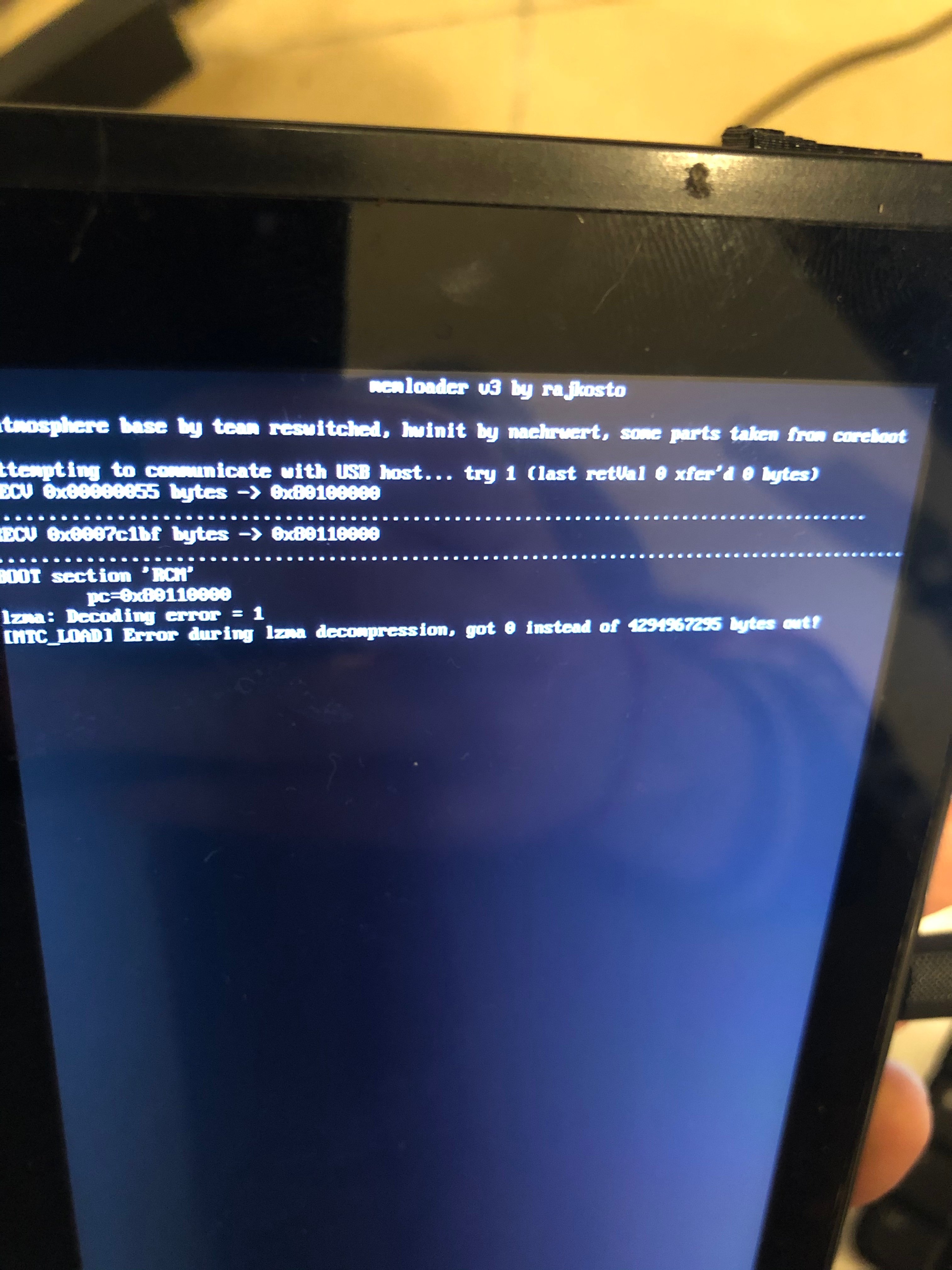
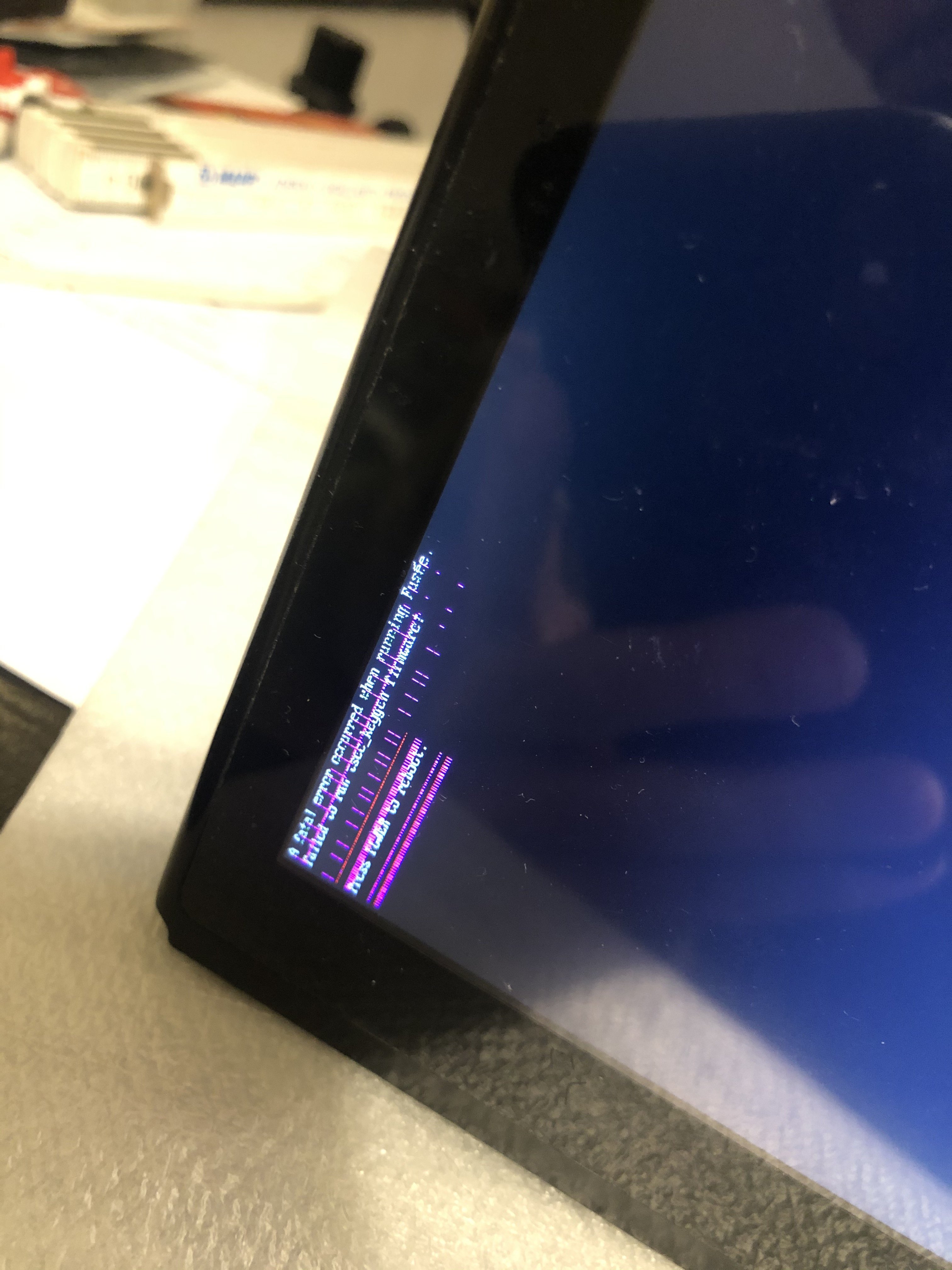
Any suggestion where and how to check? I can take al measures needed and change components. Just need to be guided trought it. Thanks!
UPDATE.
As I read mainly blue screen bsod are caused by bad eMMC/NAND, APU or RAM, often due to a phisical shock. My aim with those tests is to exclude one of it and go to the problem.
Nintendo Switch does react if I upload playloads (so it's not patched for sure). In details, Biskeydump payload launch without glitch and extract keys, memloader payload also no glitch but it stucks in "error is MTC_LOAD Error during Lzma decompression, got 0 instead of 429…ecc". Injecting Fusee as you can see it fails and display glitches. If I try to load hekate it does not work at all, no image displayed.



