You are using an out of date browser. It may not display this or other websites correctly.
You should upgrade or use an alternative browser.
You should upgrade or use an alternative browser.
MC2SIO - Load PS2 games from SD Memory Card!
- Thread starter fababop
- Start date
- Views 52,391
- Replies 176
- Likes 7
what if you pull it out and reinsert while in OPL (MC2SIO not microSD)
I have ejected microSd and re-inserted and re-detected
I havent tried the MC2SIO but I think would be similar/the same.
if you do IGR, it breaks this so you have to power down after every game and re-power up your ps2 to get it to recognize game list again FYI
seems like something they'd have to fix on OPL side but I think the compatible build is old now (a year or so iirc) and havent seen much movement there
Taking my first steps into the world of FMCB and also considering the MC2SIO. Was there ever a follow up guide on GBATemp for FMCB https://gbatemp.net/threads/freemcboot-faq-install-guide.292229/ ?
This may be an odd question but does anyone know if you can use MC2SIO along with an internal HDD? I have a HDD full I games I don't want to mess with, but I'd like to add some more so I figured MC2SIO would be a good way to do that. Can you use both together or will OPL get confused?
Yes, you can. The MC2SIO games show up in the USB or BDM menu and the HDD shows in the HDD menu. If you don't see the menus then you need to activate them in the settings.This may be an odd question but does anyone know if you can use MC2SIO along with an internal HDD? I have a HDD full I games I don't want to mess with, but I'd like to add some more so I figured MC2SIO would be a good way to do that. Can you use both together or will OPL get confused?
Thanks. Second odd question: If you have a FMCB memory card in one slot and the MC2SIO in the other slot, where do you save games to? Do you have to use the FMCB memory card or can you save games to the SD card in the MC2SIO?
There are only 2 versions of OPL where saves work, but they would have to go on the FMCB card, swap out for another MC after game boot (once game is booted FMCB card isn't needed for gameplay), or use VMC, VMC will write to MC2SIO, but it's super slow.Thanks. Second odd question: If you have a FMCB memory card in one slot and the MC2SIO in the other slot, where do you save games to? Do you have to use the FMCB memory card or can you save games to the SD card in the MC2SIO?
U just take the fmcb memory card out after boot and put your primary saveing card inThanks. Second odd question: If you have a FMCB memory card in one slot and the MC2SIO in the other slot, where do you save games to? Do you have to use the FMCB memory card or can you save games to the SD card in the MC2SIO?
we have success. I just patched tales of destiny the director's cut into english, and I'm using mode 2 from the mc2sio. no skipping. the picture is from before I patched it, split it, then used mode 2:
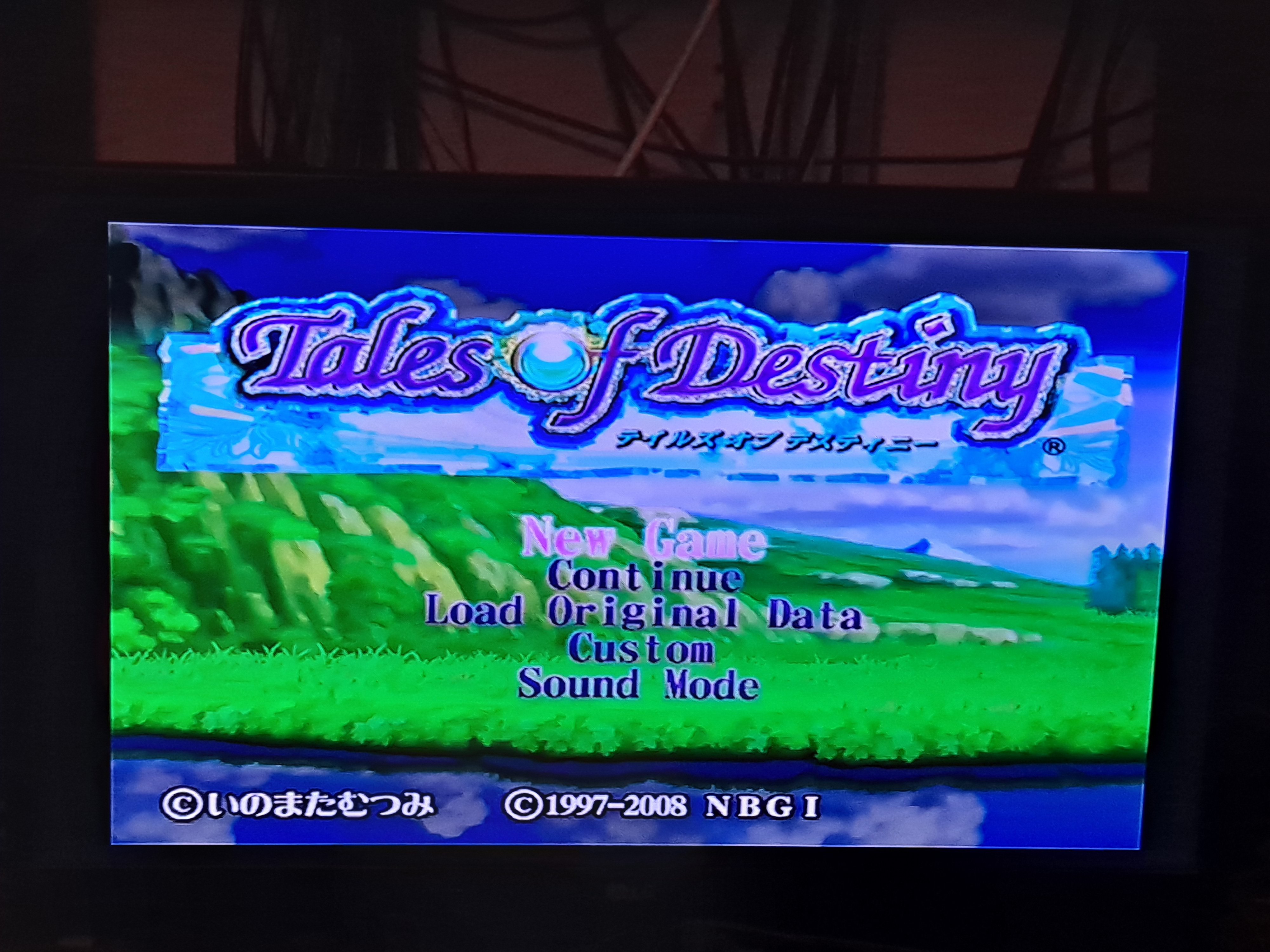
Is the compatibility with the mc2sio the same for all compatible cards? I'm trying to figure out why Mega Man anniversary collection isn't working. Do you think a modchip could be affecting it even though it's disabled? Does that game have ap?
is anyone else having trouble inserting the micro sd card into the mc2sio? it keeps falling into the device when I try it, so I have to take off the back, then insert it, rescrew it back on. it's frustrating if you need to add or remove something.
As I only used discs on my Phat PS2 in the past I recently bought the FreeMcBoot + MC2SIO Bundle from Helders as it seemed to be a nice and easy solution. Many games working good and I love the device. But there are more than just few games not working. So I figured trying to get games running off my HDD which I never really tried before. And I am relly at a loss here. Not sure if this is the right thread but I have a feeling it could be an issue with the OPL Beta version which is used on my MC from Helders. But maybe the issue is something else. I am trying to use MC2SIO as well as HDD on my Phat PS2 which was just confirmed to be working here in this thread.
I formatted my Seagate SATA 80GB with winhiip as well via uLaunchElf from my PS2 at a later time to just get the same result. Games could be loaded to HDD and are displayed correctly in OPL. But starting a game leaves me at the "load config" message (freeze). Trying to alter a game's setting and saving freezes my console as well.
Funny thing is, when I put the same HDD in another PHAT I own (Disc drive not working here) it works and plays those games BUT only by using some old FreeMcBoot Memory Card I have bought with it ages ago. This old MC does not work on my regular used PS2 though (MC is dispayed with corrupted data). So I tried using the Helders MC on the other PHAT, but it isn't working there.
So I have a recent FreeMcBoot MC for use with the MC2SIO on my fully functional PS2. And I have a working HDD setup with an old FreeMcBoot MC on a PS2 with a broken Disc Drive. So what can I do to have both on my functional PS2? Any suggestions? I am feeling like a dumbass here!
I formatted my Seagate SATA 80GB with winhiip as well via uLaunchElf from my PS2 at a later time to just get the same result. Games could be loaded to HDD and are displayed correctly in OPL. But starting a game leaves me at the "load config" message (freeze). Trying to alter a game's setting and saving freezes my console as well.
Funny thing is, when I put the same HDD in another PHAT I own (Disc drive not working here) it works and plays those games BUT only by using some old FreeMcBoot Memory Card I have bought with it ages ago. This old MC does not work on my regular used PS2 though (MC is dispayed with corrupted data). So I tried using the Helders MC on the other PHAT, but it isn't working there.
So I have a recent FreeMcBoot MC for use with the MC2SIO on my fully functional PS2. And I have a working HDD setup with an old FreeMcBoot MC on a PS2 with a broken Disc Drive. So what can I do to have both on my functional PS2? Any suggestions? I am feeling like a dumbass here!

AFAIK, the Helder kit comes with specific versions of OPL and FreeMCBoot, which have greater compatibility with MC2SIO. If you want to use HDD, I would suggest downloading the most recent stable build of OPL from PS2-Home and updating a FMCB card to the most recent version. That should fix your issues.As I only used discs on my Phat PS2 in the past I recently bought the FreeMcBoot + MC2SIO Bundle from Helders as it seemed to be a nice and easy solution. Many games working good and I love the device. But there are more than just few games not working. So I figured trying to get games running off my HDD which I never really tried before. And I am relly at a loss here. Not sure if this is the right thread but I have a feeling it could be an issue with the OPL Beta version which is used on my MC from Helders. But maybe the issue is something else. I am trying to use MC2SIO as well as HDD on my Phat PS2 which was just confirmed to be working here in this thread.
I formatted my Seagate SATA 80GB with winhiip as well via uLaunchElf from my PS2 at a later time to just get the same result. Games could be loaded to HDD and are displayed correctly in OPL. But starting a game leaves me at the "load config" message (freeze). Trying to alter a game's setting and saving freezes my console as well.
Funny thing is, when I put the same HDD in another PHAT I own (Disc drive not working here) it works and plays those games BUT only by using some old FreeMcBoot Memory Card I have bought with it ages ago. This old MC does not work on my regular used PS2 though (MC is dispayed with corrupted data). So I tried using the Helders MC on the other PHAT, but it isn't working there.
So I have a recent FreeMcBoot MC for use with the MC2SIO on my fully functional PS2. And I have a working HDD setup with an old FreeMcBoot MC on a PS2 with a broken Disc Drive. So what can I do to have both on my functional PS2? Any suggestions? I am feeling like a dumbass here!
Similar threads
- Replies
- 1
- Views
- 1K
- Replies
- 2
- Views
- 758
- Replies
- 0
- Views
- 447
- Article
- Replies
- 4
- Views
- 1K
- Replies
- 2
- Views
- 568
Site & Scene News
New Hot Discussed
-
-
63K views
Nintendo Switch firmware 18.0.0 has been released
It's the first Nintendo Switch firmware update of 2024. Made available as of today is system software version 18.0.0, marking a new milestone. According to the patch... -
25K views
Atmosphere CFW for Switch updated to pre-release version 1.7.0, adds support for firmware 18.0.0
After a couple days of Nintendo releasing their 18.0.0 firmware update, @SciresM releases a brand new update to his Atmosphere NX custom firmware for the Nintendo...by ShadowOne333 107 -
20K views
Wii U and 3DS online services shutting down today, but Pretendo is here to save the day
Today, April 8th, 2024, at 4PM PT, marks the day in which Nintendo permanently ends support for both the 3DS and the Wii U online services, which include co-op play...by ShadowOne333 179 -
16K views
GBAtemp Exclusive Introducing tempBOT AI - your new virtual GBAtemp companion and aide (April Fools)
Hello, GBAtemp members! After a prolonged absence, I am delighted to announce my return and upgraded form to you today... Introducing tempBOT AI 🤖 As the embodiment... -
13K views
The first retro emulator hits Apple's App Store, but you should probably avoid it
With Apple having recently updated their guidelines for the App Store, iOS users have been left to speculate on specific wording and whether retro emulators as we... -
13K views
Pokemon fangame hosting website "Relic Castle" taken down by The Pokemon Company
Yet another casualty goes down in the never-ending battle of copyright enforcement, and this time, it hit a big website which was the host for many fangames based and...by ShadowOne333 66 -
13K views
MisterFPGA has been updated to include an official release for its Nintendo 64 core
The highly popular and accurate FPGA hardware, MisterFGPA, has received today a brand new update with a long-awaited feature, or rather, a new core for hardcore...by ShadowOne333 54 -
12K views
Delta emulator now available on the App Store for iOS
The time has finally come, and after many, many years (if not decades) of Apple users having to side load emulator apps into their iOS devices through unofficial...by ShadowOne333 96 -
10K views
"TMNT: The Hyperstone Heist" for the SEGA Genesis / Mega Drive gets a brand new DX romhack with new features
The romhacking community is always a source for new ways to play retro games, from completely new levels or stages, characters, quality of life improvements, to flat...by ShadowOne333 36 -
10K views
Anbernic announces RG35XX 2024 Edition retro handheld
Retro handheld manufacturer Anbernic is releasing a refreshed model of its RG35XX handheld line. This new model, named RG35XX 2024 Edition, features the same...
-
-
-
225 replies
Nintendo Switch firmware 18.0.0 has been released
It's the first Nintendo Switch firmware update of 2024. Made available as of today is system software version 18.0.0, marking a new milestone. According to the patch...by Chary -
179 replies
Wii U and 3DS online services shutting down today, but Pretendo is here to save the day
Today, April 8th, 2024, at 4PM PT, marks the day in which Nintendo permanently ends support for both the 3DS and the Wii U online services, which include co-op play...by ShadowOne333 -
169 replies
GBAtemp Exclusive Introducing tempBOT AI - your new virtual GBAtemp companion and aide (April Fools)
Hello, GBAtemp members! After a prolonged absence, I am delighted to announce my return and upgraded form to you today... Introducing tempBOT AI 🤖 As the embodiment...by tempBOT -
107 replies
Atmosphere CFW for Switch updated to pre-release version 1.7.0, adds support for firmware 18.0.0
After a couple days of Nintendo releasing their 18.0.0 firmware update, @SciresM releases a brand new update to his Atmosphere NX custom firmware for the Nintendo...by ShadowOne333 -
97 replies
The first retro emulator hits Apple's App Store, but you should probably avoid it
With Apple having recently updated their guidelines for the App Store, iOS users have been left to speculate on specific wording and whether retro emulators as we...by Scarlet -
96 replies
Delta emulator now available on the App Store for iOS
The time has finally come, and after many, many years (if not decades) of Apple users having to side load emulator apps into their iOS devices through unofficial...by ShadowOne333 -
68 replies
Nintendo Switch firmware update 18.0.1 has been released
A new Nintendo Switch firmware update is here. System software version 18.0.1 has been released. This update offers the typical stability features as all other...by Chary -
66 replies
Pokemon fangame hosting website "Relic Castle" taken down by The Pokemon Company
Yet another casualty goes down in the never-ending battle of copyright enforcement, and this time, it hit a big website which was the host for many fangames based and...by ShadowOne333 -
54 replies
MisterFPGA has been updated to include an official release for its Nintendo 64 core
The highly popular and accurate FPGA hardware, MisterFGPA, has received today a brand new update with a long-awaited feature, or rather, a new core for hardcore...by ShadowOne333 -
53 replies
Nintendo "Indie World" stream announced for April 17th, 2024
Nintendo has recently announced through their social media accounts that a new Indie World stream will be airing tomorrow, scheduled for April 17th, 2024 at 7 a.m. PT...by ShadowOne333
-




