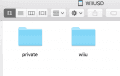Download gx2 source from github and compile in the installer folder. You'll get the improved osdriver.im stucked on wii u logo in corner forever, while trying to load the lodiine, i got around it by using a website to load the homebrew launcher but i canl't load Loadiine directly. anyone pls need help so badly
You are using an out of date browser. It may not display this or other websites correctly.
You should upgrade or use an alternative browser.
You should upgrade or use an alternative browser.
Probably because the payload you are self hosting was compiled to launch HBL and not loadiine. Here is the package to launch loadiine gx directly:
https://github.com/dimok789/loadiine_gx2/releases/tag/v0.2
i have that the latest version, i just copy and paste wiiu folder to my sd card, both gtx loadiine and hbl. i went to internet browser and exploits.wiiubrew.net after i successfully done twice it just stacked forever on wiiu icon on the corner.
Download gx2 source from github and compile in the installer folder. You'll get the improved osdriver.
got source from github then how can i compile the installer folder?
type make.i have that the latest version, i just copy and paste wiiu folder to my sd card, both gtx loadiine and hbl. i went to internet browser and exploits.wiiubrew.net after i successfully done twice it just stacked forever on wiiu icon on the corner.
got source from github then how can i compile the installer folder?
Hi Guys, I am trying since hours to start the Homebrew Launcher on my Wii U. After launching the Homebrew exploits twice I always get the Failure Message: Could not Load file: /wii/apps/homebrew_launcher/fomebrew_launcher.elf
Can you tell me what the issue is?
Thanks & Regards
Chris
Can you tell me what the issue is?
Thanks & Regards
Chris
Attachments
You need to download and put the elf, xml, and icon in that folder layout, should already be set up for you in the download, just copypaste wiiu to the root of your SDHi Guys, I am trying since hours to start the Homebrew Launcher on my Wii U. After launching the Homebrew exploits twice I always get the Failure Message: Could not Load file: /wii/apps/homebrew_launcher/fomebrew_launcher.elf
Can you tell me what the issue is?
Thanks & Regards
Chris
https://github.com/dimok789/homebrew_launcher/releases
- Joined
- Oct 27, 2002
- Messages
- 23,749
- Trophies
- 4
- Age
- 45
- Location
- Engine room, learning
- XP
- 15,649
- Country

your picture is : SD:/apps/ <--- this is for Wii and vWii homebrewFailure Message: Could not Load file: /wii/apps/homebrew_launcher/fomebrew_launcher.elf
you need :
SD:/wiiu/apps/ <--- this is for WiiU homebrew
I use wiiubru.com.For two Days it load the improved OSDriver.Now it loads the old OS Driver.How many Sites has the improved OSDriver?Download gx2 source from github and compile in the installer folder. You'll get the improved osdriver.
Bye
Using loadiine gx2 0.2 if you launch kernal exploit then homebrew launcher then loadiine... then pick a game and press load. then instantly press the home button on the gamepad while loadiine is still loading the file (before the game starts) the entire wiiu crashes. You get a black screen with white error text all over it that i could not comprehend. then you have to hold the power button for four seconds.
it's pretty easy to just be patient and wait a few seconds to avoid this error. figured I'd mention it though in case it matters for development somehow.
it's pretty easy to just be patient and wait a few seconds to avoid this error. figured I'd mention it though in case it matters for development somehow.
Ok, guys, I'm a complete moron/retard.
I managed to successfully port HBL to 4.0.x. It worked OK. But Loadiine blackscreened on opening game.
It turned out that Loadiine is also dependent on physical memory layout so it has problems on 4.0.x. I changed all those addresses. And I still couldn't start a game (I tried Wind Waker HD). After some trials and errors I got nothing. After that I reread the first post of the thread (I wanted to try additional games, so I needed game covers) and it turned out that windwaker does not work with log server turned on. After disabling that WInd Waker started like a charm. Yes, I should read more before starting doing something
So, as a result, games tested so far:
1. Wind Waker HD - works
2. Darksiders II - does not work (break after third of rpx loaded, don't know what's the issue is and if this works on 4.1)
So, 4.0.x owners give this a try, I'm waiting for your feedback.
BTW, both hbl and loadiine are built from latest sources to date, so they should include improved kexploit/padcon/whatevertherewas.
Oh, and one more thing: don't even think about trying this on any other firmwares. None of 4.1-5.4 would work with this.
https://mega.nz/#!3lUnEIwQ!qDiZtq6g4l2YnrW0z77diHEujb9FRg-Q0W9J_giCugI
Oh, and ofc big thanks to @dimok, @Toscanelli and @ptitleray
I managed to successfully port HBL to 4.0.x. It worked OK. But Loadiine blackscreened on opening game.
It turned out that Loadiine is also dependent on physical memory layout so it has problems on 4.0.x. I changed all those addresses. And I still couldn't start a game (I tried Wind Waker HD). After some trials and errors I got nothing. After that I reread the first post of the thread (I wanted to try additional games, so I needed game covers) and it turned out that windwaker does not work with log server turned on. After disabling that WInd Waker started like a charm. Yes, I should read more before starting doing something
So, as a result, games tested so far:
1. Wind Waker HD - works
2. Darksiders II - does not work (break after third of rpx loaded, don't know what's the issue is and if this works on 4.1)
So, 4.0.x owners give this a try, I'm waiting for your feedback.
BTW, both hbl and loadiine are built from latest sources to date, so they should include improved kexploit/padcon/whatevertherewas.
Oh, and one more thing: don't even think about trying this on any other firmwares. None of 4.1-5.4 would work with this.
https://mega.nz/#!3lUnEIwQ!qDiZtq6g4l2YnrW0z77diHEujb9FRg-Q0W9J_giCugI
Oh, and ofc big thanks to @dimok, @Toscanelli and @ptitleray
Last edited by andriy921,
I'm guessing you own Smash? "Private" is a folder that Wii U games create to store pictureswhat is "private" folder in sd card? i'm not create it
View attachment 44743
wiiu
private
- Nintendo Wii U
-- app
-- lib
Did someone had bigger latency after changing to a bigger SD with better class?
Beacause I have changed a 16gb class 4 SD to a 64GB class 10 mSD(Both SD are Kingston), and now the loading timmes are higger.
So, i don't know if its the mSD wich could be broken or something. Or it's normal...
Beacause I have changed a 16gb class 4 SD to a 64GB class 10 mSD(Both SD are Kingston), and now the loading timmes are higger.
So, i don't know if its the mSD wich could be broken or something. Or it's normal...
You might find one in this thread but it's easy to compile you're own. Look for the threads that show you how to compile from source.is there any download for the GX2 version with TCP gecko support ?
That's definitely not normal. Load times should be faster, although not a significant increase for your purposes. I too switched from a 16gb class 4 SD to a 64GB class 10 mSD (brands were Kodak and Samsung, respectively) and I believe I saw a slight increase in speed on SM3DW (the only game that had a long load time to begin with). First off, I'm assuming you formatted it with 64kb cluster size? If not, do that. I would say if you're having to time it with a stopwatch to notice the difference, don't worry about it. If it's noticeably slower, I'd say to make sure your micro SD card isn't fake (likely scenario if it's unbranded, but you said it was Kingston) and check to make sure the mSD to SD card adapter is of decent quality (if it's the one that came with it, it should be fine). If those things don't work, defragment your card. Or, alternatively, back up your games/apps from the card, delete everything on the card, then add everything back one at a time.Did someone had bigger latency after changing to a bigger SD with better class?
Beacause I have changed a 16gb class 4 SD to a 64GB class 10 mSD(Both SD are Kingston), and now the loading timmes are higger.
So, i don't know if its the mSD wich could be broken or something. Or it's normal...
Last edited by CanIHazWarez,
@Doumekxkai It could be formatted "improperly" too. Check out this page. It helped me fix my problem with one of my MicroSDs that was loading slow even when using the official SD Formatter program. I had to adjust the reserved sectors to align it manually.
http://3gfp.com/wp/2014/07/formatting-sd-cards-for-speed-and-lifetime/
http://3gfp.com/wp/2014/07/formatting-sd-cards-for-speed-and-lifetime/
@CanIHazWarez the adapter I'm using was bundled with the mSD card, so I think it won't be a bad one.
@EclipseSin I've used guiformat tool to format the mSD, but I'll try to re-format it with your info. Thanks.
I'll report later if it worked or not.
@EclipseSin I've used guiformat tool to format the mSD, but I'll try to re-format it with your info. Thanks.
I'll report later if it worked or not.
Last edited by Doumekxkai,
Did someone had bigger latency after changing to a bigger SD with better class?
Beacause I have changed a 16gb class 4 SD to a 64GB class 10 mSD(Both SD are Kingston), and now the loading timmes are higger.
So, i don't know if its the mSD wich could be broken or something. Or it's normal...
that is actually normally.
https://gbatemp.net/threads/which-sd-card-to-buy-for-loadiine.399140/
there's a six page thread about it.
although canihazwarez is right too as the format setting might be making a difference, that other thread covers that issue as well.
Onion_Knight works on itis there any download for the GX2 version with TCP gecko support ?
http://gbatemp.net/threads/release-loadiinev4-pygecko.408902/page-5#post-6193162
Similar threads
- Replies
- 2
- Views
- 607
- Replies
- 0
- Views
- 182
- Replies
- 3
- Views
- 657
Site & Scene News
New Hot Discussed
-
-
62K views
Nintendo Switch firmware 18.0.0 has been released
It's the first Nintendo Switch firmware update of 2024. Made available as of today is system software version 18.0.0, marking a new milestone. According to the patch... -
23K views
Atmosphere CFW for Switch updated to pre-release version 1.7.0, adds support for firmware 18.0.0
After a couple days of Nintendo releasing their 18.0.0 firmware update, @SciresM releases a brand new update to his Atmosphere NX custom firmware for the Nintendo...by ShadowOne333 96 -
20K views
Wii U and 3DS online services shutting down today, but Pretendo is here to save the day
Today, April 8th, 2024, at 4PM PT, marks the day in which Nintendo permanently ends support for both the 3DS and the Wii U online services, which include co-op play...by ShadowOne333 179 -
16K views
GBAtemp Exclusive Introducing tempBOT AI - your new virtual GBAtemp companion and aide (April Fools)
Hello, GBAtemp members! After a prolonged absence, I am delighted to announce my return and upgraded form to you today... Introducing tempBOT AI 🤖 As the embodiment... -
13K views
Pokemon fangame hosting website "Relic Castle" taken down by The Pokemon Company
Yet another casualty goes down in the never-ending battle of copyright enforcement, and this time, it hit a big website which was the host for many fangames based and...by ShadowOne333 66 -
13K views
The first retro emulator hits Apple's App Store, but you should probably avoid it
With Apple having recently updated their guidelines for the App Store, iOS users have been left to speculate on specific wording and whether retro emulators as we... -
12K views
MisterFPGA has been updated to include an official release for its Nintendo 64 core
The highly popular and accurate FPGA hardware, MisterFGPA, has received today a brand new update with a long-awaited feature, or rather, a new core for hardcore...by ShadowOne333 54 -
12K views
Delta emulator now available on the App Store for iOS
The time has finally come, and after many, many years (if not decades) of Apple users having to side load emulator apps into their iOS devices through unofficial...by ShadowOne333 95 -
10K views
"TMNT: The Hyperstone Heist" for the SEGA Genesis / Mega Drive gets a brand new DX romhack with new features
The romhacking community is always a source for new ways to play retro games, from completely new levels or stages, characters, quality of life improvements, to flat...by ShadowOne333 36 -
9K views
Anbernic announces RG35XX 2024 Edition retro handheld
Retro handheld manufacturer Anbernic is releasing a refreshed model of its RG35XX handheld line. This new model, named RG35XX 2024 Edition, features the same...
-
-
-
225 replies
Nintendo Switch firmware 18.0.0 has been released
It's the first Nintendo Switch firmware update of 2024. Made available as of today is system software version 18.0.0, marking a new milestone. According to the patch...by Chary -
179 replies
Wii U and 3DS online services shutting down today, but Pretendo is here to save the day
Today, April 8th, 2024, at 4PM PT, marks the day in which Nintendo permanently ends support for both the 3DS and the Wii U online services, which include co-op play...by ShadowOne333 -
169 replies
GBAtemp Exclusive Introducing tempBOT AI - your new virtual GBAtemp companion and aide (April Fools)
Hello, GBAtemp members! After a prolonged absence, I am delighted to announce my return and upgraded form to you today... Introducing tempBOT AI 🤖 As the embodiment...by tempBOT -
96 replies
Atmosphere CFW for Switch updated to pre-release version 1.7.0, adds support for firmware 18.0.0
After a couple days of Nintendo releasing their 18.0.0 firmware update, @SciresM releases a brand new update to his Atmosphere NX custom firmware for the Nintendo...by ShadowOne333 -
96 replies
The first retro emulator hits Apple's App Store, but you should probably avoid it
With Apple having recently updated their guidelines for the App Store, iOS users have been left to speculate on specific wording and whether retro emulators as we...by Scarlet -
95 replies
Delta emulator now available on the App Store for iOS
The time has finally come, and after many, many years (if not decades) of Apple users having to side load emulator apps into their iOS devices through unofficial...by ShadowOne333 -
66 replies
Pokemon fangame hosting website "Relic Castle" taken down by The Pokemon Company
Yet another casualty goes down in the never-ending battle of copyright enforcement, and this time, it hit a big website which was the host for many fangames based and...by ShadowOne333 -
58 replies
Nintendo Switch firmware update 18.0.1 has been released
A new Nintendo Switch firmware update is here. System software version 18.0.1 has been released. This update offers the typical stability features as all other...by Chary -
54 replies
MisterFPGA has been updated to include an official release for its Nintendo 64 core
The highly popular and accurate FPGA hardware, MisterFGPA, has received today a brand new update with a long-awaited feature, or rather, a new core for hardcore...by ShadowOne333 -
53 replies
Nintendo "Indie World" stream announced for April 17th, 2024
Nintendo has recently announced through their social media accounts that a new Indie World stream will be airing tomorrow, scheduled for April 17th, 2024 at 7 a.m. PT...by ShadowOne333
-