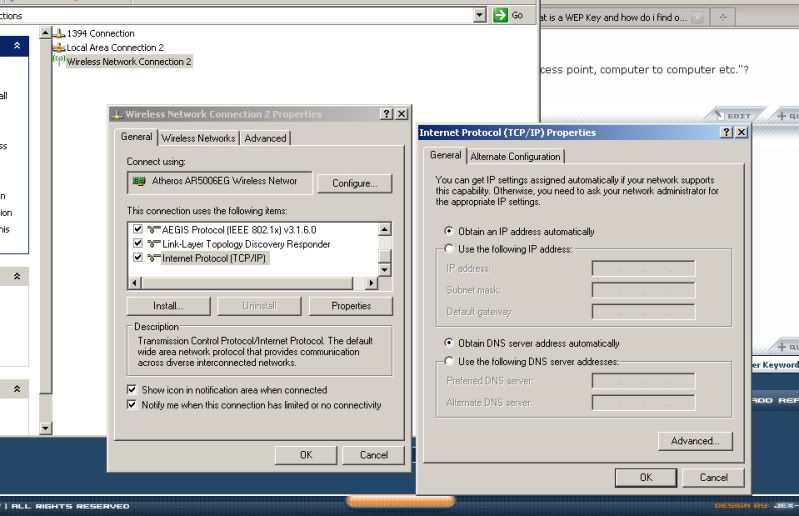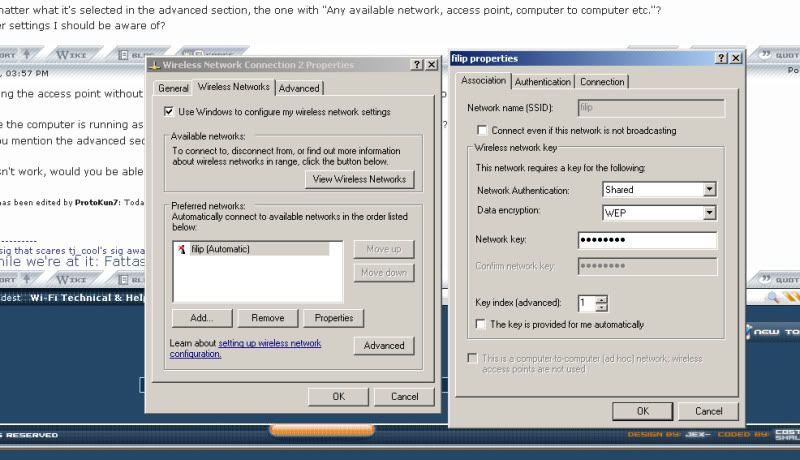Hi,
So I've followed the CNET tutorial on how to turn your laptop into a wi-fi hotspot and after disabling the firewall my DS Lite sees it however it fails to connect with a 51300 error code. What could be the problem?
I tried this with the Opera browser in case it matters.
So I've followed the CNET tutorial on how to turn your laptop into a wi-fi hotspot and after disabling the firewall my DS Lite sees it however it fails to connect with a 51300 error code. What could be the problem?
I tried this with the Opera browser in case it matters.