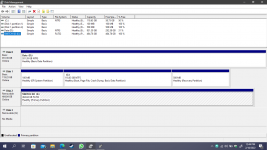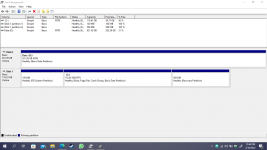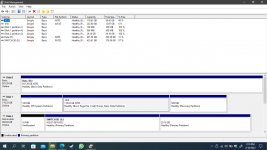- Joined
- Jul 18, 2018
- Messages
- 145
- Trophies
- 0
- Location
- Guadalajara
- Website
- www.instagram.com
- XP
- 647
- Country

I think remembering more space.... but still the Micro SD shows as 2 disk here is pictures of my disk management with the micro SD inserted and the other picture without the micro SD, after safely removing it.Disc 1 looks like it is your computer c drive, 128GB and disc 0 is another drive, data drive probably, that is 1TB. Disc 3 actually show nothing
It takes away 2 disks.
(disk 0 is a 1TB mechanical HDD for data, etc... disk 1 is the 128 Samsung SSD for windows 10, recovery, etc)