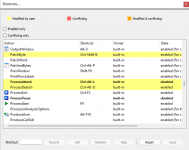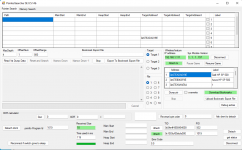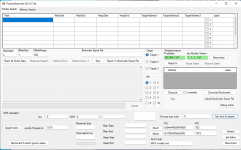Dmnt gen1 is host of cheatVM, dmnt gen1 need to be attached to the game process in order to use cheat code. This will happen automatically if there is a cheat code found in atmosphere's content folder corresponding to the game id.
Dmnt gen2 is the host of gdb stub, dmnt gen2 need to be attached to the game process in order to use gdb stub on the game. This happens when you request from a remote debugger to attach to the game's pid.
Only one debugger(in this case dmnt gen1 or gen2) can be attached at anyone time to a game process.
To switch between gen1 and gen2 the process is
1. request detach dmnt
2. request attach dmnt
On the switch end
Edizon se can request for dmnt gen1 detach. (ZL+B)
Edizon se is by default going to request for dmnt gen1 attach when it launch (Can be disabled in option).
Breeze always ask for dmnt gen1 attach when it launch.
On the PC end
Pointer searcher se can request for dmnt gen1 attach and detach if noexs sysmodule (bundled with edizon se and Breeze, need to be enabled in sysmodule manager) is running.
To detach dmnt gen2 use the debugger that requested the attach.
Dmnt gen2 is the host of gdb stub, dmnt gen2 need to be attached to the game process in order to use gdb stub on the game. This happens when you request from a remote debugger to attach to the game's pid.
Only one debugger(in this case dmnt gen1 or gen2) can be attached at anyone time to a game process.
To switch between gen1 and gen2 the process is
1. request detach dmnt
2. request attach dmnt
On the switch end
Edizon se can request for dmnt gen1 detach. (ZL+B)
Edizon se is by default going to request for dmnt gen1 attach when it launch (Can be disabled in option).
Breeze always ask for dmnt gen1 attach when it launch.
On the PC end
Pointer searcher se can request for dmnt gen1 attach and detach if noexs sysmodule (bundled with edizon se and Breeze, need to be enabled in sysmodule manager) is running.
To detach dmnt gen2 use the debugger that requested the attach.