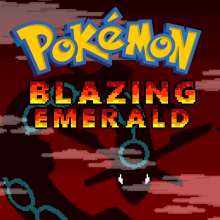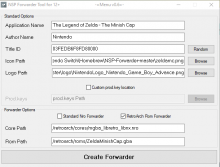Thank You, I'm not going to have a chance to look at this today, could you try Entering the Name without the "-" So "The Legend of Zelda The Minish Cap" Just wondering if the - is causing issues. The other thing to try would be to run the gui as admin Right click it and run as admin, I'm just thinking depending on where you're running it from it might need admin permissions to write to the folders.
If you'd rather not run as admin, try copying all the files to a folder on your desktop and run it from there, you should have full write permissions to that folder.
Adding this to the first line of the script file and rebuilding it would make the menu ask for admin permission on each run
#RequireAdmin
Thanks for the info, but no, i try to make diferent nsp and always the same result: Open the nsp folder, but empty.
Example 1:
FBA
Nintendo
040139530AD88000
Y:\Nintendo Switch\Homebrew\NSP-Forwarder-master\Icono2.png
/switch/pfba/pfba.nro
Example 2:
HBMENU
Noentiendo
040137530FG81300
Y:\NSP-Forwarder-master\Icono3.png
/hbmenu.nro
Always the same result: Open the nsp folder when finish, but empty folder.
I have tried anyway, on different computers, with W10, W7, 32,64bits ... and I can't get it to work for me.
But a very strange thing happened, only on 1 occasion, I managed to create one, and I was able to install it with Goldleaf, it was this way:
HbMenu
Nintendo
040137530FG81300
Y:\NSP-Forwarder-master\hbmenu.png
/hbmenu.nro
It was while doing different tests, but then I tried to generate the same one and I couldn't. If i can see a LOG, i may know what is happening, but I can't find any in the program folder.
I think i try almoust everything... diferents icons, diferents nro´s, diferent folders, diferent programs versions, with admin rights, without it.... and nothing seems to work.
What surprises me the most is that it has worked for me only once. So my keys are correct, and the requirements on my pc too ... I don't understand what's happening ...
Any ideas? Thanks for the reply.