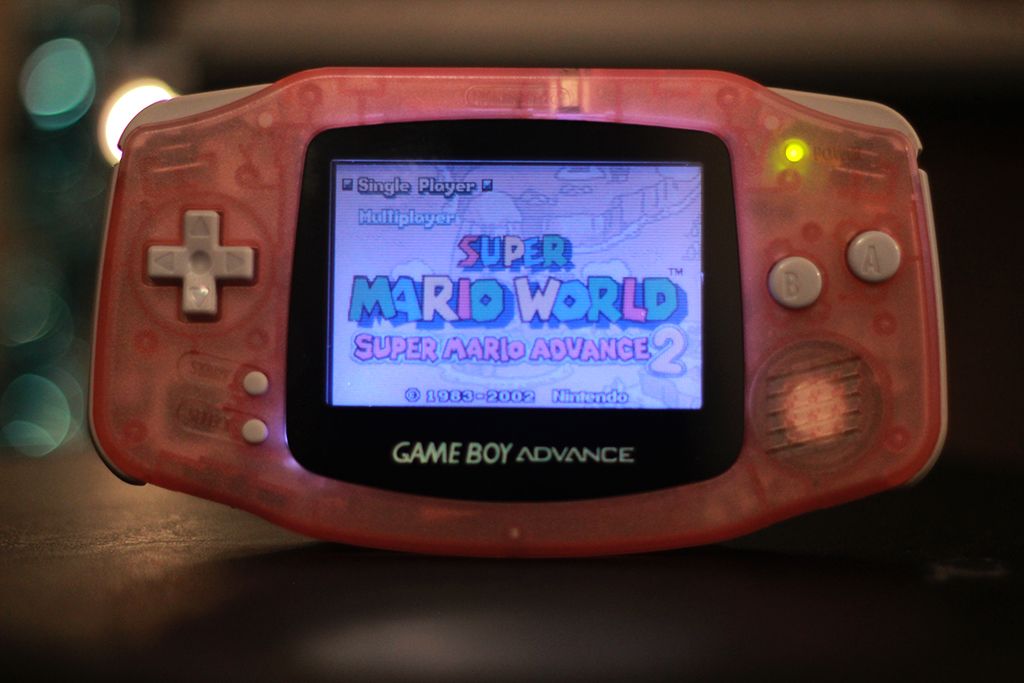Hello all,
I bought an AGS-001 backlight modded GBA from eBay a few days ago, and it arrived today. Everything seemed fine until I turned it on. The backlight works, and it plays games, but the screen looks washed out and there is a black diagonal line running down the screen.
I was wondering if there is anything that I can do to fix these problems. I've heard some stuff about LOCA glue from This Does Not Compute's video here (even though it's a GBC): www.youtube.com/watch?v=AXQJAZINRkE
Thanks everyone and have a great day.
Images:
Black diagonal line: http://s2.postimg.org/v72jd87o9/IMG_5119.jpg
Washed out (lights on): http://s23.postimg.org/tn72ngi2z/IMG_5120.jpg
Washed out (lights off): http://s3.postimg.org/yfhwdeuir/IMG_5122.jpg
I bought an AGS-001 backlight modded GBA from eBay a few days ago, and it arrived today. Everything seemed fine until I turned it on. The backlight works, and it plays games, but the screen looks washed out and there is a black diagonal line running down the screen.
I was wondering if there is anything that I can do to fix these problems. I've heard some stuff about LOCA glue from This Does Not Compute's video here (even though it's a GBC): www.youtube.com/watch?v=AXQJAZINRkE
Thanks everyone and have a great day.
Images:
Black diagonal line: http://s2.postimg.org/v72jd87o9/IMG_5119.jpg
Washed out (lights on): http://s23.postimg.org/tn72ngi2z/IMG_5120.jpg
Washed out (lights off): http://s3.postimg.org/yfhwdeuir/IMG_5122.jpg
Last edited by SuperMew98,