Gameboy Macro (DS Lite) LED Workaround Tutorial
There are many different methods to get a Gameboy Macro, but the most critical aspect of any of them is making the DS Complete the Boot Sequence by fooling the system into thinking that the LEDs of the Top Screen Are Working, in other words, as long as that check is passed the console will boot.
This notion can be found in the following Methods.:
-LED Workaround-
The Workaround that I applied works as a mix between the previous 2 methods, but to a more direct degree, see here is thing, we can directly connect the LEDs to the spot present in "Method #1", all we have to do is get them out of the top screen by following "Method 2" and desolder them from the ribbon cable, then carefully remove them.
Once that is Done we will have something like this.:
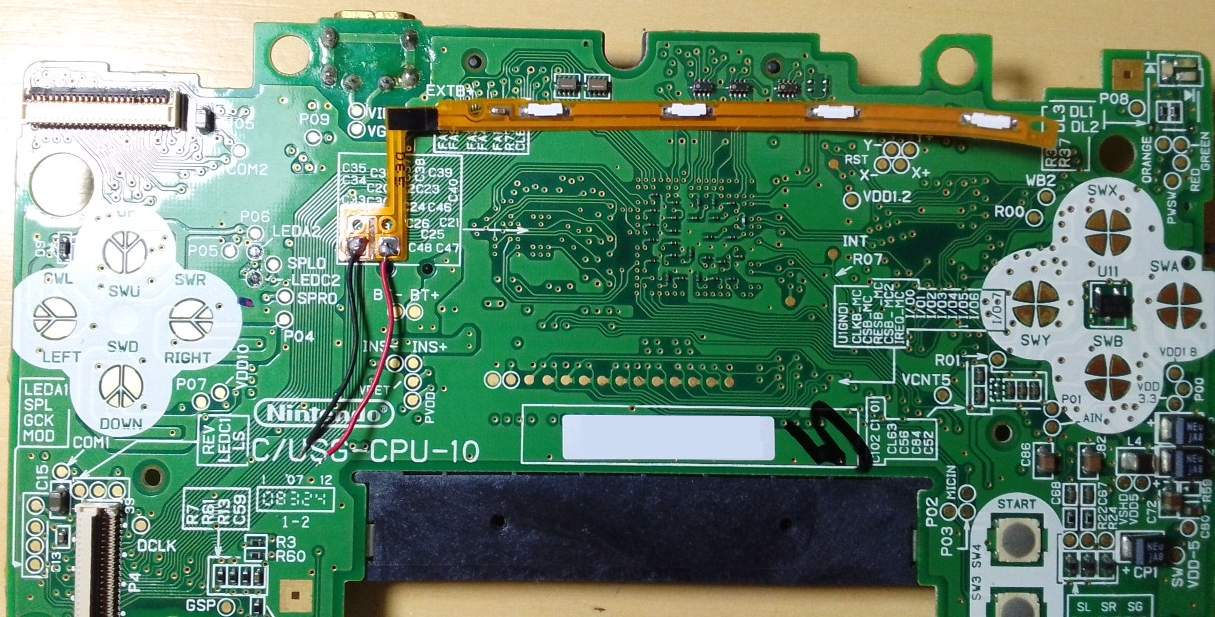
With this set up, one could put the LEDs in a more convenient place inside the Console, I Choose to put them behind the Bottom Screen, surprisingly it does not take that much space and the console is able to be put back together with almost no difference.
But before doing that we need to know the polarity of this whole thing for the soldering that needs to take place, being more Specific, the Polarity in said spots is.:
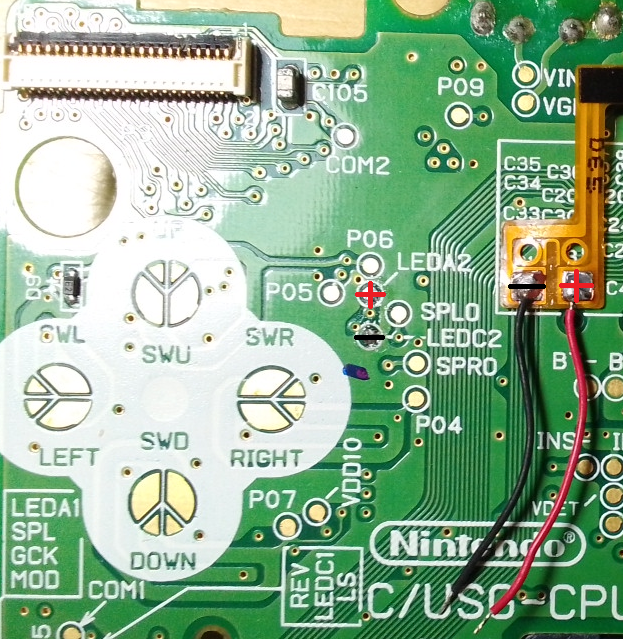
Finally after everything is done, the console will Start, that's it.
But before I go, Remember that this workaround is not a definitive answer to anything, choose the method that you like the most and go with it, Good Luck.
This notion can be found in the following Methods.:
- Method #1 -Resistor-
- Method #2 -LED Strip Method-
-LED Workaround-
The Workaround that I applied works as a mix between the previous 2 methods, but to a more direct degree, see here is thing, we can directly connect the LEDs to the spot present in "Method #1", all we have to do is get them out of the top screen by following "Method 2" and desolder them from the ribbon cable, then carefully remove them.
Once that is Done we will have something like this.:
With this set up, one could put the LEDs in a more convenient place inside the Console, I Choose to put them behind the Bottom Screen, surprisingly it does not take that much space and the console is able to be put back together with almost no difference.
But before doing that we need to know the polarity of this whole thing for the soldering that needs to take place, being more Specific, the Polarity in said spots is.:
- LEDA2 +
- LEDC2 -
Finally after everything is done, the console will Start, that's it.
But before I go, Remember that this workaround is not a definitive answer to anything, choose the method that you like the most and go with it, Good Luck.






