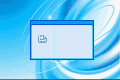Now I want to change the soft rest combination from A+B+Start+Select to L+Start+Select.
abstartselect inclues a patch_bin.py file, so I can change the soft reset combination. I have downloaded Python 2.7.9 already, but I have no ideia on how to use it and how to change the combination. As you can see, I have zero knowledge in programming.
What I really would like to do is to only use the soft reset part of the patch, that is, I don't want to include the sleep hack.
Would you help me?
For the former, in a cmd shell go to the abstartselect folder (easy way is to extract abstartselect to the root folder of a drive and then "cd \abstartselect") and run "python patch_bin.py L+Start+Select".
For the latter, the simplest way is to simply nop out the check for the sleep mode/jump to sleep mode. So, you can use hexalter from the abstartselect folder and run "hexalter patch.bin 0x50=00,00,0xa0,0xe1,00,00,0xa0,0xe1". You should only have to do this once.
Be sure to copy the patch.bin over to the sleephack folder. And then you should be fine.