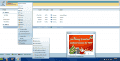I cannot seem to get DIOS-MIOS working on version 2.6 for the CFG USB Loader v70r49.
These are all the details I can give from what I've seen:
EDIT: I apologize if answers to this have been posted elsewhere. I have been searching all morning for something that would help me but my efforts have thusfar been fruitless.
These are all the details I can give from what I've seen:
- Loader version is 70r49.
- DIOS MIOS version I am using is v2.6
- Setting in the USB loader does say "DIOS MIOS 2.2+"
- 250 GB USB hard drive, worked with WBFS prior, now formatted to FAT32 with 32KB cluster size. Games show up fine in the selection screen.
- When loading 2 separate games with a wii game in the drive, it gives the error "Fatal error apploader size is zero!"
- When loading the same two games with a gamecube disc in the drive, it simply loads the gamecube game in the drive
EDIT: I apologize if answers to this have been posted elsewhere. I have been searching all morning for something that would help me but my efforts have thusfar been fruitless.