I just got the steam deck a few days ago and when I try to load custom skins for MK8D on Yuzu nothing will happen in-game. I have the mods in the /load/0100152000022000/romfs folder. Is there any way to fix this besides using emudeck? I hate the way emudeck works and looks and I would like to use normal Yuzu. There is no option to enable mods in the settings, I believe. (correct me if im wrong) There is also this 1 second load delay for models, mostly in character select, if that tells you anything. Everything is in the right place, in fact, I just dragged over the atmosphere content files from my switch since it worked just fine there.
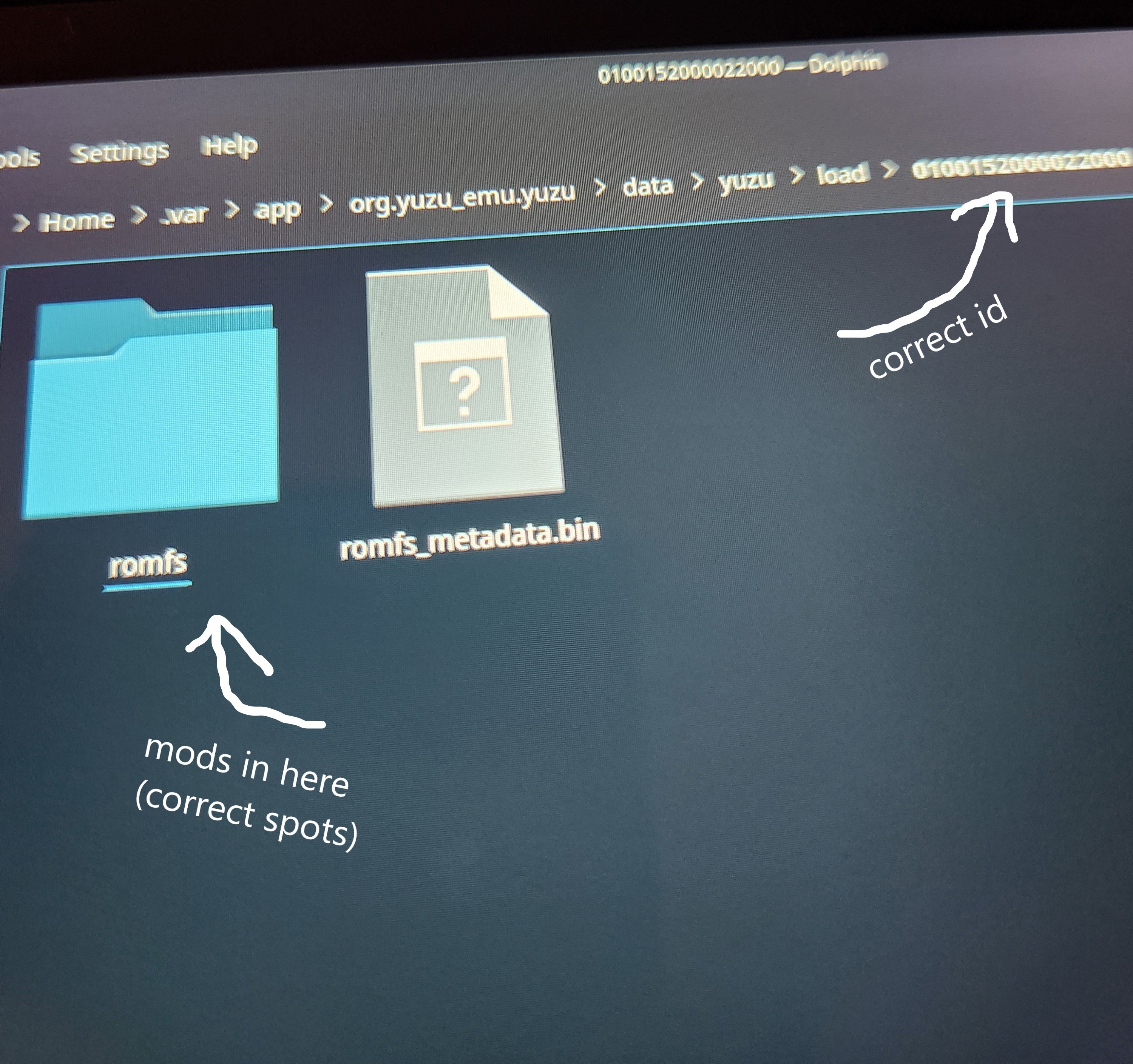
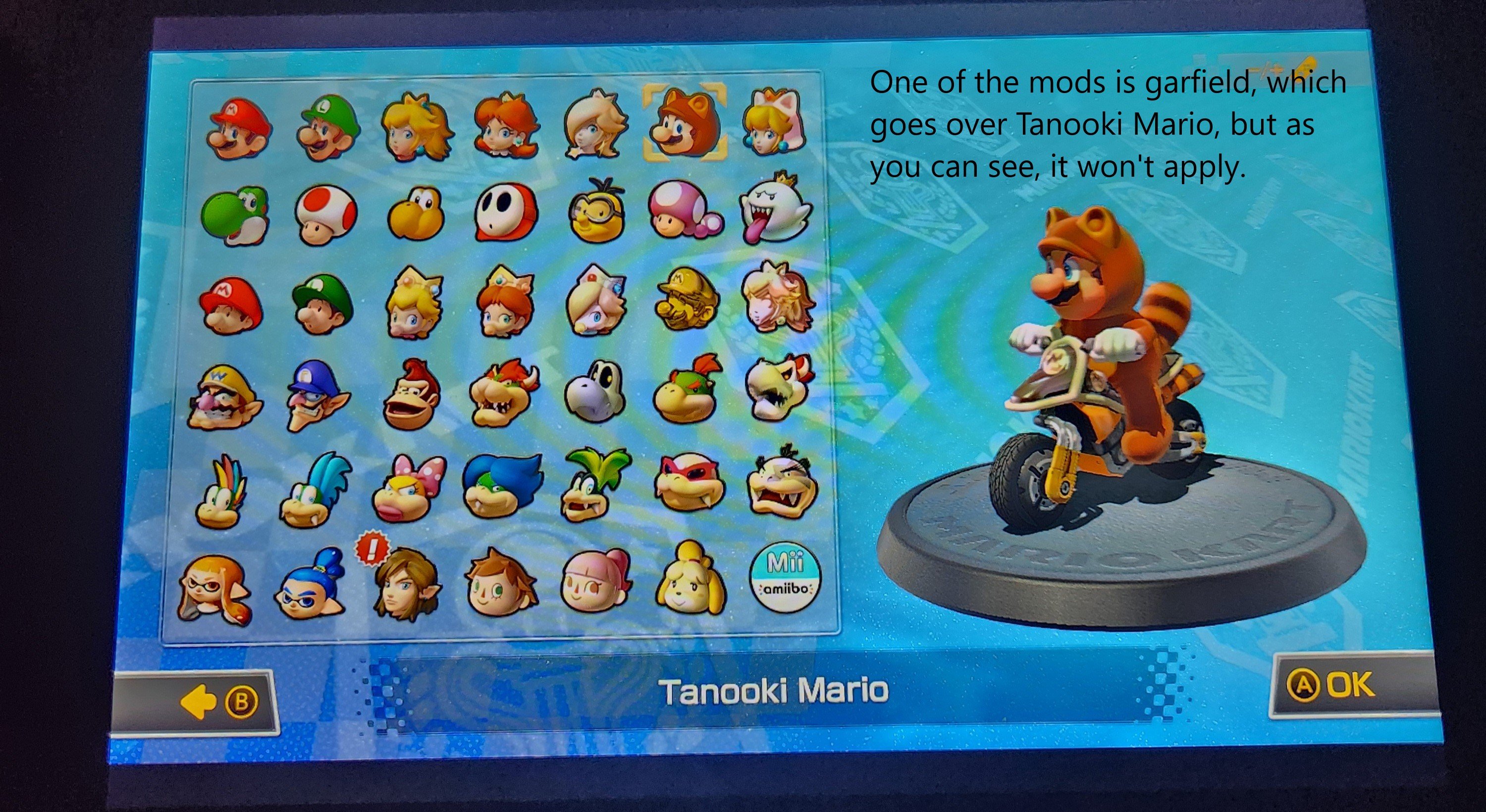
-
-
-
-
-
-
-
-
 @
Psionic Roshambo:
But 10 bucks a month for phone and 1Gbps internet and make like 4K+ a month... I will work for the devil lol
@
Psionic Roshambo:
But 10 bucks a month for phone and 1Gbps internet and make like 4K+ a month... I will work for the devil lol -
-
-
-
-
-
-
-
-
-
 @
Psionic Roshambo:
Honestly, after like 100Mbps unless you have more than a couple of people in your house it really doesn't matter
@
Psionic Roshambo:
Honestly, after like 100Mbps unless you have more than a couple of people in your house it really doesn't matter -
 @
Psionic Roshambo:
I have 500Mbps right now and I can't tell the difference than the 1Gbps I had before.
@
Psionic Roshambo:
I have 500Mbps right now and I can't tell the difference than the 1Gbps I had before. -
-
-
-
-
-
I @ I-need-help-with-wup-wiiu:i have an issue with loading games on usb with usbloadergx on vwii. Is there anyone that can respond to my thread pretty please?

I
@
I-need-help-with-wup-wiiu:
i have an issue with loading games on usb with usbloadergx on vwii. Is there anyone that can...

