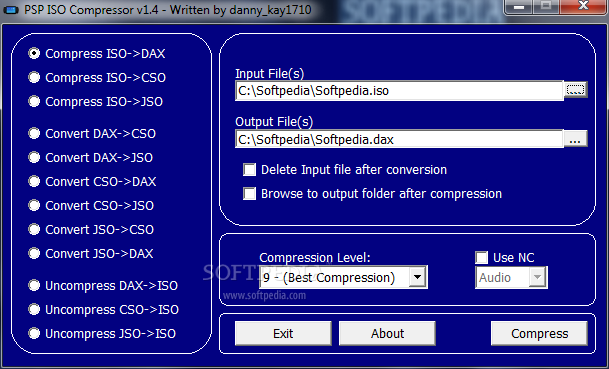I converted an iso to CSO because it didn't fit on my memory stick and it doesn't show up on my PSP. The game itself works fine when I test it on PPSSPP.
I'm using 6.60 ME 1.8. Do I need a special loader or something?
I'm using 6.60 ME 1.8. Do I need a special loader or something?