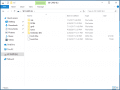Hello,and sorry for my english,not my native languange.
I update A9LH to B9S and since,i can't go to my sysnand... got black screen but the 3ds green led is on.
Is this a normal issue or i do something wrong?
I upload some pics of my SD card.
I know it's a mess,but i don't know what can i delete,please help

I update A9LH to B9S and since,i can't go to my sysnand... got black screen but the 3ds green led is on.
Is this a normal issue or i do something wrong?
I upload some pics of my SD card.
I know it's a mess,but i don't know what can i delete,please help