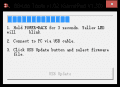NES30 Pro Bluetooth Controller (Hardware)
NES30 Pro Bluetooth Controller (Hardware)
Official GBAtemp Review
Product Information:
Yay! A Rounded 8Bitdo Controller!
That's right folks, the manufacturers of the good ol' NES30/FC30 controller are back again with their newest controllers, the NES30 Pro and the FC30 Pro! These new controllers feature a SNES shaped body, instead of the uncomfortable square design 8Bitdo's previous controllers had, but the NES30 Pro continues to maintain the small size that the previous controllers had, with dimensions being 132 x 64 x 20 mm. Along with this new shape, the NES30 Pro (which is the controller I'll be reviewing, but I assume the FC30 Pro is the same in every way sans the color scheme) also features some new internal hardware. It now houses an ARM Cortex M3 32 CPU, for "Zero lag" inputs, as well as internal flash storage that is used to store firmware that can be upgraded for added support and additional "modes" of functionality the previous controllers had. The NES30 Pro has the same sized battery as previous controllers, 480 mAh, but the added features might throw an hour or two off of the previous controllers' battery life, leaving it at around 18 hours with continuous use. The controller also has 2 LED light slits on the bottom of the controller, which act as "status indicators" while you play. Unfortunately, the status lights are...a bit misleading, a little strange, and don't match up to what the manuals list. For me, the controller flashes blue when it's waiting to connect via bluetooth, and is supposed to stay a solid blue while connected....Except it doesn't, it also flashes blue when connected via bluetooth and USB. The controller flashes green while it's charging on USB, flashes grey when pairing with the Wii in Wiimote mode and with the PS3 in PS3 mode, and flashes yellow when I turn it off and occasionally for other reasons? It's not much of a flaw, but it gets a tad annoying when I assumed the controller was connected, and it simply wasn't.
But enough about the boring internals! Let's talk about the controller itself! The NES30 Pro, of course, has the familiar Start, Select, (sexy) d-pad, and ABXY buttons the older 8Bitdo controllers had, but what's new with the NES30 Pro is the added dual analog sticks that are positioned in the middle of the controller (similar to the Wii Classic Controller). You will also find these analog sticks do include L3/R3 buttons as well. The controller also fits into almost any pocket, with dimensions of 132 x 64 x 20 mm (base to highest point - the analog stick). Then, the question is, "So Tom, does that mean this controller has L1/L2 and R1/R2 buttons?" You're damn skippy, voice in my head! Yes, the NES30 Pro has its own L1/L2 R1/R2 buttons, something the previous controllers lacked, most likely due to space constraints. Unfortunately, L2/R2 are simply buttons instead of analog or digital triggers, but it's a start. All the buttons are responsive and have a nice click to them without getting mushy, and respond quite well as I tested them. They do require a small amount of force, similar to the DSi, but this doesn't pose much of a problem after prolonged play as you get used to it.
The controller itself is also very well put together; the plastic doesn't feel cheap, the buttons and analog sticks are solid, it feels like a lot of care went in to the design of the controller and the materials used. It's also very pretty, with the NES30 Pro featuring the classic NES design, with a blue lighted accent.
So..."Modes"?
As with their previous controllers, the NES30 Pro has various "modes" you can boot it up in, with new modes possibly available in future firmware upgrades. As I write this review, the current modes supported by the NES30 Pro are:
- Both DirectInput and Xinput(!) on PC as well as a "keyboard" mode, that lets you bind certain keys to physical buttons using 8Bitdo's software, Xcade.
- Normal bluetooth controller mode, supported on both Android and iOS
- iCade mode, for iOS
- Emu-Touch Screen mode, where the controller can be mapped to touch screen actions on both Android and iOS that requires 8Bitdo's own app (you will need to be jailbroken to install the app needed to map buttons for iOS)
- Wii Remote mode, which lets the Pro controller emulate a Wii mote and connect to Wii consoles
- Retron5 mode, which allows the Pro controller to connect to the Retron5 multi-system
- PS3 mode, you can connect your NES30 Pro to your PS3 as you would other third party controllers, connect via USB, pair, then use bluetooth
I've tested all non-iOS and Retron5 modes, each has worked great on my various devices...but with one rather large flaw: In order to use different modes, you must un-pair the controller from your bluetooth device, "clear" the mode from the controller itself by holding a button next to the power button, then repair the controller in the new mode you want to use. This can be a tad annoying, when switching between each mode to cater to different control methods, but luckily connecting the controller via Bluetooth is simple and quick, so it's not a deal breaker.
"Tom! Did you say Xinput?? Does that mean I can play my Dork Souls with this controller??" Yes again, head voice man! With one minor setback...any games that require the use of both trigger buttons is quite uncomfortable if you have rather large hands like I do. With a normal grip that's comfortable to me, my index fingers both completely dwarf the L1/R1 buttons, and rest on L2/R2 instead (I could actually rest my index fingers on top of each other, if I wanted to). In order to actually hit L1/R1, without switching your grip, you have to sort of push in with the middle of your index fingers, without accidentally hitting the L2/R2 buttons. Attempting to bend your index fingers so you can hit both buttons without issue can be quite annoying, and in fast paced games such as Dark Souls it simply doesn't work out in your favor 9 times out of 10.
Along with these issues, I also had trouble mapping buttons to various emulators on my PC while the controller was in Xinput mode. When attempting to map the GC pad in Dolphin, I found I wasn't able to map "B" or "X", no matter how I tried. The buttons work fine in various other games, and Microsoft's game controller options also showed the buttons being used, but Dolphin simply wouldn't have it, so I had to switch to DirectInput mode. I also found that Wiimote mode doesn't work with Dolphin, as I originally expected, most likely because it uses a similar third party method to connect to the Wii.
But Will It Blend Control Well?
The Pro controller plays very well with most games and genres I've tested it with. As mentioned before, it has some issues with fast paced, 4 trigger dependent games, but for everything else I was surprised by how well it performed. The first test involved fighting games, I wanted to give that D-pad a run for its money with my mediocre at best fighting style! I tried Street Fighter 2, Tekken 3, Soul Calibur 2, and Mortal Kombat 3, and I was able to Hadouken every time! The sexy looking D-pad is, unfortunately, a little uncomfortable to use after a while as its raised a bit high from the face of the controller, and has rather uncomfortable edges that are especially noticeable when performing quick moves and combos.
Other genres work very well with the controller, I threw various adventure games and 3D platformers to test out the analog sticks, shmups are great, all manner of RPGs of course work well, as do strategy games and the like. Most racing games are a complete no-no, due to the lack of digital/analog triggers, and first/third person shooters work ok if they're simple, but as mentioned before fast-paced trigger-focused games just don't work well with the controller. Lag-wise, the NES30 Pro was effectively lag-free when connected with both USB and bluetooth, the only time you may experience input lag is when connected to bluetooth and being a good distance away from the device it's connected to.
Endings and Acknowledgments
And there you have it! The NES30 Pro is a great controller and a great update to the portable retro-styled controllers 8Bitdo provides, and is a must-have for any 8Bitdo hardware fans looking for the full controller experience in a small package.
Both GBAtemp.net and I personally would like to thank our sponsors at 8Bitdo for providing GBAtemp.net with this review unit and for letting us pick it up at this year's Electronic Entertainment Expo. We hope to collaborate with you again in future and I know I can't wait to see what you guys come out with next!
Verdict
- Rounded SNES shape is love, rounded SNES shape is life.
- Very well put together in general.
- Lots of functionality with different modes and support for a wide range of devices.
- A "full" controller, so to speak, with trigger buttons and analog sticks.
- Easy to set up, works right out of the box.
- Battery life is great.
- Triggers are simply buttons, and poorly placed buttons at that.
- The controller is rather small, people with large hands may find issue with it's size.
- Some small bugs when attempting to map controls on emulators, but this can be fixed with firmware updates.
- Changing modes gets to be tedious.
- LED status lights seem bugged out on my controller, but this can be fixed with firmware updates as well and doesn't impede with the controllers performance in general.