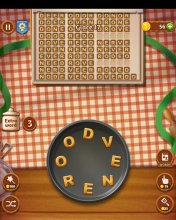Samsung Galaxy Z Fold 2 (Hardware)
Samsung Galaxy Z Fold 2 (Hardware)
Official GBAtemp Review
Product Information:
Are Folding Phones the Future?


Size comparison vs iPhone XS Max
When Samsung unveiled the original Galaxy Fold, I was quite interested in the idea, but also a bit skeptical on its use case. Having a device that can transform from a standard size smartphone to a full fat 7.3” tablet with just a quick flip of the screen sounds great!...but is a 7.3” screen really going to do you any more good when other “phablet” devices hit the 6.5+” mark? And then the phone had its initial launch, and flopped terribly because of a misunderstanding with the “screen protector” that was integral to the device, because of concerns with durability of the hinge mechanism, the dinky 4.6” front screen, and because of its outrageous price point of ~$1980 at time of launch, which even with carrier deals was a tough pill to swallow for a first generation device.
Then, in August 2020, Samsung teased the Galaxy Z Fold 2, promising a fix to the hinge design and durability, bigger, actual glass screens with fewer bezels, and to overall finetune the fold design. When I saw the Z Fold 2 announcement, I was still skeptical about the use case of such a design, but my Galaxy S8 was at the end of its life and I was in need of a replacement. While the Z Fold 2 is certainly still a pricey beast - coming in at $1999.99 - thanks to holiday carrier deals I was able to snag a $1000 discount on the phone, and took the plunge; The Z Fold 2 would be mine. So, how does the Z Fold 2 hold up? Are folding phones the future of smart devices? Let's find out.
First, let’s get into the specifications of the device:
Outer screen: 6.2” 2260x816 (25:9) HD+ Super AMOLED 60hz display
Inner Screen: 7.6” 2208x1768 (22.5:18) QXGA+ Dynamic AMOLED 2X Infinity Flex 120hz Display
SoC: Qualcomm Snapdragon 865+
CPU: 8-core Kyro 585
GPU: Adreno 650
RAM: 12GB LPDDR5
Internal Storage: 256GB/512GB (Non-expandable)
Rear Camera: Triple 12mp Ultra Wide, 12mp Wide-angle, and 12mp Telephoto
Front/Cover Camera: 10mp 4k@30fps cameras.
Battery: 4500mah
Dimensions Folded: 159.2 x 68 x 16.8mm (12.8mm opposite side)
Dimensions Unfolded: 159.2 x 128.2 x 6.9mm
Weight: 9.95oz/282g
All in all, the hardware included is your average high end flagship tier (at time of release). Storage options are a bit limited, with Samsung only currently offering 256GB or 512GB options and no micro SD card slots for storage expansions, which is disappointing. My particular device included 256GB, which results in ~225GB available for the user. The Z Fold 2 does include a fingerprint reader as well, which is standard these days, although Samsung made the decision to put in on the power button which is...not great, which I’ll touch on in a bit. Cameras included are nothing to write home about either, with Samsung’s other flagship devices in the Galaxy S and Note range including better rear cameras, but this is expected considering the Z Fold 2’s design. In terms of thickness, the Z Fold 2 when folded is nearly 17mm thick at the hinge, but tapers down to ~13mm on the right side, which makes using the outer screen, in your right hand anyways, fairly comfortable (especially if you’ve experienced first-gen smartphones, which were about as thick!). When unfolded, the overall thickness of the device actually manages to be thinner than most flagship smartphones at 6.9mm, thanks to its split design giving more room for hardware to spread out. Weight-wise, the device is actually on the lighter side given its tablet style proportions, so if you’re used to holding devices like an iPad Mini or any modern Android tablet in one-hand, you won’t have any real issues with the Z Fold 2. I personally find myself enjoying the extra heft and thickness, even when using the device one handed, as I feel it gives the device a more substantial feel.
But the important question is, how does it feel to use the Z Fold 2 for everyday use? Is the whole “folding tablet” design just a useless gimmick, or does it really add to the device? Well, in short, I absolutely love it. Of all the phones I’ve ever used, since my first flip phone in 2005 to my first smartphone in 2010, the Z Fold 2 is perhaps the most interesting device I’ve ever used. It has its quirks and flaws for sure, which I’ll touch on in a little bit, but the benefits of having a phone that can unfold into a tablet ends up being so useful, more so than I expected. The most useful feature, perhaps, is the ability to multitask between a maximum of three apps, all at the same time. While modern Android now has multi-window apps integrated at the OS level, I always found the feature to be less than useful on something like a smartphone that just has a 6” screen. You might be able to get away with using two text based apps at the same time on a modern phone, but trying to do anything else, like say watch a video while playing a game, just wasn’t all that feasible because of the lack of screen real-estate. But thanks to the huge 7.6” inner screen, multitasking apps is crazily convenient and actually usable regardless of what you want to do. I can keep an eye on my Telegram chat when I need to insult the mag staff reply to important mag staff messages while browsing the web, I can keep an eye on my security cams/babby monitor while enjoying some Old School Runescape as my babby naps, I can enjoy some nice Youtube videos without having to interrupt my nice rousing Nonogram puzzles. Virtually every circumstance where I might need two apps open can be accommodated thanks to the Z Fold 2’s massive screen (except in the rare cases when an app doesn’t support multi-window), and those rare times I might need three apps open at once are also tolerable. Now granted, this may be a rather niche circumstance, but as someone who uses three monitors on my main PC, being able to actually do multiple things at once on a device that still manages to fit in my pocket is just plain great.
Multi-tasking isn’t the only benefit you get with having a large, foldable screen: gaming on this thing is also amazing, especially emulation. Because the Z Fold 2’s folded screen has an aspect ratio that’s quite close to 4:3 (it’s essentially 5:4), emulating any console generation that’s not widescreen looks damn good on the Z Fold 2. Gamecube in particular is an absolute joy to play on the device; since Dolphin runs flawlessly with 2x resolution thanks to the Snapdragon 865+, and because of the close aspect ratios, the entire screen is basically used while in landscape mode, giving you a screen large enough to actually enjoy games like Smash Bros. without having to squint to try and see what’s going on. Citra also runs exceptionally well, with games like Pokémon Sun and Moon, Majora's Mask 3D, and Mario Kart 7 all running nearly 100% speed with 2-3x res scale. I haven’t tested PS2 emulators too much, but given the performance on other Snapdragon 865+ devices it should also run a good chunk of titles just fine. While on-screen controls are...well, awful for most games, the Z Fold 2 can manage to fit in some of the larger "tablet" controller clips (and, if you have a 3D printer, there are some designs out now that can accommodate the Z Fold 2), which would make this thing quite the portable emulation machine if you were so inclined. Other mobile games are great to use as well--as noted previously I’ve been playing a lot of Old School RuneScape, and using the mobile client whenever I have to be away from my gaming PC is just an absolute joy. The outer screen, while having a much thinner design versus your standard smartphone these days, is still sufficient enough to use in those circumstances where your hands are full and opening up the phone just isn’t feasible, which can tend to be fairly often given that using the unfolded screen basically requires two hands. Quickly checking notifications or replying to a message is easily taken care of on the smaller screen, and even though the phone is relatively thick while folded up and pretty hefty, using it one handed is just about as comfortable as any other phone I’ve used, although some apps don’t particularly behave well with the thin aspect ratio, in some cases either opening themselves up in a smaller window with black bars or stretching themselves in ways they weren’t intended to be used.
So how about battery life? Surely since you're pushing a big ol' 7.6" screen that's also 120hz you're going to take a hit in the battery department vs. a normal smartphone right? Especially with its relatively small 4500mah battery and the size of the phone! And yet, that's not quite the case, depending on your usage, which was quite surprising to me. Because there are two screens, you can manage to push the battery life of the Z Fold 2 quite a ways if you're "economical" with your usage. After using the device for a few weeks now, I tend to average about 8-9 hours worth of screen on time before I hit around 20% battery, with maybe ⅓ of that time being spent on the smaller outer screen (which, as noted above, is only 60hz). My daily usage tends to range between 3-4 different activities: keeping an eye on my various security cams, browsing the web when I'm not at a PC, and playing occasional 20-30 minute stretches of various lightweight games. While doing more hardcore gaming, like say Dolphin or Citra, you should definitely stay close to an outlet or power bank, as the Z Fold 2 only manages to stick around 5 hours or so from 100-10%, which is pretty low compared to some other phones with similar specs, but still within the realm of not bad, for a 7.6" "tablet." You could, of course, increase your battery life by simply setting the internal screen to 60hz all the time, but goddamn I don't ever want to go back to full time 60hz displays, because 120hz is just too damn smooth. I didn't think it'd make as big a difference on something like a phone screen as it did when I swapped my PC monitor to 144hz, given the lack of content that really uses more than 60hz, but boy was I wrong. And because the outer screen is only 60hz, you can really see the difference even in just scrolling around on the home screen.
That’s all well and good, but what about those quirks and flaws I mentioned beforehand? Well, while the Z Fold 2 is a second generation device and has seen a lot of refinement on Samsung’s end, things still aren’t perfect on the software side of things. For example, one of the features with the Z Fold 2 is the ability to continue apps on the outer screen that you were using on the unfolded screen via a toggle in the settings. The feature itself is pretty great, as you can toggle which apps you want to continue, with everything else simply locking the phone when you fold it back up. What’s not great, however, is that a good chunk of apps really don’t like swapping from that big 7.6” screen to the thin 6.2” outer screen, and can glitch out pretty good. Some apps, like Nonogram, simply refuse to scale itself at all, so you have to close the app completely and relaunch before you can use it on the outer screen. Others, like Word Cookies, will scale itself up or down...but incorrectly and tends to freak out. There are also apps that don’t seem to know what to do when you swap from the outer screen to the inner or vice versa (even when only opened in the background), which results in the app simply black screening on itself and having to be relaunched in order to work (Telegram seems to be the most common with this). Some apps, like Dolphin Browser (not to be confused with the emulator) just plain restarts itself when you swap between screens, which tends to be especially annoying when you're looking at a recipe or a guide for a game on the outer screen, open the phone for a bigger view, and then have to go and re-navigate to the page and find where you left off. Most of these things aren’t really a deal breaker to me, they’re just minor annoyances at best, and a lot of them you really can’t fault given that folding phones are still a “new” technology. But it’s still pretty disappointing when one of the more important features of the phone just kind of...doesn’t work or has bugs, depending on what you want to do, and knowing that in a lot of cases they just won't be fixed given the niche nature of the device. The selection of accessories for the Z Fold 2 also aren’t particularly amazing, due to its relatively unique form factor. While third party cases and screen protectors do exist for the phone, both are not something that I’d particularly trust to truly protect the device in a worst case scenario drop as I would a normal phone, and ones that I might rely on tend to be on the expensive side (mostly ranging between $50-$100). Samsung does include a stock screen protector on the phone when you first buy it (that won’t ruin the device this time if you pull it off :P), but it’s honestly terrible and makes the screen feel plastic-y and squishy, kind of like old fashion resistive touchscreen phones of yore, and removing it is one of the first things I did which improved the usability of the device massively, to the point where I’m comfortable trading that bit of protection from potential scratches on the screen for a better screen feel during use.
The second, and really the biggest issue I have with this device, is the fingerprint reader. Samsung, in their infinite wisdom, decided the best place to put it would be right on the power button on the side of the phone. Y’know, one of the spots where various parts of your hand tend to touch and cover up. For me, it’s located almost exactly where my hand normally rests while I’m casually holding the phone, especially when not in use or when I take it out of my pocket. Because I use the fingerprint reader to unlock my phone, and the reader is active 24/7 when the screen is off, thus comes the problem: the second I pick up my phone, the reader tries to read a fingerprint. But my hand isn’t a registered fingerprint, so it thinks someone's trying to break into my phone, and once multiple unregistered attempts happen you can’t use the fingerprint reader to unlock the phone and have to enter your secondary unlock method. I wouldn’t mind if this only happened once in a great while, but it seems every single time I pick up my phone I’m locked out of using the fingerprint reader to unlock my phone. It’s really not the biggest deal in the world, I’m sure some will call it nit-picking (especially given the other issues with the phone), but what can I say? It’s my preferred unlock method: it’s fast, it’s convenient, it can be done with one hand, it allows me quickly access other secure apps like various bank accounts and bills, and having a reader so poorly placed it could potentially lock me out of my phone because of accidental touches is just a no-go.
Then there’s the $2000 elephant in the room: the price. Boy is this thing expensive for a smartphone. If it weren’t for the fact that I got a $1000 carrier holiday deal, I would have never gotten the Z Fold 2. I'll just be very blunt: never pay full price for this thing. It’s simply too high for a smartphone. While I’m not as wary as I would’ve been with the first generation Fold, since a lot of the durability issues were addressed and (seemingly) solved with this second-gen device, I still wouldn’t put $2000 down on something that gets abused as much as a smartphone does. Spec-wise, you can get a phone with a Snapdragon 865+ for anywhere between $650 (with the LG Legion Duel) to $1300 (with Samsung’s various S20/Note 20 offerings). If you care about performance and having a large screen, a Note 20 is only $1000, and you’ll get yourself a nice 6.7” screen which is more than big enough for most people.
But man, if you’re in the market for a new smartphone, money is no object/you can swing a huge deal, and you don’t mind a couple software glitches here or there that may or may not be fixed eventually, the Samsung Galaxy Z Fold 2 is something I would seriously recommend you consider. If you’re a sensible person who just wants something that works out of the box, that you’ll use and abuse until it dies and you buy something else, definitely look for something else.
Verdict
- The fold design is excellent
- Excellent performance, especially for emulation
- Multi-tasking beast
- 120hz screen so good
- Device is a bit thick when folded
- Software glitches when opening/closing the phone can get a bit annoying
- I hate the fingerprint reader
- No expandable storage
- Pricey