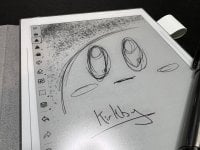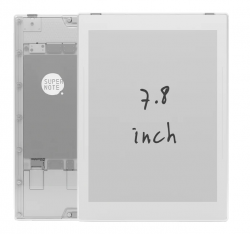 Supernote Nomad (Hardware)
Supernote Nomad (Hardware)
Official GBAtemp Review
Product Information:
- Official Store: https://supernote.com/products/supernote-nomad
Review Approach:
I make no secret of my interest in e-ink. Though this fun technology that usually finds its primary use in e-readers, it hasn’t stopped companies from incorporating e-ink displays into more niche areas like music players and phones. Today we come back to a more standard use from a company we’ve seen before: Supernote. Having previously loved e-ink note taking from my time using the reMarkable 2, I was incredibly excited to see a new iteration of a smaller tablet just on the horizon. Supernote were happy to send one across, and boy am I glad they did. This is the A6X2, the Supernote Nomad.
Unboxing & Early Impressions
Out of the box I was treated to, well, a small array of boxes. My unit came in a really pleasant cardboard case that felt quite book-y; inside this case lived the crystal model of the Nomad itself ($329), along with the while folio case ($69), and the Samurai flavour of the Heart of Metal 2 pens ($89). As far as first impressions go the Nomad certainly makes an impact, thanks in no small part to its stunning clear plastic case. It looks great but it does also serve a purpose, with a big part of the Nomad’s branding being sustainability and user-replaceability. In this case you can swap out the battery by just removing the standard cross-shaped screws on the back case. There are admittedly a fairly substantial 18 screws to remove, with the ones in the middle being a slightly different length, but it is a simple job. You’ll also have to embark on this grand quest of case removal if you want to insert a Micro SD card, though it is worth mentioning you can access the contents on a PC by connecting the Nomad via USB C later. If you happen to prefer the look of the white plastic case this is actually made a lot easier, with the back of that model just clipping into place.
Looking past the device itself, the case left me feeling quite mixed out of the gate. It is in line with the sustainability image with it being white vegan leather, but there’s just something about leather textures in white that don’t sit well with me. It’s also such a shame to be covering up the hardware when it’s such a rarity nowadays to get a device that puts it all on show. If you do want to show it off, I will say the Nomad feels really quite sturdy, and the plastic body feels like it can more than survive being handled without being wrapped up. Where I would want protection is the screen though, especially with it usually sitting loose in my bag. The case attaches using two fairly strong magnets built into the body of the Nomad, and I do think it holds it well. You also get wake-on-open functionality, albeit with the caveat that it’ll only work if the device was put to sleep by closing the folio in the first place. What this means is that if you happened to put it to sleep using the power button, you would only be able to wake it up using the power button. It’s an odd choice, but I suppose there is some peace of mind that could be found if you’re worried the case might somehow open up on your travels. Though I wasn’t a fan in the beginning, I did end up sticking with the case. The loop to hold the pen was a surprising standout, and the aforementioned open-to-wake function just goes a long way in making the larger Supernote experience that bit more seamless.
The last of our boxly trio is the Heart of Metal 2 pen, and what a pen it is; this shouldn’t be too surprising though given Supernote’s other collaborative works with Lamy, a large name in the world of fancy pens. While the Heart of Metal 2 isn’t a part of that collaboration, you really do get that same sense of quality. It’s got a good weight to it, with it actually being a touch heavier than the Lamy 2000 fountain pen I’ve had for some time. I was a little concerned about fatigue at first when writing, but I do think this walks the line of premium-weighty and cumbersome-weighty well. The nib is ceramic and is designed in a way as to not need replacing at all; it’s a great design on paper, but I do wish it were easily replaceable anyway.
I’ve managed to damage pen nibs in the past by dropping the pen and it landing in an unfortunate way. One of my Huion pens is currently unusable because the nib snapped while inside the pen, leaving me with no way to remove it. Despite the Heart of Metal 2’s nib being designed in a way as not to wear down I would be worried about something similar happening here, especially with me taking this with me more than my sheltered graphics tablet pens. At $90 I just wish I would only have to replace a part of it should the worse come to pass, as opposed to the whole thing.
UI & Early Usability
When it comes to ease of use I did find there was a bit of a learning curve when compared to the reMarkable 2; there’s definitely richer features here, but because of that it’s not quite as immediately usable a device. It’s not necessarily bad and you are given ample guidance on to get you going, but that bit of time is something you should be prepared to put in. There are some small quirks with some of the more basic features that I either missed entirely, or that the software just didn’t bring up. The one that really jumps to mind is the fact that certain useful features, like setting headings to jump to, are only accessible from the primary writing layer.
The UI as a whole relies heavily on gestures to both access the basic menus and quickly access various features of the device. This is assisted by the two touch-enabled sidebars to varying degrees of success. While working in a note, the left sidebar can be swiped up and down to undo and redo respectively, while the right sidebar can be will reload the page and load the sidebar menu with the same actions. The sidebar menu is really at the core of what makes the Nomad so navigable to me; you have quick access to your recent files and the ability to make a new note, but more importantly you’re able to pin various files here in a quick access list. This list sounds like a simple feature, but having eight notes handy from wherever on the device made me use it in an entirely different way. I can count the number of times I’ve interacted with the actual file menus on one hand since getting the quick access list setup.
I do wish there were more ways to customise the sidebar menu though. As it is now you have eight spaces for quick access notes and six shortcuts for apps, the majority of these being pre-loaded shortcuts to things like your files, emails, and settings. Being somebody who, as mentioned, rarely touches most of these things, I would’ve liked to have had more space for my notes by canning a few shortcuts. In a similar vein it would be interesting to have a choice of widgets on this menu, with something like a list of your three most recent notes being selectable. In the grand scheme of things these are relatively minor criticisms and wants, but I do feel they’re worth bringing up all the same.
Though I am one to mostly stick to the core note-taking with this kind of tablet, two apps did manage to stand out to me on the Nomad: the calendar, and the atelier. Now a calendar? You’d think there’s really no reason that should be anything special, and typically I would agree. I just can’t help but appreciate how well such a simple thing is made, and how much it makes sense in the context of the device. It would’ve been easy to have a calendar that just syncs with your Google calendar, and this one does, allowing you to add events and have it sync and all that. What I wasn’t expecting was to be able to draw on the calendar like any other paper calendar I’ve had. It’s so inconsequential, especially when you can easily find a calendar PDF online, but it’s something I’ve both enjoyed and frequently used. It’s something to be appreciated for its simplicity, and how it just works as you’d expect it to. It’s one of the few app shortcuts I actually appreciate on the sidebar menu.
You can get an idea of the screen texture just by zooming in.
The other as I already mentioned is the atelier, this being an app that launched slightly after the initial release of the Nomad. In my mind this is a sketcher or a doodler’s dream. You have an assortment of pencils to pick between, ranging from a 4H to an 8B in increments of two (4H, 2H etc), each with pressure sensitivity and a really clean pencil-like look on the screen. You also have five styles of ink pen, three markers, and two “sprays” to offer a reasonable amount of diversity. All of this paired with 16 colour options (notably ranging from white to black given this isn’t a colour display), a pressure-sensitive eraser and a layered canvas, it’s a really good showing for the artistic out there. If I had to pull a criticism, I’d say it’s that the SuperNote doesn’t seem to have much in the way of handling angled inputs like the reMarkable can for that softer style of shading, but that’s really all I can come up with as somebody less versed in the artistic side of these devices. The latency is shockingly good, and it should come as no surprise it’s as much a joy to write with as it is to draw with.
For Those Who Write
It’s taken almost 1700 words but it’s finally time to talk about the Nomad’s primary use case. This is a notebook, and boy does it excel as one. When I first covered the reMarkable 2 back in 2021 I said how much I’d love to see a smaller and more accessible e-ink notebook, and the folks behind the Nomad have more than lived up to my expectations. To start with the screen it is an entirely different beast to what I’ve previously used, though I can’t really say that it’s better or worse for it. The texture FeelWrite 2 film that’s on the screen has an incredible amount of friction to it. It’s soft in the sense you can feel the pen sinking into it as you write, paired with a resistance you might associate with a large stack of thick paper. It feels like writing with a pen, and going back to the reMarkable for comparison, I’d say the feel over there is much softer and closer to that of a pencil on slightly smoother paper. Both have an incredible feel to them and frankly I don’t think I could pick a favourite, but I can say I’ve thoroughly enjoyed this fresh outlook the Nomad has provided me. It’s got me a little excited to see how other companies might approach the task of mimicking paper.
Though the writing experience is stellar, one area I actually found myself quite disappointed was in the typing experience. Unfortunately the Nomad doesn’t have a keyboard case like the reMarkable’s Type Folio; frankly it wouldn’t have anywhere to put it. What it does have however is Bluetooth, and it’s more than happy to pair with a keyboard and allow you to type away into a specific type of document. This feature is borderline unusable to anybody with a half-decent typing speed. The system always feels like it’s lagging behind, and it makes the whole experience feel half-baked. It’s not all bad here though, with the documents mode housing some genuinely interesting editing features for marking up and manipulating typed text. You also get what I feel is an impressive offline handwriting to text conversion that’s even capable of deciphering my mysterious runes.
Going back to the standard notebook pages, you get a lot of the same features I talked about with the atelier. Instead of pencils you have three pens in a needle-point, ink, and marker pen. Each of these can be one of four colours again ranging from black to white, with the needle-point and ink pens also supporting three thickness settings. On the sidebar you’re able to store any three pen configurations, giving you quick access to one of each pen, or multiple setups for a single pen if you happen to find a favourite. For the vast majority of my time using the Nomad I tended to stick with the ink pen, it being the closest to a fountain pen aesthetic of the three that I’ve gotten used to.
I’m a big fan of how smooth the writing looks on the screen, and the “self-recovering” FeelWrite film actually contributes to the larger notebook feel in ways I hadn’t considered. As the film returns to flatness from being pressed in by the pen, light reflects off it in a way that looks a lot like wet ink to my eyes. It’s another small thing that builds up for a really fantastic e-ink notebook.
I did touch on it a little earlier, but I do want to give proper mention to the larger note navigation available on the device. By selecting text you’re able to create headers that get placed in an easily-accessible table of contents. In this table of contents, you’ll find every heading you’ve created, and can easily jump to the page of the heading. On top of this though, you also have links that can be made to go both ways, allowing you to create your own table of contents should you want to, or even something of a glossary. And if that wasn’t enough, by drawing a star in one stroke, you’ll put the page you’re on into a global list of favourites. The options are plentiful to the point of me really not engaging with half of them, headings being my navigation of choice. For those wanting to take organisation to the max though, you’ve really got all the tools you could want.
Closing Thoughts
I’ll admit this review is coming out a little later than I would have liked, but because of that I’ve had and have actively been using this device for a little over two months now. Frankly it’s everything I had hoped it would be. A smaller package at a lower price point than its A5 counterparts, the Nomad is an incredibly accessible entry point to the world of e-ink writing, and one I haven't hesitated to recommend to any friends and family looking to get organised.
In closing I do also want to take a moment to talk about Ratta as a company, since it really does seem like they’re trying their best to do right by customers where possible and create a device that’s built to last. Alongside a two year warranty and a really easy to replace battery, you have a commitment from them to support all models with software updates. Where development has slowed on certain devices, they’ve gone so far as to offer a fairly deep 50% cut on the price of the Nomad for people who want to upgrade. Though I can obviously only judge the device as I have it now, I have no doubt that it’ll continue to improve over time as updates are released. If you want a compact and slightly more affordable e-ink tablet, this is the one to pick up.
Verdict
- Great pen-on-screen feel
- Fantastic screen texture and look
- Incredibly easy to navigate
- Useful and intuitive calendar app
- Expandable storage
- Easy to replace battery
- Transparent back case
- No case to take advantage of the transparent back
- Concerns about pen longevity