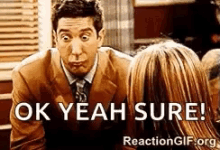You are using an out of date browser. It may not display this or other websites correctly.
You should upgrade or use an alternative browser.
You should upgrade or use an alternative browser.
Retroarch is now on Retail Mode (Xbox Series S/X)
- Thread starter wiired24
- Start date
- Views 205,461
- Replies 474
- Likes 23
Yes, but don't worry. Put everything on an external hdd marked as media drive. Then backup your retroarch.cfg in retroarch's folder in local host. External is D on retail while it's E on devmode, so backup separate config files if you use both. Those config files are less than a MB, so space is no longer worrisome.Is this still 30GB limit on internal?
After a search , unlink app store devices to less than 10 devices solved my problemMy xbox give me the 0x803f81f5 error while launch the retroarch and ppssp those apps, please help
Another question: some core not work with the rom file on the external USB device.
I have test some Retroarch cores with game rom file on the external usb NTFS devices. Some cores worked, some not .
1 FC fceumm ,worked
2 MD genses,worked
3 GBA vgba_m worked
4 SFC snes9x worked
5 PS1 pcsx rearmed worked.
6 Arcade FBNEO worked
7 PPSSPP core not work,but standalone app worked
8 flycast(dreamcast,atomisware,naomi),not work,neither the standalone app
I have test some Retroarch cores with game rom file on the external usb NTFS devices. Some cores worked, some not .
1 FC fceumm ,worked
2 MD genses,worked
3 GBA vgba_m worked
4 SFC snes9x worked
5 PS1 pcsx rearmed worked.
6 Arcade FBNEO worked
7 PPSSPP core not work,but standalone app worked
8 flycast(dreamcast,atomisware,naomi),not work,neither the standalone app
All those working here from USB except I haven't tried psp. My sega dreamcast games are in .chd format.Another question: some core not work with the rom file on the external USB device.
I have test some Retroarch cores with game rom file on the external usb NTFS devices. Some cores worked, some not .
1 FC fceumm ,worked
2 MD genses,worked
3 GBA vgba_m worked
4 SFC snes9x worked
5 PS1 pcsx rearmed worked.
6 Arcade FBNEO worked
7 PPSSPP core not work,but standalone app worked
8 flycast(dreamcast,atomisware,naomi),not work,neither the standalone app
My PSP dumps are in cso format, Dreamcast are in CDI format. I will check different format files to see which is the casue.All those working here from USB except I haven't tried psp. My sega dreamcast games are in .chd format.
Flycast in RA should load cdi, gdi and chd if I remember correctly. My fba sets wouldnt load so I used mame and didn try to hard to figure it out :/My PSP dumps are in cso format, Dreamcast are in CDI format. I will check different format files to see which is the casue.
ppsspp and flycast have separate, standalone emulators iirc, probably because the retroarch ones are shit. haha
Flycast 60 fps for me on series x ra. Smooth what ive tested. Not sure about ppsspp.ppsspp and flycast have separate, standalone emulators iirc, probably because the retroarch ones are shit. haha
Last night I test the flycast core and found that I miss the DC bios package, So I copy the bios to the system dir and then found atomiswave roms run well , but the naomi zip and the dreamcast cdi rom still not worked, it show the read the file error message.Flycast in RA should load cdi, gdi and chd if I remember correctly. My fba sets wouldnt load so I used mame and didn try to hard to figure it out :/
Try chd format with one game to see. I had issue with fbneo and multiple sets, none ran.Last night I test the flycast core and found that I miss the DC bios package, So I copy the bios to the system dir and then found atomiswave roms run well , but the naomi zip and the dreamcast cdi rom still not worked, it show the read the file error message.
OK,I will check chd format。Try chd format with one game to see. I had issue with fbneo and multiple sets, none ran.
And with the fbneo , do you download the correct fba arcade rom set ?? like 0.2.97.43(about 15GB ) or 44(about 20GB)
Yeah have sets, Think RA is messed up a little. My same sets work on ps4 fbneo.OK,I will check chd format。
And with the fbneo , do you download the correct fba arcade rom set ?? like 0.2.97.43(about 15GB ) or 44(about 20GB)
You should join gamr13's discord channel. He says when he's added update cores. Microsoft removes them within like a week, so he has to re-upload them. The homebrew will not update by itself if their taken down. You'll have to download or redownload from the app, which is also periodically removed.Yeah have sets, Think RA is messed up a little. My same sets work on ps4 fbneo.
Last night, I test PSP CSO , it worked , but seemed lower performance that the standalone app.Yeah have sets, Think RA is messed up a little. My same sets work on ps4 fbneo.
And the bad news is that the dreamcast chd and naomi zip format for the flycast still not work show the read file error or the core not support VFS if i set the cache for the game.
Dreamcast chd works for mr from a playlist I made.Last night, I test PSP CSO , it worked , but seemed lower performance that the standalone app.
And the bad news is that the dreamcast chd and naomi zip format for the flycast still not work show the read file error or the core not support VFS if i set the cache for the game.
I will test the chd or cdi in the internal disk.Dreamcast chd works for mr from a playlist I made.
Another thing is that the thumbnails on the external disk seemed not work neither...
Im playing from usb chd format with playlist. Thumbnails default directory works for me. Custom path should work. In settings point it to USB directory you have them in.I will test the chd or cdi in the internal disk.
Another thing is that the thumbnails on the external disk seemed not work neither...
Im playing from usb chd format with playlist. Thumbnails default directory works for me. Custom path should work. In settings point it to USB directory you have them in.
I test the cdi from the internal disk, damnit ,it worked.
And I downloaded the log while error with external disk pasted below. I think maybe it is related to the core vfs support function.
[libretro INFO] core/hw/mem/_vmem.cpp:494 N[VMEM]: Info: nvmem is enabled, with addr space of size 512MB
[libretro INFO] core/hw/mem/_vmem.cpp:589 N[VMEM]: BASE 00007ff4284f0000 RAM(16 MB) 00007ff4344f0000 VRAM64(8 MB) 00007ff42c4f0000 ARAM(2 MB) 00007ff4484f0000
[INFO] [Content]: Core does not support VFS - copying to cache directory.
ERROR Content: 无法读取游戏文件 "D:\roms\Dreamcast\斑鸠.cdi". (during copy read or write)[/ERROR]
Similar threads
- Replies
- 0
- Views
- 3K
- Replies
- 40
- Views
- 11K
- Replies
- 5
- Views
- 6K
- Replies
- 1
- Views
- 374
Site & Scene News
New Hot Discussed
-
-
23K views
Nintendo files lawsuit against streamer for pirating games and playing them pre-release
Nintendo's crusade against emulators continues, with a serious lawsuit being filed against a Twitch streamer who continually played and livestreamed footage of leaked... -
19K views
Nintendo Music announced, offers soundtrack collections for Nintendo Switch Online users
If you have a Nintendo Switch Online subscription, Nintendo has just released a new benefit for its users. Nintendo Music is a new mobile app that allows you to... -
19K views
"Xenoblade Chronicles X: Definitive Edition" coming to Nintendo Switch
One of the few remaining games that was still trapped on the Wii U console is now escaping its entrapment and making its way to the Nintendo Switch in 2025. Out of... -
15K views
Thanks to homebrew creators, the Nintendo Alarmo can now run DOOM
Scene homebrew creator @GaryOderNichts is no stranger to getting custom software to run on platforms. particularly the Wii U. This time around, though, enthusiasts... -
15K views
Nintendo confirms that its next console will have backwards compatibility with the Switch
While leaks indicated such, and fans were hopeful, it has finally been officially confirmed: the Nintendo Switch's successor will have backwards compatibility... -
14K views
shadPS4 emulator version 0.4.0 released, adds game fixes, touchpad support, and more
PlayStation 4 emulator shadPS4 just got a new release, adding plenty of new features and fixes since its last public version. A massive list of all the new content is... -
11K views
PocketPair reports and details the alleged infringed patents from The Pokemon Co. lawsuit
Back in September of this year, news broke out about Nintendo / Pokemon Company would sue the creators of Palworld, PocketPair, for an alleged patent infringement... -
10K views
Bleem, the company that helped make emulation legal, is being resurrected and teases "the largest retro gaming project"
Over two decades ago, a small company by the name of Bleem! appeared and offered a unique product in the gaming market, the ability to play PlayStation games outside... -
9K views
SEGA will delist over 60 titles of their SEGA Classics games from virtual storefronts
SEGA released a new FAQ regarding their Sega Classics collection, which includes games from SEGA's history, ranging from their Mega Drive / Genesis classics to some... -
9K views
Software Cemu Wii U emulator version 2.4 available in pre-release form
A new update for Cemu has been released. Though it is still currently in pre-release form, this 2.4 version fixes a few bugs, including one that did not allow users...
-
-
-
260 replies
Nintendo files lawsuit against streamer for pirating games and playing them pre-release
Nintendo's crusade against emulators continues, with a serious lawsuit being filed against a Twitch streamer who continually played and livestreamed footage of leaked... -
162 replies
Nintendo Music announced, offers soundtrack collections for Nintendo Switch Online users
If you have a Nintendo Switch Online subscription, Nintendo has just released a new benefit for its users. Nintendo Music is a new mobile app that allows you to... -
149 replies
"Xenoblade Chronicles X: Definitive Edition" coming to Nintendo Switch
One of the few remaining games that was still trapped on the Wii U console is now escaping its entrapment and making its way to the Nintendo Switch in 2025. Out of... -
124 replies
Nintendo confirms that its next console will have backwards compatibility with the Switch
While leaks indicated such, and fans were hopeful, it has finally been officially confirmed: the Nintendo Switch's successor will have backwards compatibility... -
91 replies
Sony is reportedly developing a new handheld console
With the Nintendo Switch being such a runaway success, and having a successor console on the way, it looks like an old rival might be throwing their hat back into the... -
85 replies
Thanks to homebrew creators, the Nintendo Alarmo can now run DOOM
Scene homebrew creator @GaryOderNichts is no stranger to getting custom software to run on platforms. particularly the Wii U. This time around, though, enthusiasts... -
84 replies
PocketPair reports and details the alleged infringed patents from The Pokemon Co. lawsuit
Back in September of this year, news broke out about Nintendo / Pokemon Company would sue the creators of Palworld, PocketPair, for an alleged patent infringement... -
71 replies
Bleem, the company that helped make emulation legal, is being resurrected and teases "the largest retro gaming project"
Over two decades ago, a small company by the name of Bleem! appeared and offered a unique product in the gaming market, the ability to play PlayStation games outside... -
70 replies
SEGA will delist over 60 titles of their SEGA Classics games from virtual storefronts
SEGA released a new FAQ regarding their Sega Classics collection, which includes games from SEGA's history, ranging from their Mega Drive / Genesis classics to some... -
68 replies
Nintendo adds Donkey Kong Land to its Switch Online library
Nintendo has a surprise drop for Nintendo Switch Online subscribers. A classic Game Boy title has landed on the service tonight, in the form of Donkey Kong Land. Only...
-
Popular threads in this forum
General chit-chat
-
 ShantaeFan123
Loading…
ShantaeFan123
Loading… -
 SylverReZ
Loading…I am a god
SylverReZ
Loading…I am a god -
 Psionic Roshambo
Loading…
Psionic Roshambo
Loading… -
 K3Nv2
Loading…
K3Nv2
Loading…
-
-
-
-
-
-
-
-
-
-
-
-
 @
K3Nv2:
https://slickdeals.net/f/17928870-1...el:Position:1|JFYCarousel:Type:thread&src=jfy time for a new account
@
K3Nv2:
https://slickdeals.net/f/17928870-1...el:Position:1|JFYCarousel:Type:thread&src=jfy time for a new account -
-
-
-
-
-
-
-
-
-
-
-
-