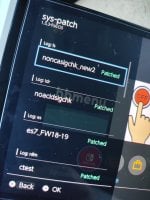Just downgraded and it works for me
Hmmm I see if versión skip is active there's no "nocntchk" patch.
All I have works but you can edit this line
{ "nocntchk", "0x081C00121F050071..0054", -4, 0, bl_cond, ret0_patch, ret0_applied, true, MAKEHOSVERSION(10,0,0), MAKEHOSVERSION(15,0,0) },
Change MAKEHOSVERSION(15,0,0) to MAKEHOSVERSION(18,0,0)
What does the nocntchk patch do?
Post automatically merged:
Hmmm I see if versión skip is active there's no "nocntchk" patch.
All I have works but you can edit this line
{ "nocntchk", "0x081C00121F050071..0054", -4, 0, bl_cond, ret0_patch, ret0_applied, true, MAKEHOSVERSION(10,0,0), MAKEHOSVERSION(15,0,0) },
Change MAKEHOSVERSION(15,0,0) to MAKEHOSVERSION(18,0,0)
Post automatically merged:
What does the nocntchk patch do?
Attachments
Last edited by josete2k,