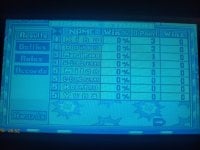for pefect bomberman a 60 fps on yabause wii using this config friendHello,
@ploggy As everybody knows I really want to have a Yabause core for Wii U too ! I hope we can have that one day !
I tried to make the Wii U GamePad controller compatible with Yabause but without success T. T
Meanwhile I play Yabause on Wii with the vWii of Wii U and Wiimote or classic controller... I use sign_c2w_patcher a homebrew for Wii U and I can play 4 games without too much problem : Alien Trilogy ; Clockwork Knight ; Keio Flying Squadron 2 ; Saturn Bomberman.
Setting for these games (except for Saturn Bomberman) :
With Bios (Now Without).
Set Timing Parameters : Decline Number 15
Divide Number for Clock : 1
Setting for Saturn Bomberman :
Carbridge : none (so no problem with the sound).
With Bios (Now Without).
Set Timing Parameters : Smpc Parametral Timing : 1900
Smpc Other Timing : 1200
Decline Number : 7
Divide Number for clock : 4
@Zeox-gamer if you know best setting pameters I'm interest to know that ^^.
Panzer dragoon ; Daytona USA and Sega Rally are too slow... Golden axe the duel have just one problem : I can use an attack (by exemple I can use the sword with the character Milon Flare).
I really hope that one day we can play these directly with the Wii U and his GamePad (and have the option to play with 9 other humain player).
Bomberman saturn USA need start bios perfect
smpc 3200
smpc 1200
decliner 4
divide clock 8
and skip frames using overclocking on the Wiiu this game will run perfectly
Post automatically merged:
castlevania symphony of the night no bios startHello,
@ploggy As everybody knows I really want to have a Yabause core for Wii U too ! I hope we can have that one day !
I tried to make the Wii U GamePad controller compatible with Yabause but without success T. T
Meanwhile I play Yabause on Wii with the vWii of Wii U and Wiimote or classic controller... I use sign_c2w_patcher a homebrew for Wii U and I can play 4 games without too much problem : Alien Trilogy ; Clockwork Knight ; Keio Flying Squadron 2 ; Saturn Bomberman.
Setting for these games (except for Saturn Bomberman) :
With Bios (Now Without).
Set Timing Parameters : Decline Number 15
Divide Number for Clock : 1
Setting for Saturn Bomberman :
Carbridge : none (so no problem with the sound).
With Bios (Now Without).
Set Timing Parameters : Smpc Parametral Timing : 1900
Smpc Other Timing : 1200
Decline Number : 7
Divide Number for clock : 4
@Zeox-gamer if you know best setting pameters I'm interest to know that ^^.
Panzer dragoon ; Daytona USA and Sega Rally are too slow... Golden axe the duel have just one problem : I can use an attack (by exemple I can use the sword with the character Milon Flare).
I really hope that one day we can play these directly with the Wii U and his GamePad (and have the option to play with 9 other humain player).
smpc 3200
smpc 1200
decliner 4
divide clock 9
using a frame skip using a dive clock 8 this game work a full speed but the objects in the scenes distort when we jump or seem to move out of place. To make it playable, change the divide clock to 9. It's a little slow, but it solves the problem using a divide clock 8
Megaman x 4 no bios start
smpc 3200
smpc 1200
decliner 2
divide clock 2
using a frame skip this method fixed menus but rum slowly i'm tried more tests
I discovered that we can use clock divide and decline to recalculate the frame skip, so decline 4 with clock 8 is equal to 3 fps skipped per second when using frame skip and when you increase the click to 9 it is equal to 2 frameskip
Last edited by Zeox-gamer,