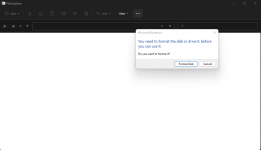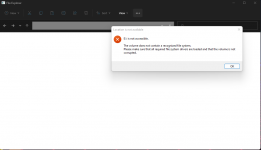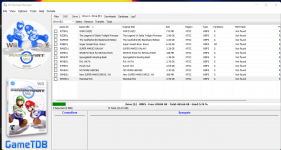It's been while since I played with my modded Wii and lately I've been getting into homebrew scene again but I have one issue. I purchased a Toshiba portable hard drive 500GB hard drive a while back and did all the formatting through Wii WBFS Manager. It went well and it worked perfectly on "USB loader GX" "Wiiflow" and "CFG USB loader." I remember I want to check out some of the files inside the USB drive but Windows wouldn't allow to access the drive and that I needed to format before accessing it. I formatted it but I'm not sure if it formatted to FAT32 or NTFS but it worked but I had to reinstall every single game I had. Now today, I want to access it again to put in and play GameCube games but Windows, yet again, doesn't allow me to unless I format it again. I really DO NOT want to go through the hassle to reinstall every single game I have.
So what can I do fix this? I have Wii Backup Manager and it does show all the games I have install that hard drive but It doesn't allow to access through Windows. I was thinking, can I backup my games through "Wii backup manager" or is there another option? What option is best to format so I can play both Wii and Gamecube games? What can I do so that I never have to deal with this issue?
Thanks in advance!
So what can I do fix this? I have Wii Backup Manager and it does show all the games I have install that hard drive but It doesn't allow to access through Windows. I was thinking, can I backup my games through "Wii backup manager" or is there another option? What option is best to format so I can play both Wii and Gamecube games? What can I do so that I never have to deal with this issue?
Thanks in advance!