I am using the last ones posted on Nov 15th, page 43. Which ones are the ones the work?They posted updated versions. Search previous posts. Here it is running like a charm.
You are using an out of date browser. It may not display this or other websites correctly.
You should upgrade or use an alternative browser.
You should upgrade or use an alternative browser.
- Thread starter Gnostalgia
- Start date
- Views 755,899
- Replies 1,650
- Likes 14
I cannot for the life of me get the widescreen 21:9 mod to work no matter what I've tried.It seems that 32:9-Mod has taken effect.
If it doesn't work, the UltraWide-Monitor will be exaggerated and the characters will become short and fat.
I'm on 1.2.1 on yuzu the other mods seem to be working but this one isn't. I set the game to fill window and the characters stretch and from what I've read here that isn't meant to happen.
I tried adding it as a cheat and adding it as a mod but none of those worked, then I tried using Ryujinx and nothing either. Admittedly I'm not 100% sure I did it right but yeah I'm out of ideas. How do I make the 21:9 mod work??
step1:Close-off other cheats and ModsI cannot for the life of me get the widescreen 21:9 mod to work no matter what I've tried.
I'm on 1.2.1 on yuzu the other mods seem to be working but this one isn't. I set the game to fill window and the characters stretch and from what I've read here that isn't meant to happen.
I tried adding it as a cheat and adding it as a mod but none of those worked, then I tried using Ryujinx and nothing either. Admittedly I'm not 100% sure I did it right but yeah I'm out of ideas. How do I make the 21:9 mod work??
step2:Just use this cheat
4F971CC669C78AC0.txt
[Ultrawide329 v1.2.1]
04090000 00C902BC 1E219017
step3:Yuzu-Configuration-》Graphics-》Aspect Ratio-》Stretch to Window
`ps1,Yuzu-Menu-》View-》Reset Window Size-》720p
`ps2,Yuzu-Configuration-》Graphics-》Default(16:9),
At this time, it should be stretched and deformed,See the first screenshot below
Attachments
Last edited by lucky,
"Xenoblade Chronicles 3""ver1.2.0"
TID:010074F013262000
BID:6FC949F6349352EF.txt
[30fps(L+B) v1.2.0]
80000042
04090000 01877990 00000002
20000000
[60fps(L+A) v1.2.0]
80000041
04090000 01877990 00000001
20000000
[0.33xGame speed v1.2.0]
04090000 0000F230 1E2A1001
[0.5xGame speed v1.2.0]
04090000 0000F230 1E2B1001
[0.67xGame speed v1.2.0]
04090000 0000F230 1E2C1001
[0.83xGame speed v1.2.0]
04090000 0000F230 1E2D1001
[default1.0xGame speed v1.2.0]
04090000 0000F230 1E2E1001
[1.33xGame speed v1.2.0]
04090000 0000F230 1E2F1001
[1.67xGame speed v1.2.0]
04090000 0000F230 1E201001
[2.0xGame speed v1.2.0]
04090000 0000F230 1E211001
[2.3xGame speed v1.2.0]
04090000 0000F230 1E221001
[2.67xGame speed v1.2.0]
04090000 0000F230 1E231001
[Disable Scaling v1.2.0]
04090000 00D2CCD4 14000017
[Remove Motion Blur v1.2.0]
04090000 00D640EC D65F03C0
[Disable DOF v1.2.0]
04090000 00D3BB54 14000015
[Disable Chromatic Aberration v1.2.0]
04090000 00A4A7B4 D503201F
[Improved DOF v1.2.0]
04090000 00D4657C 1E2703E9
04090000 00D46710 1E3C1002
[Improve Level of Detail v1.2.0]
04090000 00CF734C D503201F
04090000 00CF735C D503201F
04090000 00CF736C 14000077
[Remove Outlines v1.2.0]
04090000 00CF7D24 D65F03C0
[Vulkan Workaround v1.2.0]
04090000 00D9FAA8 52A8401A
04090000 00DA0A28 52A8400B
[Ultrawide219 v1.2.0]
04090000 00C8F54C 1E207017
[Ultrawide329 v1.2.0]
04090000 00C8F54C 1E219017
[2K v1.2.0]
08090000 0127BF78 0000057C 000009C0
04090000 00C71244 52800020
04090000 0102BC9C 52800028
04090000 0102BCA8 52800001
04090000 0106DB00 D65F03C0
[2K wip3 v1.2.0]
08090000 0127BF78 0000057C 000009C0
04090000 00C71244 52800020
04090000 0102BC9C 52800028
04090000 0102BCA8 52800001
04090000 0106DB00 D65F03C0
04090000 0102BD38 52800100
04090000 00217250 91020294
[4K wip1 v1.2.0]
08090000 0127BF78 00000870 00000F00
04090000 00C71244 52800020
04090000 0102BC9C 52800028
04090000 0102BCA8 52800001
04090000 0106DB00 D65F03C0
[4K wip1+ v1.2.0]
08090000 0127BF78 00000870 00000F00
04090000 00C71244 52800020
04090000 0102BC9C 52800028
04090000 0102BCA8 52800001
04090000 0106DB00 D65F03C0
04090000 0102BD38 52800100
04090000 00217250 91020294
[2K-xc3-friends-v2 v1.2.0]
04090000 00C71244 52800020
04090000 00C80314 52814014
04090000 00C80320 5280B415
04090000 00C80334 5280F001
04090000 00C80338 52808702
04090000 00C83578 D65F03C0
04090000 00CADBF0 5281400A
04090000 00CADBFC 5280B409
04090000 00D2CCD4 14000017
04090000 00D4657C 1E2703E9
04090000 00D46710 1E3C1002
04090000 00E10D3C 52814000
04090000 00E10D40 1E230000
04090000 00E10D44 D65F03C0
04090000 00E10D50 5280B400
04090000 00E10D54 1E230000
04090000 00E10D58 D65F03C0
04090000 0102BC9C 52800028
04090000 0102BCA8 52800001
04090000 0106DB00 D65F03C0
[Emu Scaler Enabler v1.2.0]
04090000 00C71244 52800020
04090000 00C8EEE4 D65F03C0
04090000 00D2CCD4 14000017
04090000 00D2DD90 D503201F
04090000 00D2DD94 52800000
04090000 00D3BD18 1400001F
04090000 00D4657C 1E2703E9
04090000 00D46710 1E3C1002
[60fps_wip2 v1.2.0]
04090000 0000E59C F2A79109
04090000 0000F228 52800F08
04090000 002C9EE0 72A79108
04090000 0037E404 72A79108
04090000 00398C34 72A79108
04090000 008ED628 1E2C1000
04090000 00DE8338 F2E79109
04090000 00DE8344 72A79109
04090000 00E3B474 72A79108
04090000 01038CA8 72A78108
[60fps wip8 v1.2.0]
04090000 002C9EE0 72A78108
04090000 0037E404 72A79108
04090000 00398C34 72A79108
04090000 00DE8344 72A79109
04090000 01038CA8 72A78108
04090000 0000F230 1E2C1001
04090000 0000F27C 1E25D002
04090000 00411BF0 947224D6
04090000 0209AF48 1E280808
04090000 0209AF4C 1E20101F
04090000 0209AF50 1E3F0908
04090000 0209AF54 D65F03C0
[30-60fps wip5 v1.2.0]
04090000 01038CA8 72A78108
04090000 00DE8344 72A79109
04090000 0000F230 1E2C1001
04090000 0000F27C 1E25D002
04090000 00411BF0 14224F5E
04090000 00CA5968 1E280808
04090000 00CA596C 1E20100A
04090000 00CA5970 1E280948
04090000 00CA5974 17DDB0A0
04090000 002C9EE0 72A79108
04090000 00B56B90 14053B68
04090000 00CA5930 F0005DCA
04090000 00CA5934 F941794A
04090000 00CA5938 39400142
04090000 00CA593C B0005E08
04090000 00CA5940 F9413908
04090000 00CA5944 340000A2
04090000 00CA5948 52800080
04090000 00CA594C B9000100
04090000 00CA5950 12000260
04090000 00CA5954 17FAC490
04090000 00CA5958 52800040
04090000 00CA595C B9000100
04090000 00CA5960 12000260
04090000 00CA5964 17FAC48C
[Shadows Improved wip1 v1.2.0]
04090000 00D98898 944C09B2
04090000 0209AF60 1E2A0821
04090000 0209AF64 1E221014
04090000 0209AF68 1E340821
04090000 0209AF6C D65F03C0
04090000 00D4D894 1E2703E1
[Disable Pause Menu BGM v1.2.0]
04090000 00B5C40C D503201F
[Disable Rest Spot BGM v1.2.0]
04090000 00B132EC D503201F
[Disable Chain Attack BGM v1.2.0]
04090000 00B5B19C D503201F
Not understanding this. With 1.1.0 cheats, I would just put them in the Ryujinx mods folder, right click the game, select "enable cheats", and then a window would open with all the cheats selectable with a check box. The cheats located in this folder don't do that, like they're set up wrong in their individual directories.
Last edited by andsam,
Nice! I was missing the text file name I was using the Gamed id not the BID thing I missed that.step1:Close-off other cheats and Mods
step2:Just use this cheat
4F971CC669C78AC0.txt
[Ultrawide329 v1.2.1]
04090000 00C902BC 1E219017
step3:Yuzu-Configuration-》Graphics-》Aspect Ratio-》Stretch to Window
`ps1,Yuzu-Menu-》View-》Reset Window Size-》720p
`ps2,Yuzu-Configuration-》Graphics-》Default(16:9),
At this time, it should be stretched and deformed,See the first screenshot below
Thanks a lot!!
Has there been any recent changes to help account for the Pentelas region graphic bugs or is that still a WIP?
Last edited by artofsteal,
These. I don't recall well, but I guess they are those you mention.I am using the last ones posted on Nov 15th, page 43. Which ones are the ones the work?
Attachments
Oh sorry, I mean the cheat codes like more xp or gold or job points etc. The ones to make the game run better work fineThese. I don't recall well, but I guess they are those you mention.
Something I'm a little confused about while messing with emulator settings is that I get nearly the exact same FPS at 4k at as I do at 2k. I use basically the same Yuzu settings as Kraag posted earlier on this page, only with the 2k mod replaced with 4k (when I tried 2k I used the same mod they used). The FPS is virtually the same, or at least not more than like 2-4fps different. I generally get around 45-50 in most areas.
It's bugging me because I feel like it might mean I'm missing something. The difference between 50 and 60fps is surprisingly noticeable, because it's basically the difference between panning the camera feeling "smooth" and it feeling slightly slideshow-ish.
My hardware is a 3080ti/12700k so that shouldn't be a big limitation (but it's possible there's some other issue; for a while I thought it might be related to using two monitors, but that made no difference in performance).
It's bugging me because I feel like it might mean I'm missing something. The difference between 50 and 60fps is surprisingly noticeable, because it's basically the difference between panning the camera feeling "smooth" and it feeling slightly slideshow-ish.
My hardware is a 3080ti/12700k so that shouldn't be a big limitation (but it's possible there's some other issue; for a while I thought it might be related to using two monitors, but that made no difference in performance).
To play in 2K:
- 2K - xc3-friends
- Set Yuzu scaler to 1x
To play in 4K:
- Emu Scaler Enabler
- Set Yuzu scaler to 2x
This is all you need. 1 mod.
To fix Vulkan lightning bug (old bug, use only if the problem still exists):
- Yuzu Vulkan Workaround
Important: make sure that the game is updated to 1.2.1 to use 1.2.1 mods. Use mods posted by OldManKain.
Sena best waifu!
- 2K - xc3-friends
- Set Yuzu scaler to 1x
To play in 4K:
- Emu Scaler Enabler
- Set Yuzu scaler to 2x
This is all you need. 1 mod.
To fix Vulkan lightning bug (old bug, use only if the problem still exists):
- Yuzu Vulkan Workaround
Important: make sure that the game is updated to 1.2.1 to use 1.2.1 mods. Use mods posted by OldManKain.
Sena best waifu!
Last edited by lippe,
Vulkan workaround for Yuzu is not needed anymore on Nvidia GPU'sTo play in 2K:
- 2K - xc3-friends
- Set Yuzu scaler to 1x
To play in 4K:
- Emu Scaler Enabler
- Set Yuzu scaler to 2x
This is all you need. 1 mod.
To fix Vulkan lightning bug (old bug, use only if the problem still exists):
- Yuzu Vulkan Workaround
Important: make sure that the game is updated to 1.2.1 to use 1.2.1 mods. Use mods posted by OldManKain.
Sena best waifu!
collecting ether crash on 60 fps wip 8 also fixed?Vulkan workaround for Yuzu is not needed anymore on Nvidia GPU's
Runs fine for me, no ether crashes - EA 3216 with update 1.2.1, Nvidia/vulkancollecting ether crash on 60 fps wip 8 also fixed?
I only use 60fps wip8 and disable scaling
can you share 60fps wip2My mod i play 120H and finish game and post game today.
60 FPS WIP 2 is better for no crash in ether spot STORY placement
50/60 FPS all the time with this
also whats the difference btw wip 2 and wip8
having wierd artifacting going on with my game only in this zone thinking its a driver issue at this point every thing is fully uptodate and im running amd(6750xt and 5600g cpu) im on vulkan and have been trying everything, no crashing but is unplayable might be something im overlooking but any help would be appreciated.
Attachments
try clear shader cachehaving wierd artifacting going on with my game only in this zone thinking its a driver issue at this point every thing is fully uptodate and im running amd(6750xt and 5600g cpu) im on vulkan and have been trying everything, no crashing but is unplayable might be something im overlooking but any help would be appreciated.
no dice im afraid might just have to put it on the back burner til drivers sort them selves out or deal with random crashes in opengl and no maptry clear shader cache
Similar threads
- Replies
- 8
- Views
- 9K
- Replies
- 0
- Views
- 2K
- Replies
- 7
- Views
- 3K
- Replies
- 10K
- Views
- 2M
Site & Scene News
New Hot Discussed
-
-
25K views
Atmosphere CFW for Switch updated to pre-release version 1.7.0, adds support for firmware 18.0.0
After a couple days of Nintendo releasing their 18.0.0 firmware update, @SciresM releases a brand new update to his Atmosphere NX custom firmware for the Nintendo...by ShadowOne333 107 -
21K views
Wii U and 3DS online services shutting down today, but Pretendo is here to save the day
Today, April 8th, 2024, at 4PM PT, marks the day in which Nintendo permanently ends support for both the 3DS and the Wii U online services, which include co-op play...by ShadowOne333 179 -
17K views
GBAtemp Exclusive Introducing tempBOT AI - your new virtual GBAtemp companion and aide (April Fools)
Hello, GBAtemp members! After a prolonged absence, I am delighted to announce my return and upgraded form to you today... Introducing tempBOT AI 🤖 As the embodiment... -
13K views
The first retro emulator hits Apple's App Store, but you should probably avoid it
With Apple having recently updated their guidelines for the App Store, iOS users have been left to speculate on specific wording and whether retro emulators as we... -
13K views
Pokemon fangame hosting website "Relic Castle" taken down by The Pokemon Company
Yet another casualty goes down in the never-ending battle of copyright enforcement, and this time, it hit a big website which was the host for many fangames based and...by ShadowOne333 66 -
13K views
MisterFPGA has been updated to include an official release for its Nintendo 64 core
The highly popular and accurate FPGA hardware, MisterFGPA, has received today a brand new update with a long-awaited feature, or rather, a new core for hardcore...by ShadowOne333 54 -
13K views
Delta emulator now available on the App Store for iOS
The time has finally come, and after many, many years (if not decades) of Apple users having to side load emulator apps into their iOS devices through unofficial...by ShadowOne333 96 -
11K views
"TMNT: The Hyperstone Heist" for the SEGA Genesis / Mega Drive gets a brand new DX romhack with new features
The romhacking community is always a source for new ways to play retro games, from completely new levels or stages, characters, quality of life improvements, to flat...by ShadowOne333 36 -
10K views
Nintendo Switch firmware update 18.0.1 has been released
A new Nintendo Switch firmware update is here. System software version 18.0.1 has been released. This update offers the typical stability features as all other... -
10K views
Anbernic announces RG35XX 2024 Edition retro handheld
Retro handheld manufacturer Anbernic is releasing a refreshed model of its RG35XX handheld line. This new model, named RG35XX 2024 Edition, features the same...
-
-
-
179 replies
Wii U and 3DS online services shutting down today, but Pretendo is here to save the day
Today, April 8th, 2024, at 4PM PT, marks the day in which Nintendo permanently ends support for both the 3DS and the Wii U online services, which include co-op play...by ShadowOne333 -
169 replies
GBAtemp Exclusive Introducing tempBOT AI - your new virtual GBAtemp companion and aide (April Fools)
Hello, GBAtemp members! After a prolonged absence, I am delighted to announce my return and upgraded form to you today... Introducing tempBOT AI 🤖 As the embodiment...by tempBOT -
107 replies
Atmosphere CFW for Switch updated to pre-release version 1.7.0, adds support for firmware 18.0.0
After a couple days of Nintendo releasing their 18.0.0 firmware update, @SciresM releases a brand new update to his Atmosphere NX custom firmware for the Nintendo...by ShadowOne333 -
97 replies
The first retro emulator hits Apple's App Store, but you should probably avoid it
With Apple having recently updated their guidelines for the App Store, iOS users have been left to speculate on specific wording and whether retro emulators as we...by Scarlet -
96 replies
Delta emulator now available on the App Store for iOS
The time has finally come, and after many, many years (if not decades) of Apple users having to side load emulator apps into their iOS devices through unofficial...by ShadowOne333 -
96 replies
Nintendo takes down Gmod content from Steam's Workshop
Nintendo might just as well be a law firm more than a videogame company at this point in time, since they have yet again issued their now almost trademarked usual...by ShadowOne333 -
73 replies
Nintendo Switch firmware update 18.0.1 has been released
A new Nintendo Switch firmware update is here. System software version 18.0.1 has been released. This update offers the typical stability features as all other...by Chary -
66 replies
Pokemon fangame hosting website "Relic Castle" taken down by The Pokemon Company
Yet another casualty goes down in the never-ending battle of copyright enforcement, and this time, it hit a big website which was the host for many fangames based and...by ShadowOne333 -
54 replies
MisterFPGA has been updated to include an official release for its Nintendo 64 core
The highly popular and accurate FPGA hardware, MisterFGPA, has received today a brand new update with a long-awaited feature, or rather, a new core for hardcore...by ShadowOne333 -
53 replies
Nintendo "Indie World" stream announced for April 17th, 2024
Nintendo has recently announced through their social media accounts that a new Indie World stream will be airing tomorrow, scheduled for April 17th, 2024 at 7 a.m. PT...by ShadowOne333
-
Popular threads in this forum
General chit-chat
- No one is chatting at the moment.
-
-
-
-
-
-
-
-
-
-
-
-
-
 @
Psionic Roshambo:
32GBs is the baseline for 4K video editing these days and lots of recommendations for 64GBs but for games 16,GBs is honestly plenty for a long time.
@
Psionic Roshambo:
32GBs is the baseline for 4K video editing these days and lots of recommendations for 64GBs but for games 16,GBs is honestly plenty for a long time. -
-
-
-
-
-
-
-
-
-
 @
Psionic Roshambo:
Some sort of police thing going on near me lol "Get out of the car with your hands up and walk backwards towards us" over a loud speaker thing
@
Psionic Roshambo:
Some sort of police thing going on near me lol "Get out of the car with your hands up and walk backwards towards us" over a loud speaker thing -
-







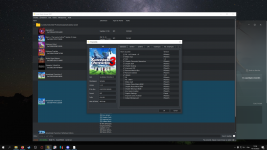


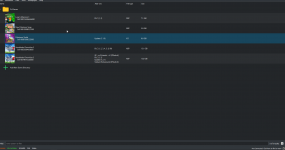
 like a 250 dollar kit back when DDR4 was Intel only
like a 250 dollar kit back when DDR4 was Intel only