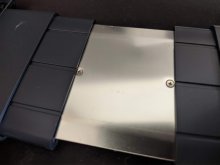Flydigi Wee 2T (Hardware)
Flydigi Wee 2T (Hardware)
Official GBAtemp Review
Product Information:
Call me old school but I haven’t been sold on mobile gaming mostly due to their lack of physical controls. Even if phones are quite powerful these days and some mobile games can be quite impressive, I’m not much drawn to the platform because of its overreliance on virtual controls. Since the Xperia Play - or my favorite phone ever - we haven’t had gaming phones with proper physical controls and useable as a daily driver (we're well overdue a contemporary Xperia Play model). Gaming centric smartphones like the Red Magic, ASUS ROG and Black Shark boast specs over function. The Black Shark 4 does include physical triggers but they only indicate how much better mobile gaming can get with full-blown physical controls.
Thankfully, third-party accessories are here to fill in that gap and the Wee 2T from Flydigi is one such device. At the time of writing, the official Amazon store lists the price at $58 and you’ll find the following items out of the box:
- Wee 2T telescopic controller
- Micro-USB charging cable
- User Manual
As for the specs, you’ll find them below:
- Supported Platforms: Android 6.0 and above systems and Bluetooth 4.0 mobile phones and tablets (Does not support iOS 13.4 and above)
- Product Size: Contracted Length: 5.89in, Expanded length: 9.21in, Width: 3.4in, Thickness: 1.03in
- Wireless Frequency: 2.4-2.485Ghz Bluetooth 4.0BLE
- Supported Length of Devices: 3.5 - 6.3 inches
- Battery Life: 80 hours
- Battery Capacity: 300mAH
- Charging Time: 3-4 hours
- Operating Temperature Range: -5℃ ~ +50℃
- Storage Temperature Range: -20℃ ~ +80℃
- Weight: 0.26Lbs
From the promotional pictures, the Wee 2T looks fine on the hardware size but when I got it in hand, I found some issues with the overall build quality. It isn’t exactly cheap but it’s not very premium either. It has a plastic-y feel to it and there are areas that Flydigi could have clearly improved upon. For one, the controller, even when retracted, wobbles slightly around the spine. The wobbling becomes more pronounced when it is protracted but thankfully isn’t noticeable when a phone is inserted in it.
Then there’s the semblance of grips at the back but they are just minor grooves made of the same material as the body. Some rubberized padding would have been very welcome here to add to the comfort while in use.
Still about padding, at the inner grooves where the phone slots in, you will find some rubber pads but they aren’t enough. They are present at both ends where the back of the phone meets the device but aren’t present where the lower end of the phone meets the device. Padding is also present on the left groove where the top of the phone sits but aren’t present on the right groove where the rear end of the phone sits. Wherever the phone gets in contact with the device, some padding should have been included to prevent any scratches between the two.
Lastly about the hardware, the Wee 2T doesn’t feature clickable control sticks, so no L3/R3 mapping which could be useful for some emulators. Luckily, there are two additional buttons, the ‘Z’ and the ‘C’ keys, on the right side of the device which could take over those roles. As for the control sticks themselves, they are a bit smaller than what I’m used to but they work well, as do the other keys. The trigger and back buttons deliver satisfying clicks while the face buttons are smoother and less audible.
In the main picture, you can see a lack of padding in the groove, while in the thumbnail padding is present on the other groove
To use the Wee 2T, you’ll have to download the companion app, Flydigi Game Centre, by scanning the QR code at the back of the device or from the Google Play store. Once done, you’ll have to open it and pair your phone with the device and slot your phone in. You’ll have to be careful here as it supports devices which are 75-165 mm long. I tried it with the Black Shark 4, which is itself just about the maximum fit (16.4 cm), and still manage to get it to fit but this leads to some bending of the spine. The Wee 2T also accommodates phones of a thickness of a maximum of around 9.2mm, so you will need to bear that in mind or else the phone might pop off the grooves while gaming. I think here Flydigi should have accommodated for a larger range of phones since gaming phones tend to be quite long (the Red Magic 5G is 16.8 cm and the ASUS ROG Phone 3 is 17.1 cm). In any case, there is a space between the back of the phone and the spine, allowing for some aeration.
Bending of spine with larger phone vs no bending with a phone that fits
Before booting a game, you can choose between Flashplay (overlay) and Classic (Xinput) modes. Flydigi says that Flashplay mode isn’t supported by phones with MediaTek CPU so you will have to switch to classic mode. Since this mode equates to Xinput, you can easily use it to navigate on your phone and play emulators right away like PPSSPP. When booting some games like Half-Life 2, I get a pop-up asking to switch to Classic mode and it also works well in those cases.
Flashplay mode lets you play games with the controller that don’t natively support controller input. The way it works is by emulating a screen tap when you hit a button. You can reposition the buttons and even add combinations thanks to a floating, on-screen Flydigi icon. Once overlaid, you can click the Flydigi logo button on the controller and the overlay icons will disappear. However, I wish there were a way to adjust their visibility as you can forget the mapping and having them on-screen would help. But it’s nothing that a single click on the logo button can’t fix.
Thumbnail: click on the Flydigi icon button to show/hide overlay buttons
Once mapped, you can also save the custom layout for individual games and this is quite handy. But to play a game in Flashplay, you will need to boot it through the Flydigi Game Centre app, which is an extra step.
Also, swapping between Flashplay and Classic modes can be fiddly, requiring you to unpair and repair the controller when you swap. This isn’t very ideal and there should have been an easier way to swap between those two, either by a physical toggle on the controller or without requiring the repairing process.
The Wee 2T also allows for two additional input methods. One is with a keyboard and mouse. There’s a USB 3.0 port on the lower left side of the controller and, with a cable sold separately, you can plug your keyboard and mouse to the device. While it’s always welcome to have more input options, it is not an option I would go for personally.
As for the second input method, it comes from the upgrade that the Wee 2T packs compared to the original Wee 2: gyro controls. It allows you to map keys to the device’s rotation and it’s a welcome addition as it provides additional input methods. However, it’s again a feature I barely use and I would very much have preferred that they included L3/R3 instead.
Despite some issues with the hardware and some fiddling with the software, using the Wee 2T as a mobile gaming controller works well. Inputs are responsive and accurate and it does help completely free the phone’s screen from any fingers and lets you take in the action, unrestricted. Overlaying controls with Flashplay is a really great way to do so with games that don’t natively support controllers like Genshin Impact, and it feels just much better to play such games with physical controls.
It’s also light and very portable, although I wish they included a carry case. Flydigi says that this controller boasts a battery life of 80 hours, which is quite a lofty claim. But it’s safe to say that your phone’s battery will run out before the controller does.
But at $58, it isn’t that much cheaper than the $60 GameSir X2 Type-C which boasts a better build quality and even supports Nintendo Switch emulation. But we still need competitors in this space and I hope Flydigi comes with new and improved telescopic controllers in the future as these do enhance mobile gaming thanks to actual physical controls.
Verdict
- Compatible with games that don't natively support controllers
- Responsive controls
- Battery life
- Gyro support
- Option to plug keyboard and mouse
- Build quality
- Some additional padding is lacking
- Fiddly to swap between Flashplay and Classic modes
- No L3/R3