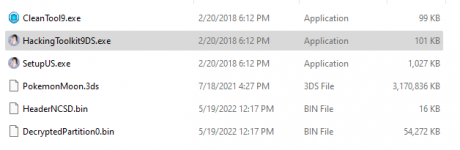You are using an out of date browser. It may not display this or other websites correctly.
You should upgrade or use an alternative browser.
You should upgrade or use an alternative browser.
around dll errors
alrightTo summarize, use V12 to extract
Use v9 to rebuild.
from https://github.com/Asia81/HackingToolkit9DS-Deprecated-/releases
This gets around dll errors
ill try that
For people trying to rebuild CIA and are getting the makerom error, download the most recent version of makerom from github and replace the one in the folder. it fixed my problem. seems like the issue is that the makerom exe provided straight up is broken.
What does it mean when after extracting a CIA you get a set of .bin files instead of a set of folders?
- Joined
- Apr 17, 2022
- Messages
- 1
- Trophies
- 0
- Age
- 23
- Location
- Teccopl,floor7,room 702, Thai Nguyen
- XP
- 35
- Country

After I extract either a .3ds/.cia file using the right command for it I only get .bin files and no folders. Any thing I was doing wrong? I am using the v12 English one
same here...After I extract either a .3ds/.cia file using the right command for it I only get .bin files and no folders. Any thing I was doing wrong? I am using the v12 English one
Unfortunately I think the tools are broken. It said it was able to rebuild the files into a cia file, but all it did was create CustomRomFS.bin, which is completely unusable for me since I barely understand this stuff at all.
I don't know why this stuff is so complicated. I just wanted to play a randomized ultra sun game but the stupid randomizer saves it as a cxi file instead of a 3ds or cia file.
I don't know why this stuff is so complicated. I just wanted to play a randomized ultra sun game but the stupid randomizer saves it as a cxi file instead of a 3ds or cia file.
did you find out how?After I extract either a .3ds/.cia file using the right command for it I only get .bin files and no folders. Any thing I was doing wrong? I am using the v12 English one
Ok I got it fixed it depends on the gamedid you find out how?

This tutorial will try to help you extract a 3DS|CIA|CXI file to change its content, and will also explain how to rebuild your game once edited.
Thanks a lot to Ericzander & BullyWiiPlaza for their help to translate this tutorial in english
(Because I'm French, it’s difficult to make a full tutorial in a good english...).
If anyone see any typo or something wrong with my english (in the setup, the script, the tutorial...) let me know!
Ce tutoriel est également disponible ici pour les français (Pas à Jours) :
This tutorial is also available here for french users (Outdated):
http://www.pokemontrash.com/jeux-pokemon/decrypter-compiler-rom-3ds.php
SUMMARY
- What you need
- Prerequisites
- Decrypting
- Extracting
- Editing
- Rebuilding
What you Need
- An encrypted 3DS|CIA|CXI file (It can either be a game, game's update, system application, but anyways not a DLC file nor a DSi Ware!)
- WinRAR, or another archive extractor
- HackingToolkit9DS -> Click Here
Prerequisites
Install the new SetupUS|FR.exe of HackingToolkit9DS as a common tool:
Extracting
Open HackingToolkit9DS:
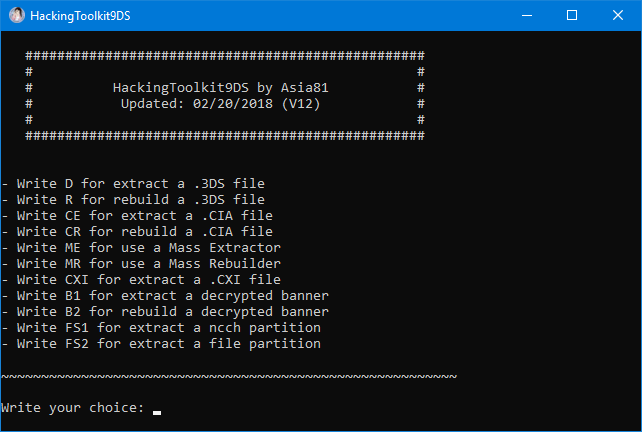
Don't forget, your file(s) should not have any spaces in its(their) name(s), nor special characters, like é or à.
You want extract PokemonMoon.3ds ? Just write PokemonMoon.
If you plan to extract a 3DS file:
Write the "D" command, and enter the name of your .3DS file WITHOUT its extension.
If you plan to extract a CIA file:
Write the "CE" command, and enter the name of your .CIA file WITHOUT its extension.
If you plan to extract a CXI file:
Write the "CXI" command, and enter the name of your .CXI file WITHOUT its extension.
Wait while it's extracting.
The ExeFS content will be extracted in an ExtractedExeFS folder.
The RomFS content will be extracted in an ExtractedRomFS folder.
The DownloadPlay content will be extracted in an ExtractedDownloadPlay folder.
The Old3DS update will be extracted in an ExtractedO3DSUpdate folder.
The New3DS update will be extracted in an ExtractedN3DSUpdate folder.
The Manual will be extracted in an ExtractedManual folder.
The 3D Banner will be extracted in an ExtractedBanner folder.
The work here should be ok.
Now you’re able to edit the game, go to Editing.
Editing
Do what you want.
Edit music, textures, banner, icon..
If you follow this tutorial, you know what you want to do.
Once it's finished, rebuild your game.
Rebuilding
If you extracted and plan to rebuild a 3DS file:
Open HackingToolkit9DS, write the "R" command, then enter the name you want for the output file.
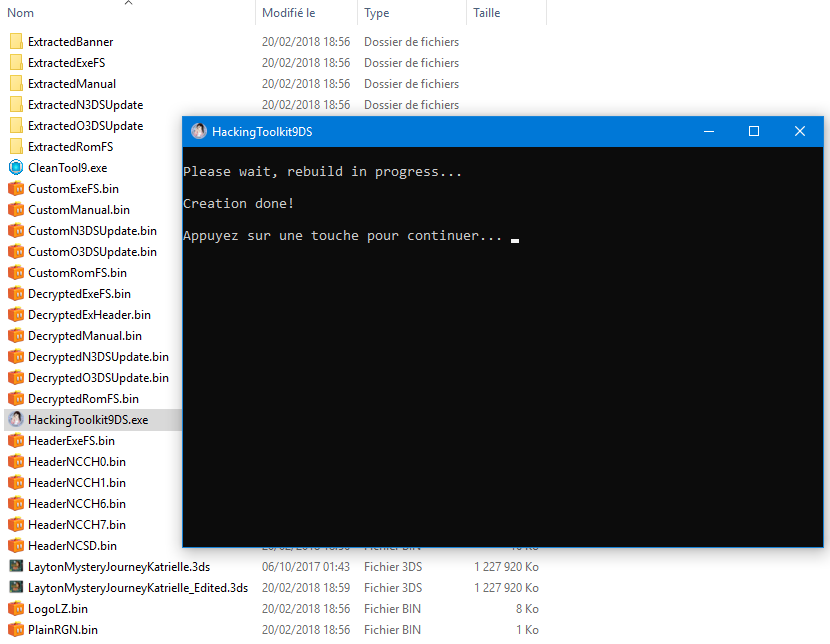
Enjoy!
If you extracted and plan to rebuild a CIA file:
Open HackingToolkit9DS, write the "CR" command, then enter the name you want for the output file.
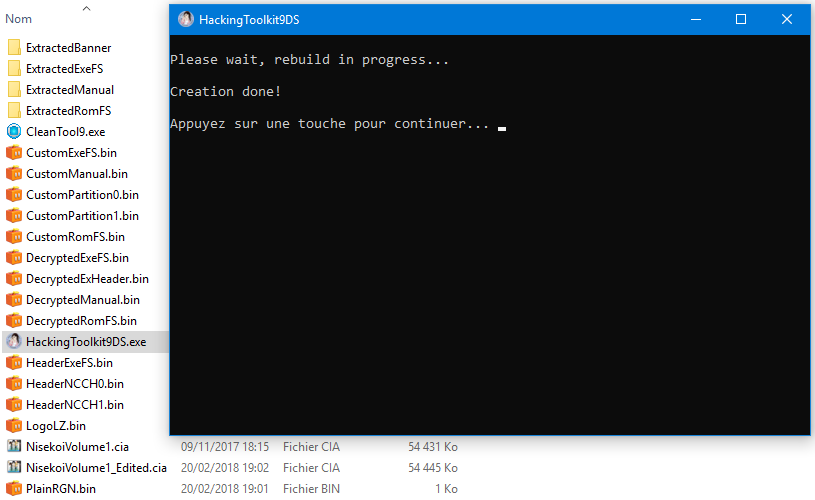
Enjoy!
Troubleshooting
Before report an issue, be sure:
- Your 3DS|CIA|CXI file is clean and not decrypted by Decrypt9 or GodMode9.
- Your 3DS|CIA|CXI file doesn't have any space or special character in its name (such as é or à).
- Your 3DS|CIA|CXI file is in the same folder as HackingToolkit9DS.
- You're not trying to extract the file in the ProgramFiles folder (where installed core files are).
- To write or don't write the extension of your file when specified.
- To have installed the setup package for your language (SetupXX.exe file).
Changelogs
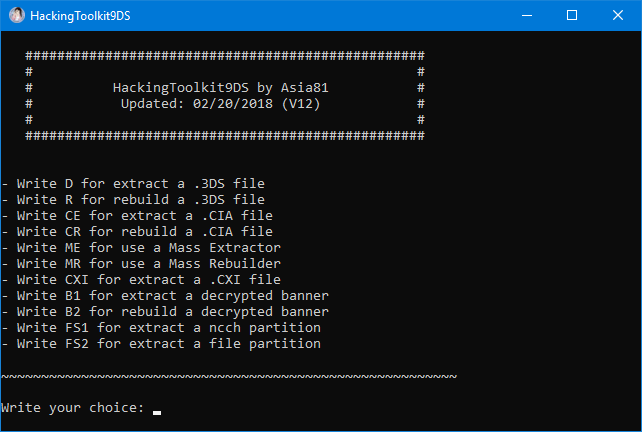
Version 12
- Fixed encrypted CIA rebuild process.
- Removed installation check.
Version 11
- Hotfix for .3DS rebuild.
- .CIA rebuild still in progress.
Version 10
- Added: Support for Boot9 extraction on PC. Absolutely no more decryption is required on 3DS.
- Renamed: Project is renamed HackingToolkit9DS for the occasion.
- Edited: Some strings, words and sentences has been changed.
- Removed: Temporarily removed the 32 bits support.
- Removed: Integrated 3DS Builder.
- Removed: Integrated Pokemon Patch Pointer Tool.
- Removed: Integrated RomFS Extractor.
- Removed: Integrated RomFS Builder.
Version 9
- Fixed CIA rebuild script.
Version 8
- Fixed MassExtraction and MassRebuild scripts.
Version 7
- 32bits support should be fixed (I forgot to include a 32bits build of MakeRom).
Credits and Thanks
Credits:
CtrTool : profi200 | 3DSGuy| Neimod
Makerom : profi200 | 3DSGuy
Decrypt9 : d0k3, Shadowtrance & Archshift
HackingToolkit9DS : Asia81
CleanTool9 : Asia81
Thanks to:
Megadrifter
Stratovarius
Reisyukaku
Guitoh
Weby
Apache Thunder
Ericzander
BullyWiiPlaza
Cellenseres
redunka
Hi, thanks for the tutorial. I have a problem. Every time I extract my games, they never have the folders and instead just have the bin files. Please help me -_- I tried with decrypted, encrypted, cia, 3ds and none of them worked :'(
try older versionsHi, thanks for the tutorial. I have a problem. Every time I extract my games, they never have the folders and instead just have the bin files. Please help me -_- I tried with decrypted, encrypted, cia, 3ds and none of them worked :'(
(they works differently somehow)
Thanks. Sry for the late reply, I was just so happy that it worked! Thnx!!!try older versions
(they works differently somehow)
Hi! I tried modding the binding of isaac rebirth textures and sounds, but I don't understand how rebuilding .cia works. I reinstall the game with the .cia I rebuilt that has "modded textures and sounds" and it did not worked. Did I missed something or do I have to use an older version of hackingtoolkit9ds?
Similar threads
- Replies
- 2
- Views
- 7K
- Replies
- 1
- Views
- 1K
- Replies
- 0
- Views
- 1K
- Replies
- 0
- Views
- 1K
- Replies
- 19
- Views
- 1K
Site & Scene News
New Hot Discussed
-
-
61K views
Nintendo Switch firmware 18.0.0 has been released
It's the first Nintendo Switch firmware update of 2024. Made available as of today is system software version 18.0.0, marking a new milestone. According to the patch... -
22K views
Atmosphere CFW for Switch updated to pre-release version 1.7.0, adds support for firmware 18.0.0
After a couple days of Nintendo releasing their 18.0.0 firmware update, @SciresM releases a brand new update to his Atmosphere NX custom firmware for the Nintendo...by ShadowOne333 94 -
20K views
Wii U and 3DS online services shutting down today, but Pretendo is here to save the day
Today, April 8th, 2024, at 4PM PT, marks the day in which Nintendo permanently ends support for both the 3DS and the Wii U online services, which include co-op play...by ShadowOne333 179 -
16K views
GBAtemp Exclusive Introducing tempBOT AI - your new virtual GBAtemp companion and aide (April Fools)
Hello, GBAtemp members! After a prolonged absence, I am delighted to announce my return and upgraded form to you today... Introducing tempBOT AI 🤖 As the embodiment... -
12K views
Pokemon fangame hosting website "Relic Castle" taken down by The Pokemon Company
Yet another casualty goes down in the never-ending battle of copyright enforcement, and this time, it hit a big website which was the host for many fangames based and...by ShadowOne333 65 -
12K views
The first retro emulator hits Apple's App Store, but you should probably avoid it
With Apple having recently updated their guidelines for the App Store, iOS users have been left to speculate on specific wording and whether retro emulators as we... -
12K views
MisterFPGA has been updated to include an official release for its Nintendo 64 core
The highly popular and accurate FPGA hardware, MisterFGPA, has received today a brand new update with a long-awaited feature, or rather, a new core for hardcore...by ShadowOne333 51 -
11K views
Delta emulator now available on the App Store for iOS
The time has finally come, and after many, many years (if not decades) of Apple users having to side load emulator apps into their iOS devices through unofficial...by ShadowOne333 95 -
10K views
"TMNT: The Hyperstone Heist" for the SEGA Genesis / Mega Drive gets a brand new DX romhack with new features
The romhacking community is always a source for new ways to play retro games, from completely new levels or stages, characters, quality of life improvements, to flat...by ShadowOne333 36 -
9K views
Anbernic announces RG35XX 2024 Edition retro handheld
Retro handheld manufacturer Anbernic is releasing a refreshed model of its RG35XX handheld line. This new model, named RG35XX 2024 Edition, features the same...
-
-
-
225 replies
Nintendo Switch firmware 18.0.0 has been released
It's the first Nintendo Switch firmware update of 2024. Made available as of today is system software version 18.0.0, marking a new milestone. According to the patch...by Chary -
179 replies
Wii U and 3DS online services shutting down today, but Pretendo is here to save the day
Today, April 8th, 2024, at 4PM PT, marks the day in which Nintendo permanently ends support for both the 3DS and the Wii U online services, which include co-op play...by ShadowOne333 -
169 replies
GBAtemp Exclusive Introducing tempBOT AI - your new virtual GBAtemp companion and aide (April Fools)
Hello, GBAtemp members! After a prolonged absence, I am delighted to announce my return and upgraded form to you today... Introducing tempBOT AI 🤖 As the embodiment...by tempBOT -
96 replies
The first retro emulator hits Apple's App Store, but you should probably avoid it
With Apple having recently updated their guidelines for the App Store, iOS users have been left to speculate on specific wording and whether retro emulators as we...by Scarlet -
95 replies
Delta emulator now available on the App Store for iOS
The time has finally come, and after many, many years (if not decades) of Apple users having to side load emulator apps into their iOS devices through unofficial...by ShadowOne333 -
94 replies
Atmosphere CFW for Switch updated to pre-release version 1.7.0, adds support for firmware 18.0.0
After a couple days of Nintendo releasing their 18.0.0 firmware update, @SciresM releases a brand new update to his Atmosphere NX custom firmware for the Nintendo...by ShadowOne333 -
65 replies
Pokemon fangame hosting website "Relic Castle" taken down by The Pokemon Company
Yet another casualty goes down in the never-ending battle of copyright enforcement, and this time, it hit a big website which was the host for many fangames based and...by ShadowOne333 -
53 replies
Nintendo "Indie World" stream announced for April 17th, 2024
Nintendo has recently announced through their social media accounts that a new Indie World stream will be airing tomorrow, scheduled for April 17th, 2024 at 7 a.m. PT...by ShadowOne333 -
51 replies
MisterFPGA has been updated to include an official release for its Nintendo 64 core
The highly popular and accurate FPGA hardware, MisterFGPA, has received today a brand new update with a long-awaited feature, or rather, a new core for hardcore...by ShadowOne333 -
42 replies
Apple is opening up its App Store for video-game emulators
Apple has long been known for jailing off several off from its App Store according to their guidelines, and one such type of applications was video-game emulators...by ShadowOne333
-
Popular threads in this forum
General chit-chat
- No one is chatting at the moment.
-
-
-
-
-
-
-
-
-
 @
Xdqwerty:
@BakerMan, iirc it was about a news article about princess peach showtime using the word "sus" unironically
@
Xdqwerty:
@BakerMan, iirc it was about a news article about princess peach showtime using the word "sus" unironically -
-
-
-
-
-
-
-
-
-
-
-
-
 @
realtimesave:
Nintendo needs to release a new console, switch is getting such shitty little games lately lol it's pathetic
@
realtimesave:
Nintendo needs to release a new console, switch is getting such shitty little games lately lol it's pathetic -
-
-