Sorry if there are other posts with this problem, I tried to find but didn't get to solve my problem.
Here is my situation:
Nintendo Switch Mariko
SX Core
OFW 10.2
SX OS 3.1.0 on Emunand[128gb sd card]
I'm using until now the SX OS and wanted to migrate to Atmosphere, so I got a new sd card with more space[256gb].
Since the sd card is new, I tried this tutorial here rentry . org / MarikoEmuNAND to set up atmosphere
Formated to FAT32 and followed all those steps, but get the boot.dat? screen
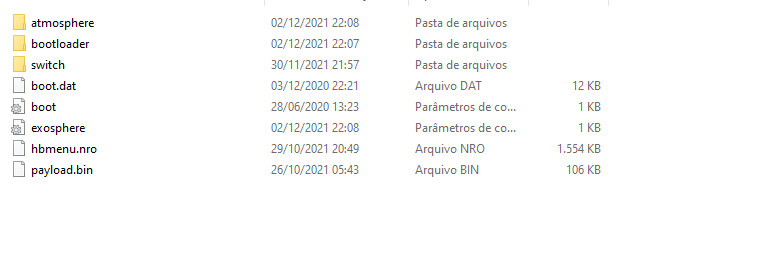
Here's the folder at the end.
Also tried to put the license.dat, but didn't work.
Here is my situation:
Nintendo Switch Mariko
SX Core
OFW 10.2
SX OS 3.1.0 on Emunand[128gb sd card]
I'm using until now the SX OS and wanted to migrate to Atmosphere, so I got a new sd card with more space[256gb].
Since the sd card is new, I tried this tutorial here rentry . org / MarikoEmuNAND to set up atmosphere
Formated to FAT32 and followed all those steps, but get the boot.dat? screen
Here's the folder at the end.
Also tried to put the license.dat, but didn't work.






