You are using an out of date browser. It may not display this or other websites correctly.
You should upgrade or use an alternative browser.
You should upgrade or use an alternative browser.
Code:
Open orbis-pub-chk.exe and add your pkg file (all DLC Link official)
On the right, click "Extract files..." and then "Execute without Password" (do it for each dlc)
Click OK and in the next window choose your output directory.
On the bottom check all boxes and click "Start"
Now you should have an "Sc0" and "sce_sys" folder with 4 files in it (icon0.png, license.dat, license.info, psreserved.dat)
Now you should have the "Sc0" and the "sce_sys" folder in "C:\xxxx".
Now make sure you have the two folders ready ("Sc0" with 4 files in it and "sce_sys" with "param.sfo" in it)
Open orbis-pub-gen.exe and go to File(F) -> New Project(N) -> System Software Theme Package(T) or (For DLC "Additional Content Package with Extra Data(W)")
Double click on Image0 - a new window opens.
Now just drag and drop both folders ("Sc0" and "sce_sys") in the right box.
Now just exit this window (File(F) -> Close(C) or just the x in the top right)
Go to Command(C) -> Project Setting(P)... and click on the Package tabWhen I click Start as per Step #4, it only creates the Sc0 folder but not the sce_sys folder.
Also I am not too sure what to do after clicking on the Package tab from there.
Code:Open orbis-pub-chk.exe and add your pkg file (all DLC Link official) On the right, click "Extract files..." and then "Execute without Password" (do it for each dlc) Click OK and in the next window choose your output directory. On the bottom check all boxes and click "Start" Now you should have an "Sc0" and "sce_sys" folder with 4 files in it (icon0.png, license.dat, license.info, psreserved.dat) Now you should have the "Sc0" and the "sce_sys" folder in "C:\xxxx". Now make sure you have the two folders ready ("Sc0" with 4 files in it and "sce_sys" with "param.sfo" in it) Open orbis-pub-gen.exe and go to File(F) -> New Project(N) -> System Software Theme Package(T) or (For DLC "Additional Content Package with Extra Data(W)") Double click on Image0 - a new window opens. Now just drag and drop both folders ("Sc0" and "sce_sys") in the right box. Now just exit this window (File(F) -> Close(C) or just the x in the top right) Go to Command(C) -> Project Setting(P)... and click on the Package tab
When I click Start as per Step #4, it only creates the Sc0 folder but not the sce_sys folder.
Also I am not too sure what to do after clicking on the Package tab from there.
iirc, you're supposed to create it, since it's sc0. the sce_sys folder itself is usually a part of image0.
When I click Start as per Step #4, it only creates the Sc0 folder but not the sce_sys folder.
Also I am not too sure what to do after clicking on the Package tab from there.
in content id enter the content id of your pkg dlc original ex: EP0006-CUSA03384_00-PROCKBANDX000036 ( you can find it on open param.sfo you already extract)
passcode: 00000000000000000000000000000000
then click ok, and click on build
select the output path then click on build
Last edited by An0n,
iirc, you're supposed to create it, since it's sc0. the sce_sys folder itself is usually a part of image0.
in content id enter the content id of your pkg dlc original ex: EP0006-CUSA03384_00-PROCKBANDX000036 ( you can find it on open param.sfo you already extract)
passcode: 00000000000000000000000000000000
then click ok, and click on build
select the output path then click on build
Thanks guys. I have managed to build the package. However a couple notes:
1. When I use orbis check to extract, there is no psreserved.dat file.
2. After trying to install the created package and playing my Rock Band 4 disc I go to refresh music library and it detects that there are new songs installed. But when I try to play actual songs, the library only shows the stock songs and does not show any of my installed DLC using the above method.
@swiitness
Nice.
Can you do put more information ? like which game and update you use (CUSAxxxxx) and which DLC you try (content ID).
I will try to reproduce this .
If not show on game, can you verifie if on ftp folder with content ID of your DLC is here, something like this ex:
EP0006-CUSA03384_00-PROCKBANDX000036-ac
If showing that will say is activated.
Also some DLC required a specific update for work, you can activated all DLC but you need the required update for playing with it.
Having the latest update of the game is the best.
The latest is 2.20 for firmware 6.72
Nice.
Can you do put more information ? like which game and update you use (CUSAxxxxx) and which DLC you try (content ID).
I will try to reproduce this .
If not show on game, can you verifie if on ftp folder with content ID of your DLC is here, something like this ex:
EP0006-CUSA03384_00-PROCKBANDX000036-ac
If showing that will say is activated.
Also some DLC required a specific update for work, you can activated all DLC but you need the required update for playing with it.
Having the latest update of the game is the best.
The latest is 2.20 for firmware 6.72
Last edited by An0n,
So ingame, you see dlc ingame but can’t play with it?I go to refresh music library and it detects that there are new songs installed. But when I try to play actual songs, the library only shows the stock songs and does not show any of my installed DLC using the above method.
Seem’s a problem with update of game.
In game when I click "refresh library" it will load 3/3 items. Thats the number of DLC I have tried to install already. However when I go to the song list, it does not show any of these 3/3 songs.
I am using the original RB4 disc that has Content ID: EP8802-CUSA02901_00-ROCKBAND4PS4000E.
I have tried to install DLC package Content ID: EP0006-CUSA03384_00-RBADAMSSOCCF03C9.
I am using PS4 fw 5.05. RB4 is updated to version 2.13.
I am using the original RB4 disc that has Content ID: EP8802-CUSA02901_00-ROCKBAND4PS4000E.
I have tried to install DLC package Content ID: EP0006-CUSA03384_00-RBADAMSSOCCF03C9.
I am using PS4 fw 5.05. RB4 is updated to version 2.13.
You installed wrong dlc content ID, iirc, need to check for confirm.In game when I click "refresh library" it will load 3/3 items. Thats the number of DLC I have tried to install already. However when I go to the song list, it does not show any of these 3/3 songs.
I am using the original RB4 disc that has Content ID: EP8802-CUSA02901_00-ROCKBAND4PS4000E.
I have tried to install DLC package Content ID: EP0006-CUSA03384_00-RBADAMSSOCCF03C9.
I am using PS4 fw 5.05. RB4 is updated to version 2.13.
Man, can you please for the love of god update your ps4 to 6.72 and dump 2.20 update for the game?? I've searched everywhere for the licenced disk to do it myself but closet one is in the city which is located 400+ kms away. Everybody is stuck with version 1.08 which is on all torrents right know. If you are interested I can share my handcrafted songs with m4xton tools - I've managed to insert all of rb2 songs in my rb4.In game when I click "refresh library" it will load 3/3 items. Thats the number of DLC I have tried to install already. However when I go to the song list, it does not show any of these 3/3 songs.
I am using the original RB4 disc that has Content ID: EP8802-CUSA02901_00-ROCKBAND4PS4000E.
I have tried to install DLC package Content ID: EP0006-CUSA03384_00-RBADAMSSOCCF03C9.
I am using PS4 fw 5.05. RB4 is updated to version 2.13.
Man, can you please for the love of god update your ps4 to 6.72 and dump 2.20 update for the game?? I've searched everywhere for the licenced disk to do it myself but closet one is in the city which is located 400+ kms away. Everybody is stuck with version 1.08 which is on all torrents right know. If you are interested I can share my handcrafted songs with m4xton tools - I've managed to insert all of rb2 songs in my rb4.
you can get the update here: https://orbispatches.com/CUSA02084
you need the retail disc though. I can help you backup the patch. it's not very hard.
@swiitness
Can you test this ?
install this first https://mega.nz/file/MB8mUTxI#6C7pge98Tbnx-GrDCvGp2WQ2YBoSwUTq6WDNmHu46OQ
then install this one
http://gs2.ww.prod.dl.playstation.n...a9/f/EP8802-CUSA02901_00-RBCANTHOLDUS2653.pkg
run your game and see if you can play it.
strange, all pkg have psreserved.dat
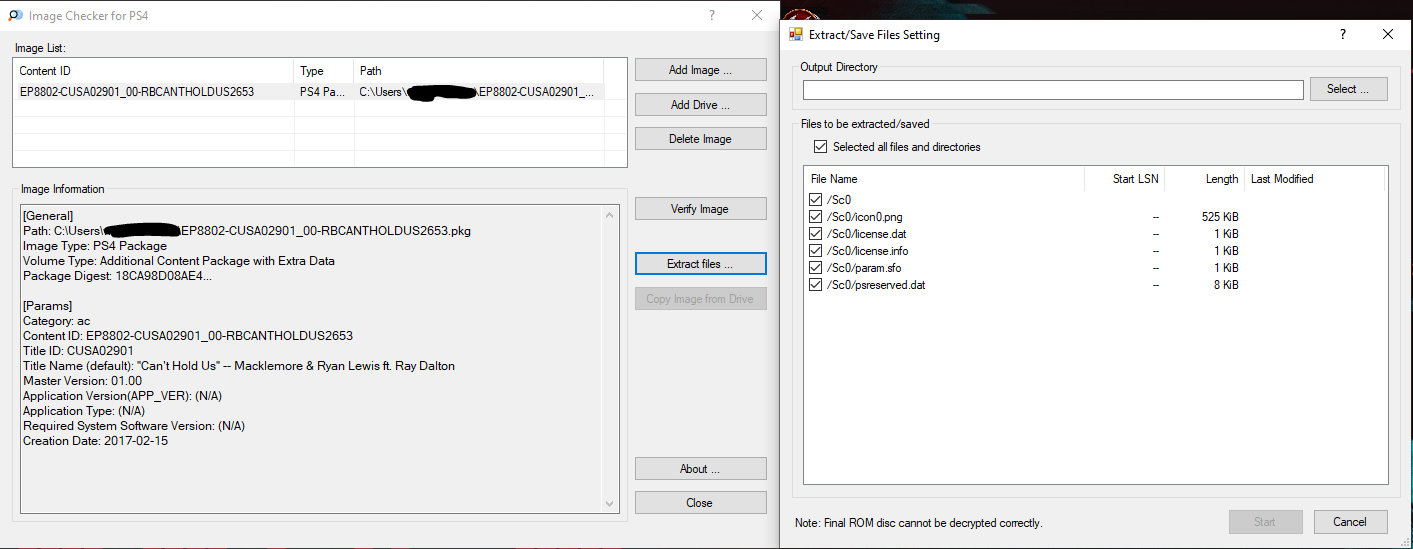
Can you test this ?
install this first https://mega.nz/file/MB8mUTxI#6C7pge98Tbnx-GrDCvGp2WQ2YBoSwUTq6WDNmHu46OQ
then install this one
http://gs2.ww.prod.dl.playstation.n...a9/f/EP8802-CUSA02901_00-RBCANTHOLDUS2653.pkg
run your game and see if you can play it.
1. When I use orbis check to extract, there is no psreserved.dat file.
strange, all pkg have psreserved.dat
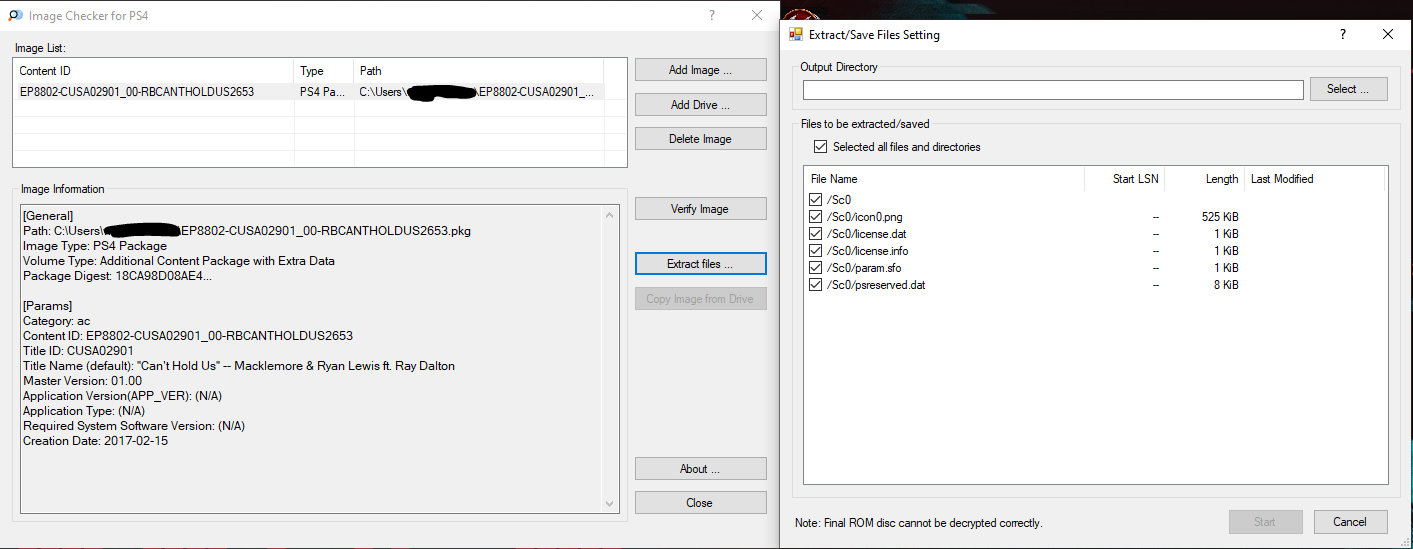
Last edited by An0n,
@swiitness
Can you test this ?
install this first https://mega.nz/file/MB8mUTxI#6C7pge98Tbnx-GrDCvGp2WQ2YBoSwUTq6WDNmHu46OQ
then install this one
http://gs2.ww.prod.dl.playstation.n...a9/f/EP8802-CUSA02901_00-RBCANTHOLDUS2653.pkg
run your game and see if you can play it.
strange, all pkg have psreserved.dat
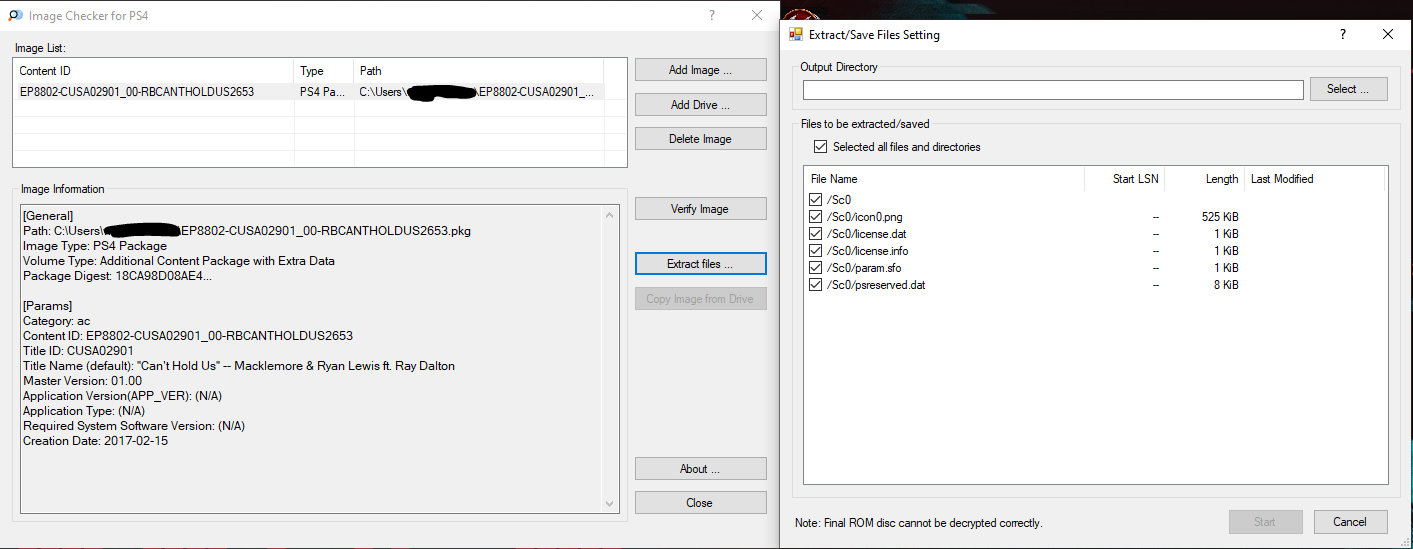
I just tried this and unfortunately I still could not see the songs in the songlist. However when I hit refresh music library it will load 4/4 new songs - being the three I installed yesterday and this fourth one that you provided.
--------------------- MERGED ---------------------------
So it seems like the game recognises the new DLC has been added, but it won't show me it in the available songs to play.
You installed wrong dlc content ID, iirc, need to check for confirm.
Most DLCs can be used for other regions, though it may show a different language due to the files being slightly different. I've used JP dlc on a US game.. though you will need to decrypt the files, and repackage them with the content ID of your base game.
I don't tinker with my PS4 as much as I did, but I did convert/repackage Persona 5 PS3 Japanese voice DLC over to PS4 as they were identical files. Just make sure DLC and Base have the same digest code to work.
also you'll need to tinker with the param.sfo
Last edited by xYuunax,
Most DLCs can be used for other regions, though it may show a different language due to the files being slightly different. I've used JP dlc on a US game.. though you will need to decrypt the files, and repackage them with the content ID of your base game.
I don't tinker with my PS4 as much as I did, but I did convert/repackage Persona 5 PS3 Japanese voice DLC over to PS4 as they were identical files. Just make sure DLC and Base have the same digest code to work.
also you'll need to tinker with the param.sfo
yes but here,he is on official game and DLC and can't decrypted file DLC because he not have license or passcode of it.
Don't known if he can see -ac folder on ftp for dump, he don't answer to this.
I known about convert DLC region but here he can't do it for now.
On official some time, game and dlc are not use the same content ID but don't think here.
--------------------- MERGED ---------------------------
So it seems like the game recognises the new DLC has been added, but it won't show me it in the available songs to play.
strange, game recognises DLC but can't play it.
Did you see -ac folder for this 4dlc in FTP ?
Last edited by An0n,
yes but here,he is on official game and DLC and can't decrypted file DLC because he not have license or passcode of it.
Don't known if he can see -ac folder on ftp for dump, he don't answer to this.
I known about convert DLC region but here he can't do it.
On official some time, game and dlc are not use the same content ID but don't think here.
Yea true, can't decrypt official pkg..
Also wanted to mention we've been able to fake some DLC. Some games include all the DLC within its base game, but requires some trigger to activate it. In some cases all it needed was the correct folder with product ID and a param.sfo, the best way to know if the DLC actually has content, check the file size in PSN store.. some DLCs are like 180KB or 1MB.
EDIT: Just noticed PSN no longer displays the file size, oh well.
Last edited by xYuunax,
Yea true, can't decrypt official pkg..
Also wanted to mention we've been able to fake some DLC. Some games include all the DLC within its base game, but requires some trigger to activate it. In some cases all it needed was the correct folder with product ID and a param.sfo, the best way to know if the DLC actually has content, check the file size in PSN store.. some DLCs are like 180KB or 1MB.
Yeah but it's for dlc with no data on it, you can make unlocker 1024ko (better than shit 128ko) with icon, but here it's official DLC and with real data on it.
let's not go off topic
Did you see -ac folder for this 4dlc in FTP ?
My apologies I am not too familiar with FTP.
My apologies I am not too familiar with FTP.
the ac folder for themes and dlc are in mnt/sandbox/pfsmnt iirc. use the ftp payload to connect to the internal hdd. I use @KiiWii 's xproject.
--------------------- MERGED ---------------------------
icon0.png iirc is located in user/appmeta/addcont . you might need that for dlc. I know you do for themes or it errors at install yet will still install anyway.
--------------------- MERGED ---------------------------
icon0.png and param.sfo go in sce_sys folder if you're going to rebuild the pkg.
Last edited by godreborn,
Similar threads
- Replies
- 0
- Views
- 221
- Replies
- 1
- Views
- 934
- Replies
- 4
- Views
- 2K
-
- Article
- Replies
- 89
- Views
- 52K
Site & Scene News
New Hot Discussed
-
-
63K views
Nintendo Switch firmware 18.0.0 has been released
It's the first Nintendo Switch firmware update of 2024. Made available as of today is system software version 18.0.0, marking a new milestone. According to the patch... -
25K views
Atmosphere CFW for Switch updated to pre-release version 1.7.0, adds support for firmware 18.0.0
After a couple days of Nintendo releasing their 18.0.0 firmware update, @SciresM releases a brand new update to his Atmosphere NX custom firmware for the Nintendo...by ShadowOne333 107 -
20K views
Wii U and 3DS online services shutting down today, but Pretendo is here to save the day
Today, April 8th, 2024, at 4PM PT, marks the day in which Nintendo permanently ends support for both the 3DS and the Wii U online services, which include co-op play...by ShadowOne333 179 -
16K views
GBAtemp Exclusive Introducing tempBOT AI - your new virtual GBAtemp companion and aide (April Fools)
Hello, GBAtemp members! After a prolonged absence, I am delighted to announce my return and upgraded form to you today... Introducing tempBOT AI 🤖 As the embodiment... -
13K views
The first retro emulator hits Apple's App Store, but you should probably avoid it
With Apple having recently updated their guidelines for the App Store, iOS users have been left to speculate on specific wording and whether retro emulators as we... -
13K views
Pokemon fangame hosting website "Relic Castle" taken down by The Pokemon Company
Yet another casualty goes down in the never-ending battle of copyright enforcement, and this time, it hit a big website which was the host for many fangames based and...by ShadowOne333 66 -
13K views
MisterFPGA has been updated to include an official release for its Nintendo 64 core
The highly popular and accurate FPGA hardware, MisterFGPA, has received today a brand new update with a long-awaited feature, or rather, a new core for hardcore...by ShadowOne333 54 -
12K views
Delta emulator now available on the App Store for iOS
The time has finally come, and after many, many years (if not decades) of Apple users having to side load emulator apps into their iOS devices through unofficial...by ShadowOne333 96 -
10K views
"TMNT: The Hyperstone Heist" for the SEGA Genesis / Mega Drive gets a brand new DX romhack with new features
The romhacking community is always a source for new ways to play retro games, from completely new levels or stages, characters, quality of life improvements, to flat...by ShadowOne333 36 -
10K views
Anbernic announces RG35XX 2024 Edition retro handheld
Retro handheld manufacturer Anbernic is releasing a refreshed model of its RG35XX handheld line. This new model, named RG35XX 2024 Edition, features the same...
-
-
-
225 replies
Nintendo Switch firmware 18.0.0 has been released
It's the first Nintendo Switch firmware update of 2024. Made available as of today is system software version 18.0.0, marking a new milestone. According to the patch...by Chary -
179 replies
Wii U and 3DS online services shutting down today, but Pretendo is here to save the day
Today, April 8th, 2024, at 4PM PT, marks the day in which Nintendo permanently ends support for both the 3DS and the Wii U online services, which include co-op play...by ShadowOne333 -
169 replies
GBAtemp Exclusive Introducing tempBOT AI - your new virtual GBAtemp companion and aide (April Fools)
Hello, GBAtemp members! After a prolonged absence, I am delighted to announce my return and upgraded form to you today... Introducing tempBOT AI 🤖 As the embodiment...by tempBOT -
107 replies
Atmosphere CFW for Switch updated to pre-release version 1.7.0, adds support for firmware 18.0.0
After a couple days of Nintendo releasing their 18.0.0 firmware update, @SciresM releases a brand new update to his Atmosphere NX custom firmware for the Nintendo...by ShadowOne333 -
97 replies
The first retro emulator hits Apple's App Store, but you should probably avoid it
With Apple having recently updated their guidelines for the App Store, iOS users have been left to speculate on specific wording and whether retro emulators as we...by Scarlet -
96 replies
Delta emulator now available on the App Store for iOS
The time has finally come, and after many, many years (if not decades) of Apple users having to side load emulator apps into their iOS devices through unofficial...by ShadowOne333 -
68 replies
Nintendo Switch firmware update 18.0.1 has been released
A new Nintendo Switch firmware update is here. System software version 18.0.1 has been released. This update offers the typical stability features as all other...by Chary -
66 replies
Pokemon fangame hosting website "Relic Castle" taken down by The Pokemon Company
Yet another casualty goes down in the never-ending battle of copyright enforcement, and this time, it hit a big website which was the host for many fangames based and...by ShadowOne333 -
54 replies
MisterFPGA has been updated to include an official release for its Nintendo 64 core
The highly popular and accurate FPGA hardware, MisterFGPA, has received today a brand new update with a long-awaited feature, or rather, a new core for hardcore...by ShadowOne333 -
53 replies
Nintendo "Indie World" stream announced for April 17th, 2024
Nintendo has recently announced through their social media accounts that a new Indie World stream will be airing tomorrow, scheduled for April 17th, 2024 at 7 a.m. PT...by ShadowOne333
-
Popular threads in this forum
General chit-chat
- No one is chatting at the moment.




