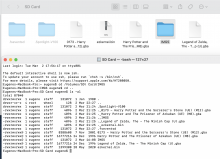On a MacBook, when I create new folders on the SD card or copy folders onto it, they are not visible when I boot up EZ Flash on my NDS. However, the SAVER folder which was created by EZ Flash itself shows in the menu.
You are using an out of date browser. It may not display this or other websites correctly.
You should upgrade or use an alternative browser.
You should upgrade or use an alternative browser.
I‘ve been a Mac user more than one decade, I use and test all EZ products on macOS.
But I never encounter your issue......
So, can you provide more details? which version os are you using? how do you format your SD card?
But I never encounter your issue......
So, can you provide more details? which version os are you using? how do you format your SD card?
I‘ve been a Mac user more than one decade, I use and test all EZ products on macOS.
But I never encounter your issue......
So, can you provide more details? which version os are you using? how do you format your SD card?
MacOS Big Sur Version 11.1. I went into Disc Utility, selected the SD card (128 GB), clicked Erase and selected exFAT for the format.
MacOS Big Sur Version 11.1. I went into Disc Utility, selected the SD card (128 GB), clicked Erase and selected exFAT for the format.
The exFAT supports on macOS has many issues.
Please try the official SD formatter. SD Memory Card Formatter | SD Association (sdcard.org)
And install the CleanMyDrive2(free) from Mac AppStore. it can remove any os generated dot file automatically when you eject SD card.
The exFAT supports on macOS has many issues.
Please try the official SD formatter.
And install the CleanMyDrive2(free) from Mac AppStore. it can remove any os generated dot file automatically when you eject SD card.
Done a Quick Format with that formatter and installed CleanMyDrive2 (granted access to SD Card, cleaned junk and ejected the card with it). The issue still persists. I do see three hidden dot folders on the card, when I delete two of them, the .Trashes gets created.
- Joined
- Jul 19, 2011
- Messages
- 1,562
- Trophies
- 2
- Location
- Emerald Coast
- Website
- web.archive.org
- XP
- 6,250
- Country

Done a Quick Format with that formatter and installed CleanMyDrive2 (granted access to SD Card, cleaned junk and ejected the card with it). The issue still persists. I do see three hidden dot folders on the card, when I delete two of them, the .Trashes gets created.
Try another file browser other then Finder, muCommander for example.
Tried, no difference.Try another file browser other then Finder, muCommander for example.
Please post a screenshot of your folders and filenames
Seriously, I've never encountered a situation where a folder is invisible unless you manually set the folder's properties to read-only.
The kernel will not display the file and folder which properties set to read-only. Perhaps this is the reason?
Seriously, I've never encountered a situation where a folder is invisible unless you manually set the folder's properties to read-only.
The kernel will not display the file and folder which properties set to read-only. Perhaps this is the reason?
In this example, the folder IMGS is not visible from EZ Flash, and its permissions appear to be rwxPlease post a screenshot of your folders and filenames
Seriously, I've never encountered a situation where a folder is invisible unless you manually set the folder's properties to read-only.
The kernel will not display the file and folder which properties set to read-only. Perhaps this is the reason?
Attachments
In this example, the folder IMGS is not visible from EZ Flash, and its permissions appear to be rwx
Do you have a smaller SD card, like 4GB-32GB, try with FAT32?
No but I guess I'll have to buy itDo you have a smaller SD card, like 4GB-32GB, try with FAT32?
I remembered which I’d encountered the issue before.No but I guess I'll have to buy it
The exfat suppot on macOS is very crap. all folders which created on exfat will miss the archive bit. it will not display in lots of devices, including EZ series products and Switch.
The switch community has been plagued by this problem for a long time.
You can watch this tutorial to learn why. but it will not work on EZ-Series.
The success way which I tested:
use a vm with windows, select all of your folder on SD, select properties, then select Advanced, check Ready for Archiving, apply them to all sub-items.
The folders will be visible after this.
Last edited by EZ-Flash2,
, Reason: addtion
Oh interesting, thanksI remembered which I’d encountered the issue before.
The exfat suppot on macOS is very crap. all folders which created on exfat will miss the archive bit. it will not display in lots of devices, including EZ series products and Switch.
The switch community has been plagued by this problem for a long time.
You can watch this tutorial to learn why. but it will not work on EZ-Series.
The success way which I tested:
use a vm with windows, select all of your folder on SD, select properties, then select Advanced, check Ready for Archiving, apply them to all sub-items.
The folders will be visible after this.
Hey, were you able to figure out the issue? I'm having the exact same issue, Mac and all.Oh interesting, thanks
My EZFlash literally stopped being recognized by my NDS on the next day so I'm returning it without having solved this.. I've ordered a 32GB SD card so if I ever get another one I'd try with this card and different formatting.Hey, were you able to figure out the issue? I'm having the exact same issue, Mac and all.
Also, what's your sd card volume? You might want to try the whole thing on a PCHey, were you able to figure out the issue? I'm having the exact same issue, Mac and all.
You can get VirtualBox on your mac and download an image from Microsoft of Windows 7.
Search for "Virtual Machines Microsoft Edge Developer"
From here they have documentation on how to import it, use it, and make sure the temporary license key doesn't expire. Super useful.
Once you boot it up in VirtualBox you can load the sd card there and make whatever file operations you need to.
Search for "Virtual Machines Microsoft Edge Developer"
From here they have documentation on how to import it, use it, and make sure the temporary license key doesn't expire. Super useful.
Once you boot it up in VirtualBox you can load the sd card there and make whatever file operations you need to.
Similar threads
- Replies
- 2
- Views
- 2K
- Replies
- 5
- Views
- 1K
Site & Scene News
New Hot Discussed
-
-
24K views
Nintendo Switch firmware update 18.0.1 has been released
A new Nintendo Switch firmware update is here. System software version 18.0.1 has been released. This update offers the typical stability features as all other... -
19K views
The first retro emulator hits Apple's App Store, but you should probably avoid it
With Apple having recently updated their guidelines for the App Store, iOS users have been left to speculate on specific wording and whether retro emulators as we... -
18K views
Delta emulator now available on the App Store for iOS
The time has finally come, and after many, many years (if not decades) of Apple users having to side load emulator apps into their iOS devices through unofficial...by ShadowOne333 96 -
18K views
TheFloW releases new PPPwn kernel exploit for PS4, works on firmware 11.00
TheFlow has done it again--a new kernel exploit has been released for PlayStation 4 consoles. This latest exploit is called PPPwn, and works on PlayStation 4 systems... -
15K views
Nintendo takes down Gmod content from Steam's Workshop
Nintendo might just as well be a law firm more than a videogame company at this point in time, since they have yet again issued their now almost trademarked usual...by ShadowOne333 120 -
14K views
Nintendo officially confirms Switch successor console, announces Nintendo Direct for next month
While rumors had been floating about rampantly as to the future plans of Nintendo, the President of the company, Shuntaro Furukawa, made a brief statement confirming... -
13K views
A prototype of the original "The Legend of Zelda" for NES has been found and preserved
Another video game prototype has been found and preserved, and this time, it's none other than the game that spawned an entire franchise beloved by many, the very...by ShadowOne333 31 -
12K views
Anbernic reveals specs details of pocket-sized RG28XX retro handheld
Anbernic is back with yet another retro handheld device. The upcoming RG28XX is another console sporting the quad-core H700 chip of the company's recent RG35XX 2024... -
11K views
Nintendo Switch Online adds two more Nintendo 64 titles to its classic library
Two classic titles join the Nintendo Switch Online Expansion Pack game lineup. Available starting April 24th will be the motorcycle racing game Extreme G and another... -
11K views
Nintendo "Indie World" stream announced for April 17th, 2024
Nintendo has recently announced through their social media accounts that a new Indie World stream will be airing tomorrow, scheduled for April 17th, 2024 at 7 a.m. PT...by ShadowOne333 53
-
-
-
233 replies
Name the Switch successor: what should Nintendo call its new console?
Nintendo has officially announced that a successor to the beloved Switch console is on the horizon. As we eagerly anticipate what innovations this new device will...by Costello -
202 replies
Nintendo officially confirms Switch successor console, announces Nintendo Direct for next month
While rumors had been floating about rampantly as to the future plans of Nintendo, the President of the company, Shuntaro Furukawa, made a brief statement confirming...by Chary -
120 replies
Nintendo takes down Gmod content from Steam's Workshop
Nintendo might just as well be a law firm more than a videogame company at this point in time, since they have yet again issued their now almost trademarked usual...by ShadowOne333 -
97 replies
The first retro emulator hits Apple's App Store, but you should probably avoid it
With Apple having recently updated their guidelines for the App Store, iOS users have been left to speculate on specific wording and whether retro emulators as we...by Scarlet -
96 replies
Delta emulator now available on the App Store for iOS
The time has finally come, and after many, many years (if not decades) of Apple users having to side load emulator apps into their iOS devices through unofficial...by ShadowOne333 -
82 replies
Nintendo Switch firmware update 18.0.1 has been released
A new Nintendo Switch firmware update is here. System software version 18.0.1 has been released. This update offers the typical stability features as all other...by Chary -
80 replies
TheFloW releases new PPPwn kernel exploit for PS4, works on firmware 11.00
TheFlow has done it again--a new kernel exploit has been released for PlayStation 4 consoles. This latest exploit is called PPPwn, and works on PlayStation 4 systems...by Chary -
72 replies
"Nintendo World Championships: NES Edition", a new NES Remix-like game, launching July 18th
After rumour got out about an upcoming NES Edition release for the famed Nintendo World Championships, Nintendo has officially unveiled the new game, titled "Nintendo...by ShadowOne333 -
71 replies
DOOM has been ported to the retro game console in Persona 5 Royal
DOOM is well-known for being ported to basically every device with some kind of input, and that list now includes the old retro game console in Persona 5 Royal...by relauby -
64 replies
Microsoft is closing down several gaming studios, including Tango Gameworks and Arkane Austin
The number of layoffs and cuts in the videogame industry sadly continue to grow, with the latest huge layoffs coming from Microsoft, due to what MIcrosoft calls a...by ShadowOne333
-
Popular threads in this forum
General chit-chat
- No one is chatting at the moment.
-
-
-
 @
Psionic Roshambo:
When I worked for Dell we had access to data about military contracts and addresses for high ranking people.
@
Psionic Roshambo:
When I worked for Dell we had access to data about military contracts and addresses for high ranking people. -
 @
Psionic Roshambo:
I personally handled a call from the second highest person at Raytheon. That call bothered me a lot... The guy was nice and smart what bothered me was the way management basically just blew him off instead of going the extra mile to help him.
@
Psionic Roshambo:
I personally handled a call from the second highest person at Raytheon. That call bothered me a lot... The guy was nice and smart what bothered me was the way management basically just blew him off instead of going the extra mile to help him. -
 @
Psionic Roshambo:
In the end that call ended up costing Dell millions in lost contracts with Raytheon, and really the issue could have been solved for like 450 bucks lol
@
Psionic Roshambo:
In the end that call ended up costing Dell millions in lost contracts with Raytheon, and really the issue could have been solved for like 450 bucks lol -
-
 @
NinStar:
I always thought that capcom shuffled the games in these collection, but apparently they are all in chronological order, which makes legacy collection 2 worthless
@
NinStar:
I always thought that capcom shuffled the games in these collection, but apparently they are all in chronological order, which makes legacy collection 2 worthless -
 @
BakerMan:
guys, i want to start singing pirate metal songs and sea shanties if i play sea of thieves
@
BakerMan:
guys, i want to start singing pirate metal songs and sea shanties if i play sea of thieves -
-
-
-
 @
BakerMan:
nevermind i just learned swearing is against the rules in sea of thieves
@
BakerMan:
nevermind i just learned swearing is against the rules in sea of thieves
i was about to start singing the song i last put in "what song are you currently listening to" yesterday -
-
-
-
-
-
-
-
-
-
-
 @
BakerMan:
the booty boogie from (once again) the donkey kong country cartoon could also be a good song to sing while playing sea of thieves
@
BakerMan:
the booty boogie from (once again) the donkey kong country cartoon could also be a good song to sing while playing sea of thieves
-
-