So I am trying to follow the Instructions for getting a Custom Boot Screen, but I am stuck.
The Instructions call for editing the boot_config.txt file, but it is not where it is supposed to be.
On 3.65 Enso.
Screen I want
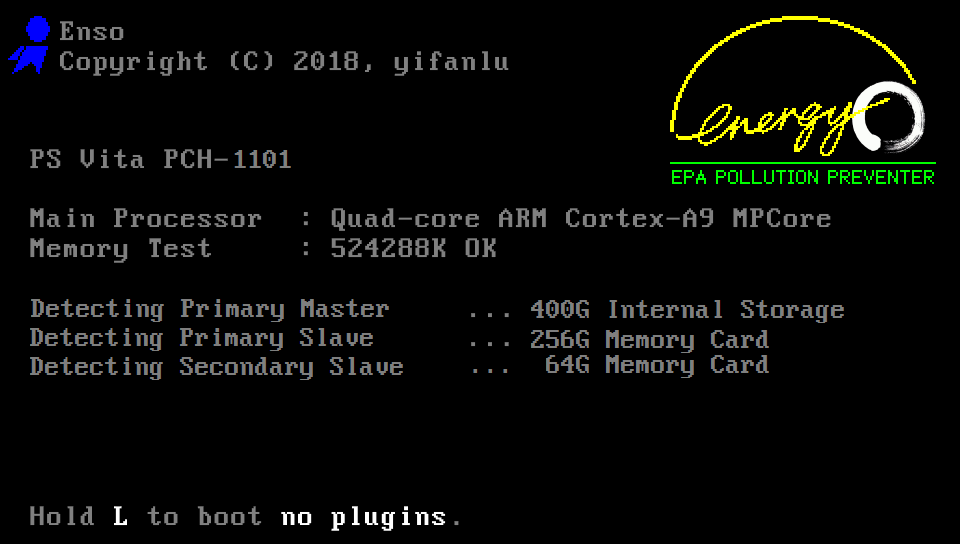
The Instructions call for editing the boot_config.txt file, but it is not where it is supposed to be.
On 3.65 Enso.
Screen I want


