You are using an out of date browser. It may not display this or other websites correctly.
You should upgrade or use an alternative browser.
You should upgrade or use an alternative browser.
Genesis Flashback HD (2018) Game Manager
- Thread starter dcuk7
- Start date
- Views 86,617
- Replies 162
- Likes 10
what format are your sega cd games in? I use CHD and have no sound issues. Are you using GenesisPlusGX or PicoDrive?I'm having a problem with running Sega CD games. Everything is fine EXCEPT the audio. All I get for sound is a VERY loud static noise. Any help with what I may be doing wrong or how to fix this? Thanks!
what format are your sega cd games in? I use CHD and have no sound issues. Are you using GenesisPlusGX or PicoDrive?
I'm using PicoDrive. I'm also using zipped files of .cue for the Sega CD games because I have searched all over trying to find CHD roms for Sega CD with no luck whatsoever. Do they even exist or is it something I have to convert myself????
PicoDrive has worse performance than GenesisPlusGX - especially for Sega CD. If you can live without 32x support I recommend you switch CFW to the GenesisPlusGX version. You may get good enough sound from that change alone. If that doesn't cut it enough for you try CHD format. You MUST switch to GenesisPlusGX for that. PicoDrive does not support CHDs. To convert them yourself, you want to use chdman.exe (version 5) which can be pulled from MAME .205 or you can just download it directly from the retropie site here under "CHD Archive Usage": https://retropie.org.uk/docs/Sega-CD/I'm using PicoDrive. I'm also using zipped files of .cue for the Sega CD games because I have searched all over trying to find CHD roms for Sega CD with no luck whatsoever. Do they even exist or is it something I have to convert myself????
The Flashbacks use the backslash " \" for linebreaks (return carriage) in the allgames.ini. I've been checking out your program since the beginning, hoping support for this would be added, but never brought it up in this thread. Currently, if we have backslashes in our allgames.ini, this program will delete everything after it. So, if I load up my .ini, I lose a lot of my descriptions. Here's an example from one of my entries:
The Flashbacks also support special characters such as bullets like (·, • etc.), ©, ™, ®, and more. I don't remember if your program allowed these or not, but thought I'd mention it just in case it doesn't.
Also, the Flashbacks will also display multi-input icons such as Up+A, Down+B, etc. by using an underscore as shown in the above example. It would be nice if you could add support for that but also prevent buttons with no text added by the user from being added to the allgames.ini. Currently, all buttons get added (A,B,C,X,Y,Z), whether we put anything in those boxes or not.
Code:
File=/rom/Genesis/ZeroTheKamikazeSquirrel.bin
Platform=Genesis
Genre=Sega
Description=It's Zero Hour! The evil Jacques Le Sheets has a twisted plot to create counterfeit money. And to make the paper, he's ravaging the wooded homeland of Zero the Kamikaze Squirrel! Can you save the forest and turn Jacques into pulp? \
• Master Zero's full arsenal of Ninja techniques and weapons, you'll need them in later levels! \
• Hop a jet ski, speed boat and jet pack as you fly into battle at hyper speeds! \
• Swoop, spin and dive through fifteen levels! \
• 16 Megs make Zero's flying-squirrel attack more fierce than ever! \
Get set to Zero-in on destruction, because this squirrel takes no prisoners! \
Level Skip: Pause and press A, C, Right, A, B.
Dpad=Directional movement
Start=Start, pause
A=Attack
Up_A=Attack diagonally up
B=Jump
C=Look, Press while running to do flipsThe Flashbacks also support special characters such as bullets like (·, • etc.), ©, ™, ®, and more. I don't remember if your program allowed these or not, but thought I'd mention it just in case it doesn't.
Also, the Flashbacks will also display multi-input icons such as Up+A, Down+B, etc. by using an underscore as shown in the above example. It would be nice if you could add support for that but also prevent buttons with no text added by the user from being added to the allgames.ini. Currently, all buttons get added (A,B,C,X,Y,Z), whether we put anything in those boxes or not.
dcuk7 Thank you for your hardwork! very much appreciated.
As an end user it is pretty good and simple to use. I would like to add my thoughts and suggestion, i know some have been mentioned and you are looking into some.
1. A integrated mass adding games/w renaming. (You mentioned you had a separate program is that online?)
2. Mass Art work scrapping, using Google, game database and local from folder (Libretro thumbnail packs link) similar to what the emulation station uses and Hakchi
3. Drop down for platforms, user able to pre fill drop down for later on and still have the ability for manual
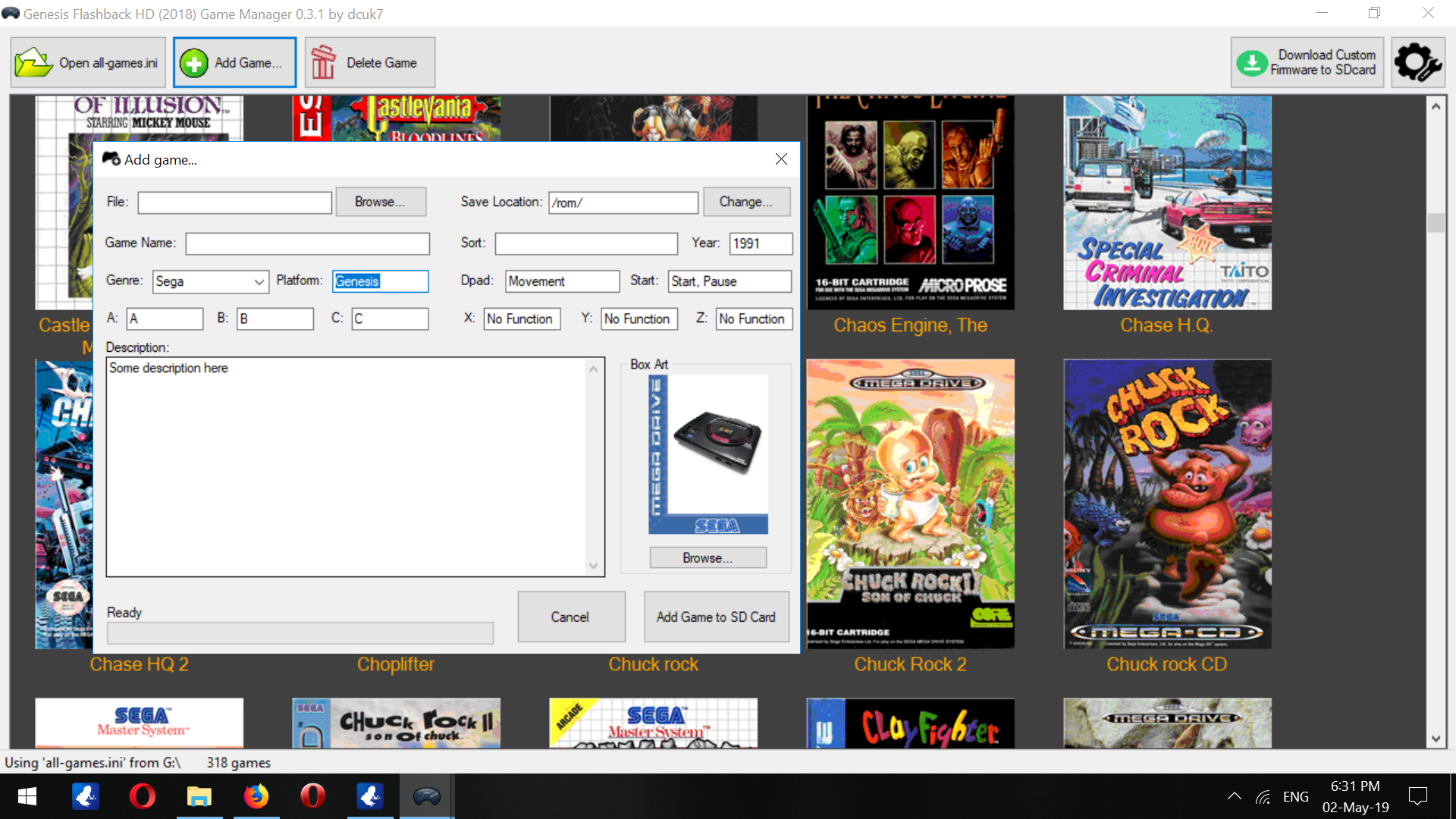
4. Rom location remembers last location and Box art remembers it's location. Currently roms can only
5. Ability to update Flashback Genesis Manager from within program like CFW is integrated for download.
There is other stuff i can think of but it is related to the CFW like adding your own genre, even that you have quite a few prefilled but can not use them only Sonic and bonus in the CFW. Probably needs to be removed unless i missed something?
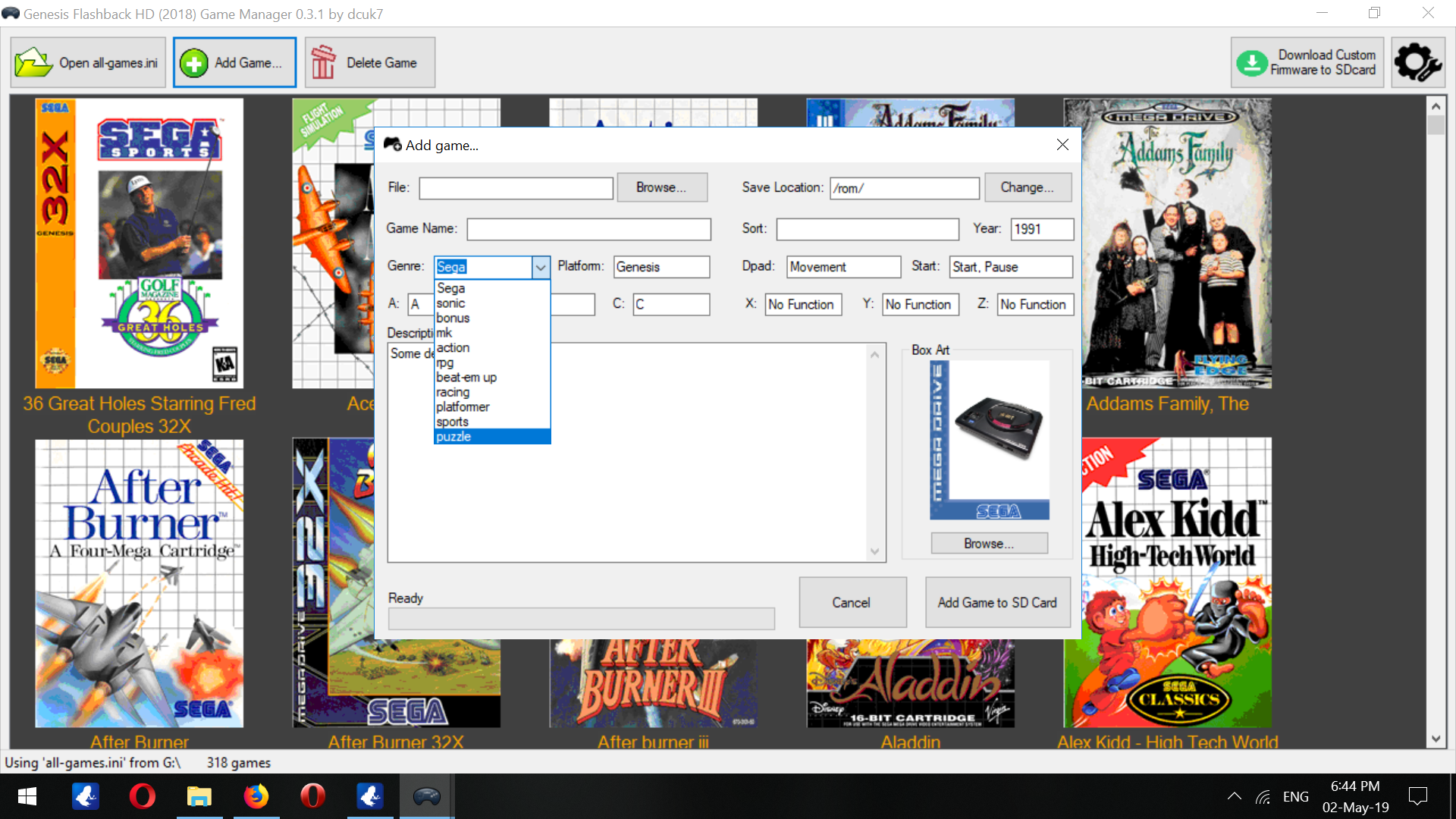
Thanks again look forward to seeing your next update
Carl
--------------------- MERGED ---------------------------
As an end user it is pretty good and simple to use. I would like to add my thoughts and suggestion, i know some have been mentioned and you are looking into some.
1. A integrated mass adding games/w renaming. (You mentioned you had a separate program is that online?)
2. Mass Art work scrapping, using Google, game database and local from folder (Libretro thumbnail packs link) similar to what the emulation station uses and Hakchi
3. Drop down for platforms, user able to pre fill drop down for later on and still have the ability for manual
4. Rom location remembers last location and Box art remembers it's location. Currently roms can only
5. Ability to update Flashback Genesis Manager from within program like CFW is integrated for download.
There is other stuff i can think of but it is related to the CFW like adding your own genre, even that you have quite a few prefilled but can not use them only Sonic and bonus in the CFW. Probably needs to be removed unless i missed something?
Thanks again look forward to seeing your next update
Carl
--------------------- MERGED ---------------------------
I must be a complete dummy because I can't figure out this CHD thing or how to play Sega CD games on the Flashback. Can anyone provide some detailed assistance?
So i assume you have the correct CFW and using Genesis Plus GX
Genesis Plus GX will run CHD files only on your console add them using game manager
Download the bios files by using the google search to find the file or files if you plan on using games from the other regions. Extremely easy to find and download, if you can't find it, then probably best not touch the console any further. Once you have the file/s rename them to bios_CD_E.bin bios_CD_J.bin or bios_CD_U.bin. Then place it or them in the "ROM" folder. When you use the console the file will load when you start the game if you are not sure what region the game is download all 3 bios files and put them in the folder.
More details about the CFW in the forum which i cant add being a newbie here
If this don't help it is beyond me, as i did this.
Best of luck
Attachments
Thanks so much! I'll give it a shot tomorrow!
So i assume you have the correct CFW and using Genesis Plus GX
View attachment 165751
Genesis Plus GX will run CHD files only on your console add them using game manager
View attachment 165752
Download the bios files by using the google search to find the file or files if you plan on using games from the other regions. Extremely easy to find and download, if you can't find it, then probably best not touch the console any further. Once you have the file/s rename them to bios_CD_E.bin bios_CD_J.bin or bios_CD_U.bin. Then place it or them in the "ROM" folder. When you use the console the file will load when you start the game if you are not sure what region the game is download all 3 bios files and put them in the folder.
View attachment 165753
More details about the CFW in the forum which i cant add being a newbie here
If this don't help it is beyond me, as i did this.
Best of luck
classicgamer1982 thank you so much! Having the bios file in the rom folder was the one thing I was missing!
Hello all. I hear you with regards to the batch tool. I have cleaned it up and it is available here: https://dl.dropbox.com/s/yishdyt7cetfnqs/BulkAllGamesMaker.zip?dl=1
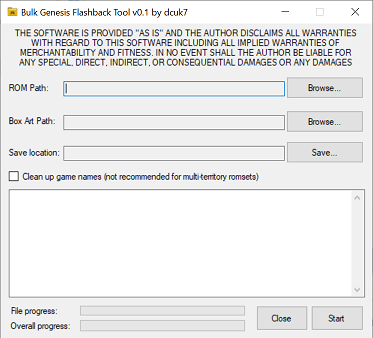
Pick your ROM folder, pick your images folder and set your location to save the files and the tool will create the ini, resize and rename your images and copy and rename your roms. Note that the tool only matches filenames so it will only pick up images with the same name as the rom. Beware using the checkbox for clean game names. This will remove brackets and such from the game names but if you have multiple versions of a game you may end up with duplicate game names in the .ini (which is not allowed). For example, say you have Rocket Knight Adventures (Europe), Rocket Knight Adventures (USA) and Rocket Knight Adventures (Japan). Using this box will mean you end up with 3 games in the .ini called Rocket Knight Adventures. This will cause issues with the Flashback so I advise not using that if you are running this against no-intro or large romsets.
If this is something people want, I will look at fleshing it out so it can match based on 'fuzzy' searching and roll this into the main app. For now, hopefully this will do.
@Excalibur007 Thank you for bringing up the issue with the description getting cut short. It's not actually the backslash that is causing this issue, rather that AtGames decided to use line breaks in their .ini files, with the backslash being used as an escape character. Some INI parsers support 'line-continuation' in this way but most don't. The library I use in my app (Mad Milkman INI) to read/write INI files does not support 'line-continuation'. I have tried three INI parsers and none support it. Short of writing my own parser (BIG job) or modifying the existing open source code in the Mad Milkman INI (less big but still complex) I cannot fix this easily. AtGames should be using \n as the line break character rather than just using actual line breaks. I promise I will continue to look at this though and I'm thinking about a couple of different workarounds. It won't be a priority but I won't give up!
@classicgamer1982 Thank you for your kind words. Regarding your suggestions:

Pick your ROM folder, pick your images folder and set your location to save the files and the tool will create the ini, resize and rename your images and copy and rename your roms. Note that the tool only matches filenames so it will only pick up images with the same name as the rom. Beware using the checkbox for clean game names. This will remove brackets and such from the game names but if you have multiple versions of a game you may end up with duplicate game names in the .ini (which is not allowed). For example, say you have Rocket Knight Adventures (Europe), Rocket Knight Adventures (USA) and Rocket Knight Adventures (Japan). Using this box will mean you end up with 3 games in the .ini called Rocket Knight Adventures. This will cause issues with the Flashback so I advise not using that if you are running this against no-intro or large romsets.
If this is something people want, I will look at fleshing it out so it can match based on 'fuzzy' searching and roll this into the main app. For now, hopefully this will do.
@Excalibur007 Thank you for bringing up the issue with the description getting cut short. It's not actually the backslash that is causing this issue, rather that AtGames decided to use line breaks in their .ini files, with the backslash being used as an escape character. Some INI parsers support 'line-continuation' in this way but most don't. The library I use in my app (Mad Milkman INI) to read/write INI files does not support 'line-continuation'. I have tried three INI parsers and none support it. Short of writing my own parser (BIG job) or modifying the existing open source code in the Mad Milkman INI (less big but still complex) I cannot fix this easily. AtGames should be using \n as the line break character rather than just using actual line breaks. I promise I will continue to look at this though and I'm thinking about a couple of different workarounds. It won't be a priority but I won't give up!
@classicgamer1982 Thank you for your kind words. Regarding your suggestions:
- See above app for now.
- This is something I am still working on. I tried doing Google queries unsuccessfully but will keep working on this.
- This is good and I will make sure this is in the next update.
- Both rom and artwork should remember their last location but either there is a bug in the .NET Framework or Windows is doing something to prevent this working. It's under investigation for the next version (hopefully).
- This will come in a future update. If not the next version certainly the one after.
- With regards to the genre stuff, the reason for having all the options is that you can use this as just another field. You're right that only bonus and sonic are used to separate the games but you can just use this field to describe the genre if you choose to do so (as AtGames do).
Thanks for the upload.
I seem to be having issues of it working for me I followed as you mentioned please see screen shot below
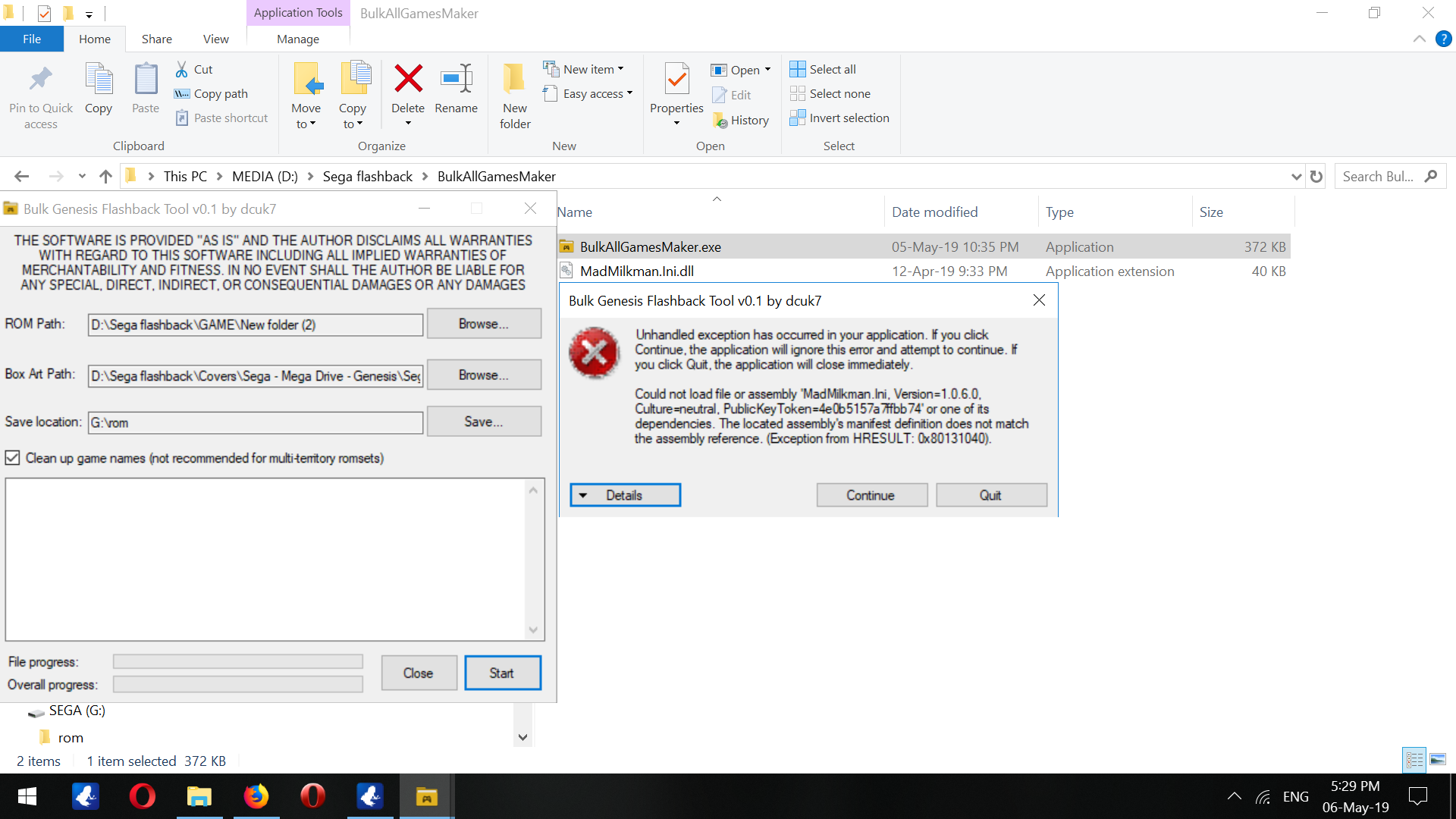
It wont let me go any further.
Hello all. I hear you with regards to the batch tool. I have cleaned it up and it is available here:
View attachment 166062
Pick your ROM folder, pick your images folder and set your location to save the files and the tool will create the ini, resize and rename your images and copy and rename your roms. Note that the tool only matches filenames so it will only pick up images with the same name as the rom. Beware using the checkbox for clean game names. This will remove brackets and such from the game names but if you have multiple versions of a game you may end up with duplicate game names in the .ini (which is not allowed). For example, say you have Rocket Knight Adventures (Europe), Rocket Knight Adventures (USA) and Rocket Knight Adventures (Japan). Using this box will mean you end up with 3 games in the .ini called Rocket Knight Adventures. This will cause issues with the Flashback so I advise not using that if you are running this against no-intro or large romsets.
If this is something people want, I will look at fleshing it out so it can match based on 'fuzzy' searching and roll this into the main app. For now, hopefully this will do.
I seem to be having issues of it working for me I followed as you mentioned please see screen shot below
It wont let me go any further.
Last edited by classicgamer1982,
Sorry about that, included the wrong DLL version in the zip. I have uploaded the correct version now so re-download and it should work.
Cheers mate. Added the games in mass
It should work with PNG or JPEG (it looks for both). I tried it on my no intro romset with the libretro thumbnail pack and it matched quite a lot of images:
Had a look at it again and I can see the problem I had, My rom sets don't work with the app due to naming of the roms eg,3 Ninjas Kick Back.bin or 3 Ninjas Kick Back (U) [!].bin are not good names (even with cleaning the names) 6-Pak (USA).md works to allow box art. No intro rom sets are perfect in naming to use box art. The flashback has a file size limit in which will not play games so i found out. I added the full no intro set with box art and it did not show the box art or load the games.
I assume you built the app from scratch? Maybe add the uses for these files so it allows the use of box art. Not something that you should be phased about at this point, just a thought for the future. I'm going to play around on adding games from other system efficiently.
Last edited by classicgamer1982,
Had a look at it again and I can see the problem I had, My rom sets don't work with the app due to naming of the roms eg,3 Ninjas Kick Back.bin or 3 Ninjas Kick Back (U) [!].bin are not good names (even with cleaning the names) 6-Pak (USA).md works to allow box art. No intro rom sets are perfect in naming to use box art. The flashback has a file size limit in which will not play games so i found out. I added the full no intro set with box art and it did not show the box art or load the games.
I assume you built the app from scratch? Maybe add the uses for these files so it allows the use of box art. Not something that you should be phased about at this point, just a thought for the future. I'm going to play around on adding games from other system efficiently.
Your problem are the spaces in the file names. The Flashback HD 2018 doesn't support spaces in the file name. If you replace space with underscore it will work.
Your problem are the spaces in the file names. The Flashback HD 2018 doesn't support spaces in the file name. If you replace space with underscore it will work.
Sounds like which ever way adding mass amount of games will take a bit of work? using a no intro set will allow art work to be automatically be added, but needs each game edited after to work on the flashback. Using other sets can be added in mass but you need to add the art work for each game yourself.
I don't think the idea is to add the whole nointro set to the collection, and it will likely create an all-games.ini so large that the console won't be able to read (don't forget this console has only 256MB of RAM). Anyways, you can find scripts to replace spaces with underscore in the Internet.
I don't think the idea is to add the whole nointro set to the collection, and it will likely create an all-games.ini so large that the console won't be able to read (don't forget this console has only 256MB of RAM). Anyways, you can find scripts to replace spaces with underscore in the Internet.
More for testing out the app how well it can add games and art together in bulk and with multiple systems. I thought being a android OS running the program with what extras that are thrown at it 256mb of ram would be enough if not a bit of overkill? they probably put 256mb of ram in there as it is cheaper then making what it should have which would be half that. My clone MD handles my everdrive knock off with MD and SMS sets with no issues and i would not think it would be much more powerful then this.
I don't know a lot about scripts. lol
Cheers for the help anyways.
Similar threads
- Replies
- 2
- Views
- 2K
- Replies
- 2
- Views
- 2K
- Replies
- 5
- Views
- 3K
Site & Scene News
New Hot Discussed
-
-
56K views
Nintendo Switch firmware 18.0.0 has been released
It's the first Nintendo Switch firmware update of 2024. Made available as of today is system software version 18.0.0, marking a new milestone. According to the patch... -
28K views
GitLab has taken down the Suyu Nintendo Switch emulator
Emulator takedowns continue. Not long after its first release, Suyu emulator has been removed from GitLab via a DMCA takedown. Suyu was a Nintendo Switch emulator... -
19K views
Atmosphere CFW for Switch updated to pre-release version 1.7.0, adds support for firmware 18.0.0
After a couple days of Nintendo releasing their 18.0.0 firmware update, @SciresM releases a brand new update to his Atmosphere NX custom firmware for the Nintendo...by ShadowOne333 94 -
17K views
Wii U and 3DS online services shutting down today, but Pretendo is here to save the day
Today, April 8th, 2024, at 4PM PT, marks the day in which Nintendo permanently ends support for both the 3DS and the Wii U online services, which include co-op play...by ShadowOne333 176 -
16K views
Denuvo unveils new technology "TraceMark" aimed to watermark and easily trace leaked games
Denuvo by Irdeto has unveiled at GDC (Game Developers Conference) this past March 18th their brand new anti-piracy technology named "TraceMark", specifically tailored...by ShadowOne333 101 -
14K views
GBAtemp Exclusive Introducing tempBOT AI - your new virtual GBAtemp companion and aide (April Fools)
Hello, GBAtemp members! After a prolonged absence, I am delighted to announce my return and upgraded form to you today... Introducing tempBOT AI 🤖 As the embodiment... -
11K views
Pokemon fangame hosting website "Relic Castle" taken down by The Pokemon Company
Yet another casualty goes down in the never-ending battle of copyright enforcement, and this time, it hit a big website which was the host for many fangames based and...by ShadowOne333 65 -
11K views
MisterFPGA has been updated to include an official release for its Nintendo 64 core
The highly popular and accurate FPGA hardware, MisterFGPA, has received today a brand new update with a long-awaited feature, or rather, a new core for hardcore...by ShadowOne333 51 -
10K views
Apple is being sued for antitrust violations by the Department of Justice of the US
The 2nd biggest technology company in the world, Apple, is being sued by none other than the Department of Justice of the United States, filed for antitrust...by ShadowOne333 80 -
9K views
Homebrew SpotPass Archival Project announced
With Nintendo ceasing online communication for Nintendo 3DS, 2DS and Wii U systems next month, SpotPass data distribution will be halted. This will in turn affect...
-
-
-
223 replies
Nintendo Switch firmware 18.0.0 has been released
It's the first Nintendo Switch firmware update of 2024. Made available as of today is system software version 18.0.0, marking a new milestone. According to the patch...by Chary -
176 replies
Wii U and 3DS online services shutting down today, but Pretendo is here to save the day
Today, April 8th, 2024, at 4PM PT, marks the day in which Nintendo permanently ends support for both the 3DS and the Wii U online services, which include co-op play...by ShadowOne333 -
169 replies
GBAtemp Exclusive Introducing tempBOT AI - your new virtual GBAtemp companion and aide (April Fools)
Hello, GBAtemp members! After a prolonged absence, I am delighted to announce my return and upgraded form to you today... Introducing tempBOT AI 🤖 As the embodiment...by tempBOT -
146 replies
GitLab has taken down the Suyu Nintendo Switch emulator
Emulator takedowns continue. Not long after its first release, Suyu emulator has been removed from GitLab via a DMCA takedown. Suyu was a Nintendo Switch emulator...by Chary -
101 replies
Denuvo unveils new technology "TraceMark" aimed to watermark and easily trace leaked games
Denuvo by Irdeto has unveiled at GDC (Game Developers Conference) this past March 18th their brand new anti-piracy technology named "TraceMark", specifically tailored...by ShadowOne333 -
94 replies
Atmosphere CFW for Switch updated to pre-release version 1.7.0, adds support for firmware 18.0.0
After a couple days of Nintendo releasing their 18.0.0 firmware update, @SciresM releases a brand new update to his Atmosphere NX custom firmware for the Nintendo...by ShadowOne333 -
88 replies
The first retro emulator hits Apple's App Store, but you should probably avoid it
With Apple having recently updated their guidelines for the App Store, iOS users have been left to speculate on specific wording and whether retro emulators as we...by Scarlet -
80 replies
Apple is being sued for antitrust violations by the Department of Justice of the US
The 2nd biggest technology company in the world, Apple, is being sued by none other than the Department of Justice of the United States, filed for antitrust...by ShadowOne333 -
65 replies
Pokemon fangame hosting website "Relic Castle" taken down by The Pokemon Company
Yet another casualty goes down in the never-ending battle of copyright enforcement, and this time, it hit a big website which was the host for many fangames based and...by ShadowOne333 -
51 replies
MisterFPGA has been updated to include an official release for its Nintendo 64 core
The highly popular and accurate FPGA hardware, MisterFGPA, has received today a brand new update with a long-awaited feature, or rather, a new core for hardcore...by ShadowOne333
-
Popular threads in this forum
General chit-chat
-
 K3Nv2
Loading…
K3Nv2
Loading… -
 Psionic Roshambo
Loading…
Psionic Roshambo
Loading… -
 NinStar
Loading…
NinStar
Loading…
-
-
-
-
 @
BakerMan:
@SylverReZ I didn't say I watched either, did I?
@
BakerMan:
@SylverReZ I didn't say I watched either, did I?
I didn't actively watch them, rather, I had the misfortune of witnessing that shit -
-
 tempBOT:
LeoTCK has joined the room.
tempBOT:
LeoTCK has joined the room. -
-
-
-
-
-
 @
SylverReZ:
@K3Nv2, Ah shit, here we go again. I ain't represented Grove Street in five years, but the Ballas won't give a shit.
@
SylverReZ:
@K3Nv2, Ah shit, here we go again. I ain't represented Grove Street in five years, but the Ballas won't give a shit. -
-
-
-
-
-
-
-
-
-
-
-
-








