Hey guys,
Hope you are all well,
I happened to come across and purchase a dirt cheap very good condition "New" Nintendo 3DS on eBay which turned out to be bricked. Seller advertised it as not powering on but I thought I would try my luck considering the price and condition.
Initially the console would simply refuse to turn on. The blue light would come and then fade with no display on either screen.
I had a look at the contents of the SD Card that came with the console and it was completely empty. After doing some reading online I read that placing "arm9loaderhax.bin" on the root of the SD Card should help and it actually did. The console now turns on and what I see on the screen is below. My question is what do I do next and is there anything I can do to unbrick it?
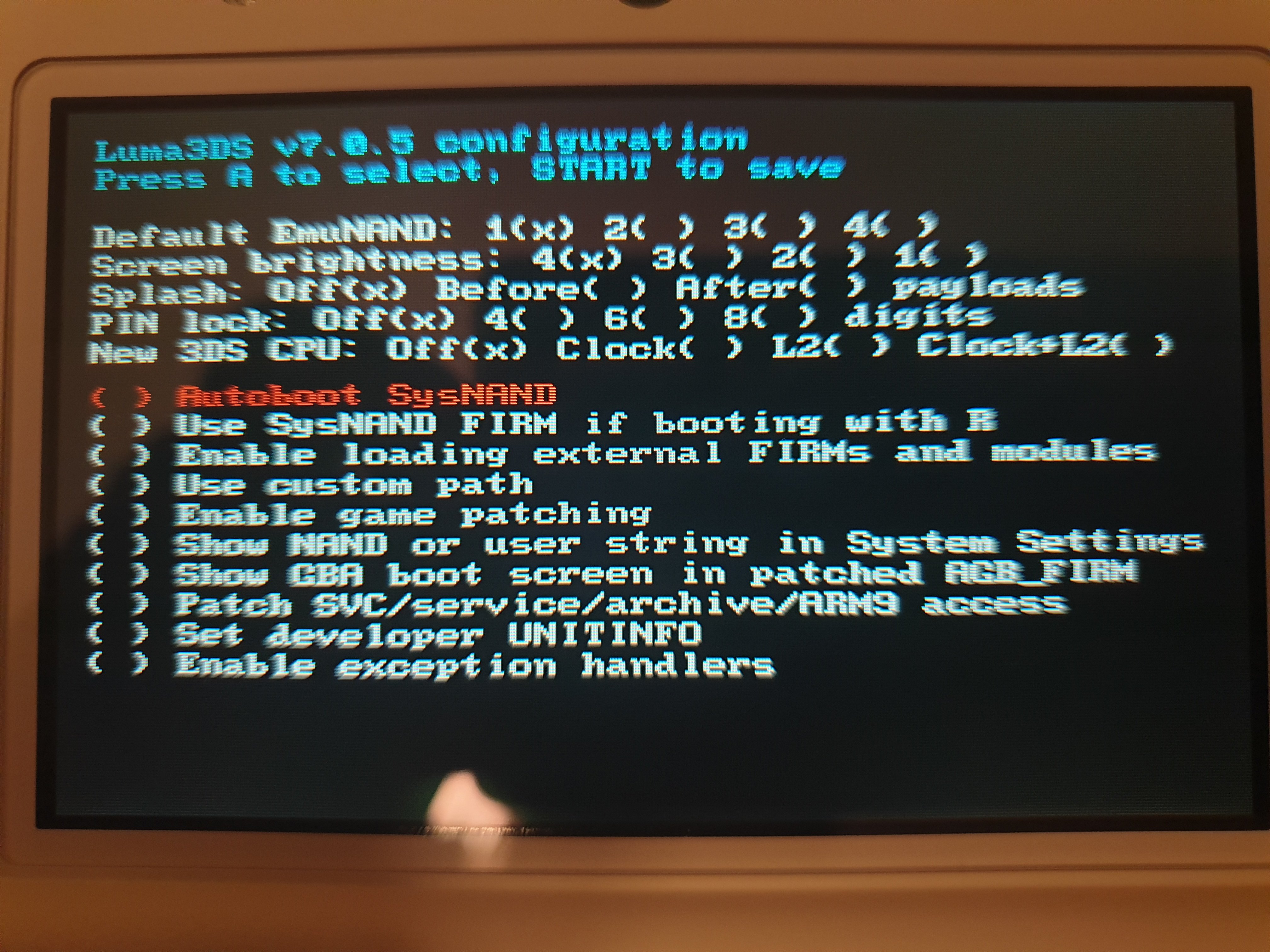
Thank you in advance
Hope you are all well,
I happened to come across and purchase a dirt cheap very good condition "New" Nintendo 3DS on eBay which turned out to be bricked. Seller advertised it as not powering on but I thought I would try my luck considering the price and condition.
Initially the console would simply refuse to turn on. The blue light would come and then fade with no display on either screen.
I had a look at the contents of the SD Card that came with the console and it was completely empty. After doing some reading online I read that placing "arm9loaderhax.bin" on the root of the SD Card should help and it actually did. The console now turns on and what I see on the screen is below. My question is what do I do next and is there anything I can do to unbrick it?
Thank you in advance





 . Thank you all so much for your help, especially you TurdPooCharger, you Sir are a legend and it is thanks to you that I am now a very happy man and have a huge smile on my face, thank you!
. Thank you all so much for your help, especially you TurdPooCharger, you Sir are a legend and it is thanks to you that I am now a very happy man and have a huge smile on my face, thank you!