How to create a M3U stream
Note: GBATemp does not condone with piracy, Please don't share a link to a live tv stream or ask for one. Failure to complie will lead to a perma ban from GBATemp.
What you need
#EXTM3U
Next I'll be using my hdhomerun If you have one follow along if not skip
Go to my.hdhomerun.com
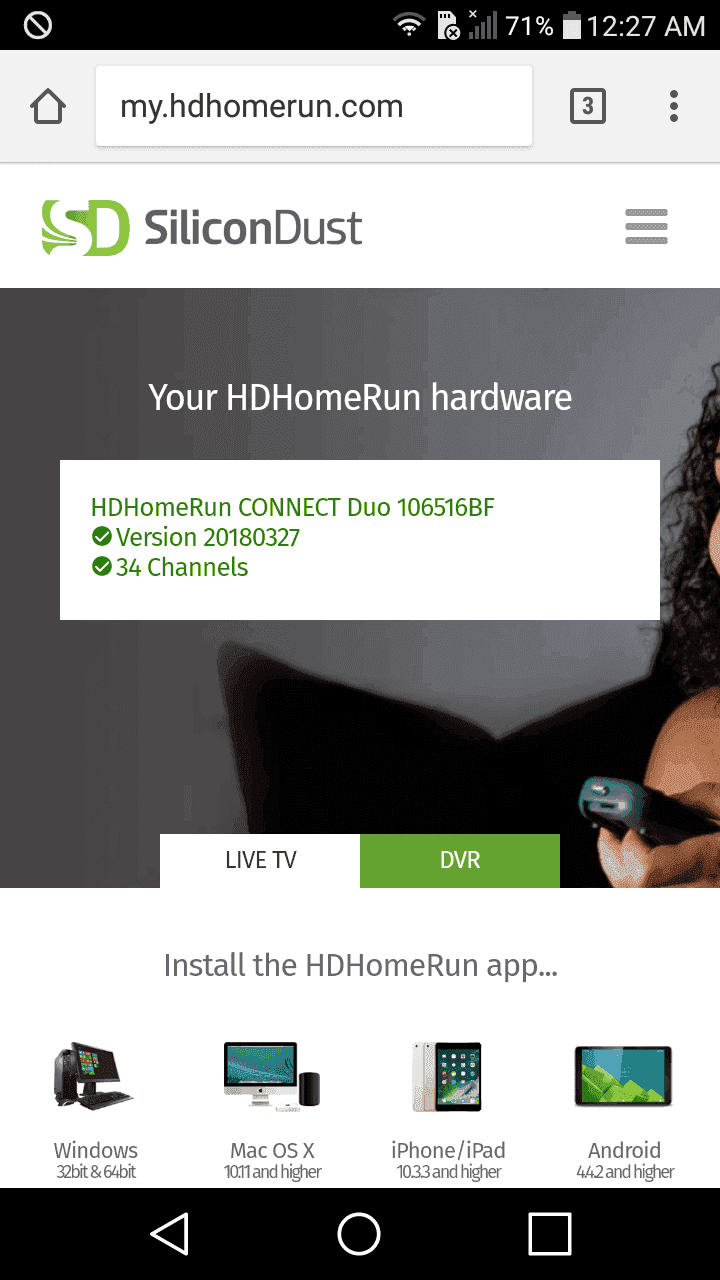
select your device and it should take you to this
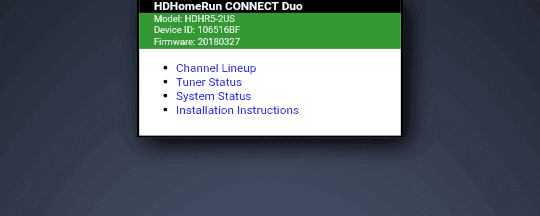
Select Channel Lineup and you should see this
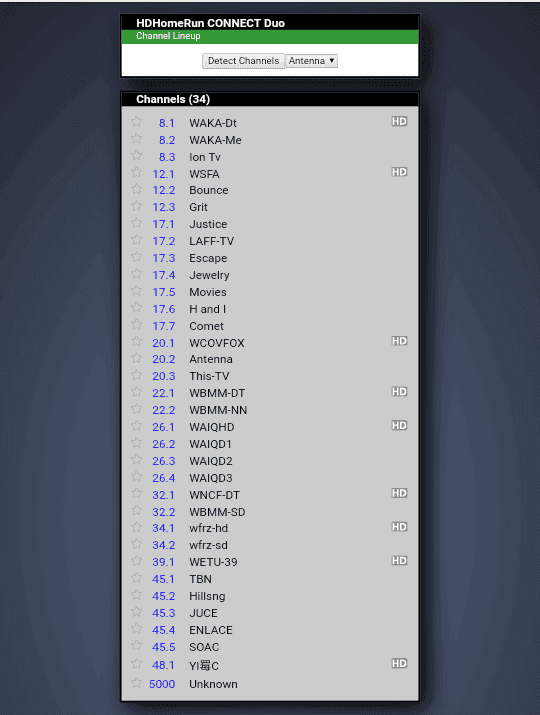
Right click and pick a channel (I'll use WSFA)
http://XXX.XX.XXX.X:5004/auto/v12.1
Copy this, Create a new line and paste this
#EXTINF:-1,
Copy the link create another new line and paste it
now it should look somthing like this
#EXTM3U
#EXTINF:-1,WSFA
http://XXX.XX.XXX.X:5004/auto/v12.1
If you have more links repeat the steps again.
Thanks for reading children!
What you need
- Notepad++ or a text editor
- A stream link
- (optional) HDHomerun
- Kodi, VLC, anything that supports m3u
#EXTM3U
Next I'll be using my hdhomerun If you have one follow along if not skip
Go to my.hdhomerun.com
select your device and it should take you to this
Select Channel Lineup and you should see this
Right click and pick a channel (I'll use WSFA)
http://XXX.XX.XXX.X:5004/auto/v12.1
Copy this, Create a new line and paste this
#EXTINF:-1,
Copy the link create another new line and paste it
now it should look somthing like this
#EXTM3U
#EXTINF:-1,WSFA
http://XXX.XX.XXX.X:5004/auto/v12.1
If you have more links repeat the steps again.
Thanks for reading children!


