So I downloaded a few games recently and put them onto my sd card but when I tried to load them after booting into CFW i get the error saying game cartridge cannot be read. I took everything off and reformatted the sd card, put one game on and that seems to work fine. Now I tried to put another one on, DOOM and Zelda but both gave me the cartridge cannot be read error, then I realised that these files actually show up differently under the file size in windows. I'm using a 256GB micro sd and Im pretty sure its legit, in the process of trying a few more games but im wondering if anyone has a clue why the file size for some of the games dont show the KB along with the numbers ( see picture)
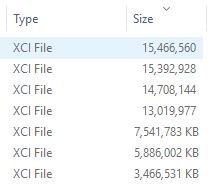 .
.
Maybe bad download or something?
Maybe bad download or something?





