Stock N3DS, FW 11.4. Using R4i 3DS RTS.
So I'm on Section III - Installing boot9strap and after getting SafeB9SInstaller booted up, all the safety checks went through, and the key combo, I get a FIRM Backup Fail.
I did everything: Used different SD cards, formatted my SD and redid the process again, and made sure my 32GB had plenty of space.
Files are up to date and I checked if I had all files required.
I had NinjaHax before, hence the other files. Is this contributing to the problem?
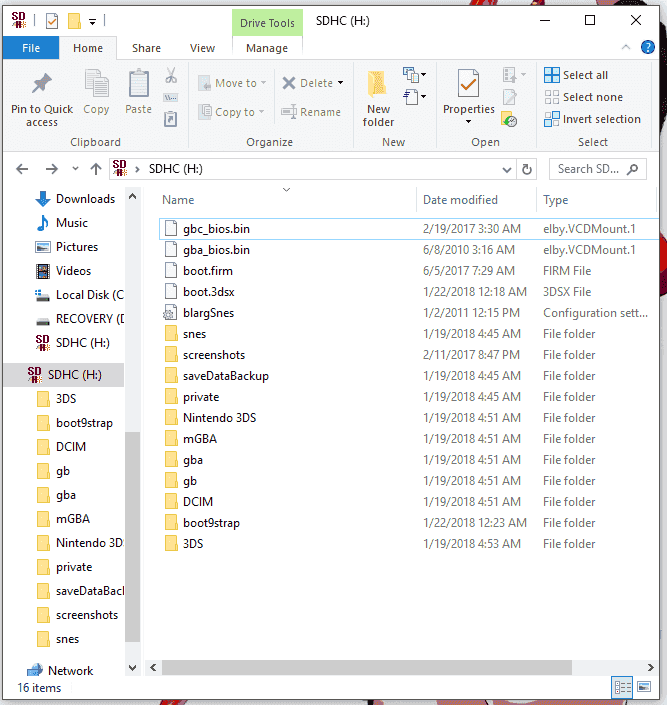
So I'm on Section III - Installing boot9strap and after getting SafeB9SInstaller booted up, all the safety checks went through, and the key combo, I get a FIRM Backup Fail.
I did everything: Used different SD cards, formatted my SD and redid the process again, and made sure my 32GB had plenty of space.
Files are up to date and I checked if I had all files required.
I had NinjaHax before, hence the other files. Is this contributing to the problem?
Last edited by bunnyzombie,

