hi I’m new to all this hacking on PS Vita I have installed HENkaku but I don’t have any idea what to do next I have had a look on the sticky post I would like to install Enzo and a couple of vita games can anyone point me in the right direction on how I do this thanks chris
You are using an out of date browser. It may not display this or other websites correctly.
You should upgrade or use an alternative browser.
You should upgrade or use an alternative browser.
Hacking NEW to henhaku
- Thread starter Chrisireland84
- Start date
- Views 3,716
- Replies 16
well if you have HENkaku installed, you need to install ENSO, grab the vpk file, and install using vita shell or molecule, once thats installed, your on CFW without need for browser, then best bet is get a SD2vita card and set that up before going after games etc as easier to do that before doing the fun stuff  I have SD2vita on both of mine, with 128gb cards installed and makes life much easier
I have SD2vita on both of mine, with 128gb cards installed and makes life much easier
yeah they are all the same basically, once you got ENSO and vita shell installed, install the SD2vita (search GBAtemp or wololo for the section on how to setup the config etc with the sd2vita, way easier than me trying to explain lol, once you have it setup, rebooted and showing a nice healthy GB space free, you can install the ps vita freeshop thing, (same deal as the 3ds one) and install games, make sure to install the homebrew library vpk as that gives you awesome amount of homebrew direct onto your vita, but before doing any of that ensure your sd card is good and recognised 
Here's a guide for setting up Enso
Also, Adrenaline, which lets you play PSP Games and Homebrew
And a full SD2Vita Guide
Also, Adrenaline, which lets you play PSP Games and Homebrew
And a full SD2Vita Guide
These guides are great! It’s what I used to get started. You may also want to install pkgiHere's a guide for setting up Enso
Also, Adrenaline, which lets you play PSP Games and Homebrew
And a full SD2Vita Guide
THanks for all the help another problem I’m haveing is it’s a used vita with someone else’s account on which I can’t deactivate I have tried booting in safe mode but can’t get it to load not sure if the shoulder buttons are working is there anything I can do for this
should be able to go into safe mode and reset to factory, and basically turn it into factory fresh, will complain about the proper sony memory card and being linked or something from memory, just tell it to wipe etc and should be good, do the shoulder buttons work in menus or anything? try some electrical cleaner? dirty button areas?
The shoulder buttons don’t work in the menus tried to clean but no joy will probably order some new buttons and cables maybe the cables have been damaged
I don't think the shoulder buttons do anything on the home screen. Try using them inside a game that uses it.The shoulder buttons don’t work in the menus tried to clean but no joy will probably order some new buttons and cables maybe the cables have been damaged
thanks all i have got enso now installed but when it was henhaku in the setings menuof henkaku thre were firmware spoofing options and nowafer enso i dont see this
IM now ready to install pkgi and in the steps it says include the text what dose this mean do I have to add the text into a file sorry for all the questions just want to make sure I’m doing everything properly
- Joined
- Jul 13, 2014
- Messages
- 6,038
- Trophies
- 2
- Age
- 25
- Location
- https://gs2012.xyz
- Website
- gs2012.xyz
- XP
- 5,989
- Country

Enso still is HENkaku. Either way,THanks had to reboot for them to show up
IM now ready to install pkgi and in the steps it says include the text what dose this mean do I have to add the text into a file sorry for all the questions just want to make sure I’m doing everything properly
Basically, install the PKGi VPK, and create a text file under ux0:/pkgi named config.txt. In that file, just write (without the quotes): "url http://pkgi.gs2012.xyz"
Now, before you use PKGi, you'll need NoNpDrm installed. That's a plugin, it's easy to install. You can get NoNpDrm here : https://github.com/TheOfficialFloW/NoNpDrm/releases
Download the nonpdrm.skprx file, put it somewhere (like ux0:tai/nonpdrm.skprx). Then, open your config file (ux0:tai/config.txt). If it doesn't exist, open ur0:tai/config.txt instead. You should see a line with *KERNEL. If you don't see a line with that written, just create it.
Below said line, add a line with the location of your plugin file (for example, ux0:tai/nonpdrm.skprx). After you do that, reboot the console. Try to install something from PKGi. If it installs successfully, that's all you need to do. If it fails, make sure NoNpDrm was properly installed.
- Joined
- Jul 13, 2014
- Messages
- 6,038
- Trophies
- 2
- Age
- 25
- Location
- https://gs2012.xyz
- Website
- gs2012.xyz
- XP
- 5,989
- Country

Enso installs taihen. Enso is just a way to have it at runtime instead of having to install it through the browser every time.Do I need tai henkaku to install nonpdrm? Or is just Enso sufficient?
Similar threads
- Replies
- 2
- Views
- 562
- Replies
- 4
- Views
- 936
Site & Scene News
New Hot Discussed
-
-
62K views
Nintendo Switch firmware 18.0.0 has been released
It's the first Nintendo Switch firmware update of 2024. Made available as of today is system software version 18.0.0, marking a new milestone. According to the patch... -
24K views
Atmosphere CFW for Switch updated to pre-release version 1.7.0, adds support for firmware 18.0.0
After a couple days of Nintendo releasing their 18.0.0 firmware update, @SciresM releases a brand new update to his Atmosphere NX custom firmware for the Nintendo...by ShadowOne333 107 -
20K views
Wii U and 3DS online services shutting down today, but Pretendo is here to save the day
Today, April 8th, 2024, at 4PM PT, marks the day in which Nintendo permanently ends support for both the 3DS and the Wii U online services, which include co-op play...by ShadowOne333 179 -
16K views
GBAtemp Exclusive Introducing tempBOT AI - your new virtual GBAtemp companion and aide (April Fools)
Hello, GBAtemp members! After a prolonged absence, I am delighted to announce my return and upgraded form to you today... Introducing tempBOT AI 🤖 As the embodiment... -
13K views
Pokemon fangame hosting website "Relic Castle" taken down by The Pokemon Company
Yet another casualty goes down in the never-ending battle of copyright enforcement, and this time, it hit a big website which was the host for many fangames based and...by ShadowOne333 66 -
13K views
The first retro emulator hits Apple's App Store, but you should probably avoid it
With Apple having recently updated their guidelines for the App Store, iOS users have been left to speculate on specific wording and whether retro emulators as we... -
13K views
MisterFPGA has been updated to include an official release for its Nintendo 64 core
The highly popular and accurate FPGA hardware, MisterFGPA, has received today a brand new update with a long-awaited feature, or rather, a new core for hardcore...by ShadowOne333 54 -
12K views
Delta emulator now available on the App Store for iOS
The time has finally come, and after many, many years (if not decades) of Apple users having to side load emulator apps into their iOS devices through unofficial...by ShadowOne333 95 -
10K views
"TMNT: The Hyperstone Heist" for the SEGA Genesis / Mega Drive gets a brand new DX romhack with new features
The romhacking community is always a source for new ways to play retro games, from completely new levels or stages, characters, quality of life improvements, to flat...by ShadowOne333 36 -
10K views
Anbernic announces RG35XX 2024 Edition retro handheld
Retro handheld manufacturer Anbernic is releasing a refreshed model of its RG35XX handheld line. This new model, named RG35XX 2024 Edition, features the same...
-
-
-
225 replies
Nintendo Switch firmware 18.0.0 has been released
It's the first Nintendo Switch firmware update of 2024. Made available as of today is system software version 18.0.0, marking a new milestone. According to the patch...by Chary -
179 replies
Wii U and 3DS online services shutting down today, but Pretendo is here to save the day
Today, April 8th, 2024, at 4PM PT, marks the day in which Nintendo permanently ends support for both the 3DS and the Wii U online services, which include co-op play...by ShadowOne333 -
169 replies
GBAtemp Exclusive Introducing tempBOT AI - your new virtual GBAtemp companion and aide (April Fools)
Hello, GBAtemp members! After a prolonged absence, I am delighted to announce my return and upgraded form to you today... Introducing tempBOT AI 🤖 As the embodiment...by tempBOT -
107 replies
Atmosphere CFW for Switch updated to pre-release version 1.7.0, adds support for firmware 18.0.0
After a couple days of Nintendo releasing their 18.0.0 firmware update, @SciresM releases a brand new update to his Atmosphere NX custom firmware for the Nintendo...by ShadowOne333 -
96 replies
The first retro emulator hits Apple's App Store, but you should probably avoid it
With Apple having recently updated their guidelines for the App Store, iOS users have been left to speculate on specific wording and whether retro emulators as we...by Scarlet -
95 replies
Delta emulator now available on the App Store for iOS
The time has finally come, and after many, many years (if not decades) of Apple users having to side load emulator apps into their iOS devices through unofficial...by ShadowOne333 -
66 replies
Pokemon fangame hosting website "Relic Castle" taken down by The Pokemon Company
Yet another casualty goes down in the never-ending battle of copyright enforcement, and this time, it hit a big website which was the host for many fangames based and...by ShadowOne333 -
62 replies
Nintendo Switch firmware update 18.0.1 has been released
A new Nintendo Switch firmware update is here. System software version 18.0.1 has been released. This update offers the typical stability features as all other...by Chary -
54 replies
MisterFPGA has been updated to include an official release for its Nintendo 64 core
The highly popular and accurate FPGA hardware, MisterFGPA, has received today a brand new update with a long-awaited feature, or rather, a new core for hardcore...by ShadowOne333 -
53 replies
Nintendo "Indie World" stream announced for April 17th, 2024
Nintendo has recently announced through their social media accounts that a new Indie World stream will be airing tomorrow, scheduled for April 17th, 2024 at 7 a.m. PT...by ShadowOne333
-
Popular threads in this forum
General chit-chat
-
 AncientBoi
Loading…
AncientBoi
Loading…
-
-
-
-
-
-
-
-
-
A @ Aglae Pheryl:Is anyone familiar with former forum opg.life ? I missed the transition to the new forum over the week end (was scuba diving in the sticks with no internet connection). If anyone in touch with any members please pm me.
-
-
-
-
-
-
-
-
-
-
-
-
-
-
 @
AncientBoi:
@
AncientBoi:
And a part of my immediate family passed also.
Sending my good suit to the cleaners for the funeral Saturday
-
-

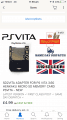




 (
(







