You are using an out of date browser. It may not display this or other websites correctly.
You should upgrade or use an alternative browser.
You should upgrade or use an alternative browser.
It happens when I type in "n".
Re-download version 1.0.3 from the OP, the error you're posting contains a line of code that was re-worked and I had fixed and re-uploaded.
I'm having the same problem zeldaism was having, but redownloading the 1.0.3 file did not fix the problem
Last edited by Bradberry11,
yeah I can't make it randomly generate a title id either. typing n gives me the same error
I remember reading about a few people in other threads having trouble with this game. Are you using a clean dump of the game? Also does the region of your dump match your system? If injecting a PAL ISO for example and installing the resulting title on an USA system, most PAL games run in 50hz which wouldn't show up on a USA Wii U if I remember correctly. I'll do some testing and let you know what I find.
Users in other threads have confirmed that the GamePad Classic Controller emulation doesn't work properly with Dragon Ball Z Budokai Tenkaichi 3. This doesn't have anything to do with your black screen issue though. I tested the USA version of the game and was able to at least load the game, what region of the game did you try to inject?
Yeah I dumped it myself a few years ago so it should be clean, also the game and my console are both PAL so I'm not really sure where to go from here, I'll try another game when I get a chance though to see if it was just that game
Last edited by swabbo,
Maybe because when the wii u rebbots into wii mode it loses the region free from cbhc.I got my game working, and it installs fine, but when i go to launch it it says "This title's data is corrupted" or something like that and forces me to restart my wii u. I'm 99% sure it was a clean PAL iso, and im installing it on a USA wii u with CBHC. Any ideas?
https://gbatemp.net/threads/banners-icon-templates-for-wii-vc.483080/Does the ZIP provides defaut banner and icon ?
Where can we find one matching the Wii games ? Are there a "wiibannerandicon.com" websites ?
Try a capital y (Y)I'm also getting this same error, even if I type in a random meta title id
View attachment 98340
No matter what I type in Y, N, y, n, or leave it blank it keeps giving me the ""=="y" was unexpected at this time.Try a capital y (Y)
@zeldaism @Bradberry11 @Shadow Fyre @EpicFoxx64 @jbuck1975 @kevinbrew
Sorry for the delay, turns out I fixed the problem but never actually updated the script download link, uploading version 1.0.4 now
I have included a template folder with the latest release.
Sorry for the delay, turns out I fixed the problem but never actually updated the script download link, uploading version 1.0.4 now
Does the ZIP provides defaut banner and icon ?
Where can we find one matching the Wii games ? Are there a "wiibannerandicon.com" websites ?
I have included a template folder with the latest release.
Thanks Dude@zeldaism @Bradberry11 @Shadow Fyre @EpicFoxx64 @jbuck1975 @kevinbrew
Sorry for the delay, turns out I fixed the problem but never actually updated the script download link, uploading version 1.0.4 now
I have included a template folder with the latest release.
I have uploaded version 1.0.4 of the script with the following changes:
- Changed the output folder naming convention so that the resulting folder name includes the full Title ID for your package
- Fixed some flags breaking the script
Also I found out that using special characters in your game title will break the final packed folder from being made properly, so don't use the following in your title until I solve that: \ / : * ? " < > |
Basically anything Windows doesn't support in a file name.
- Changed the output folder naming convention so that the resulting folder name includes the full Title ID for your package
- Fixed some flags breaking the script
Also I found out that using special characters in your game title will break the final packed folder from being made properly, so don't use the following in your title until I solve that: \ / : * ? " < > |
Basically anything Windows doesn't support in a file name.
Have Run the script but i cant find the output folder that we install with nuspacker. please helpI have uploaded version 1.0.4 of the script with the following changes:
- Changed the output folder naming convention so that the resulting folder name includes the full Title ID for your package
- Fixed some flags breaking the script
Also I found out that using special characters in your game title will break the final packed folder from being made properly, so don't use the following in your title until I solve that: \ / : * ? " < > |
Basically anything Windows doesn't support in a file name.
It will be named "YourGameTitle_TitleID" and be placed alongside the script. If it's missing, it could be due to special characters in your game title as described. What game title did you use when running the script?
Something like this:
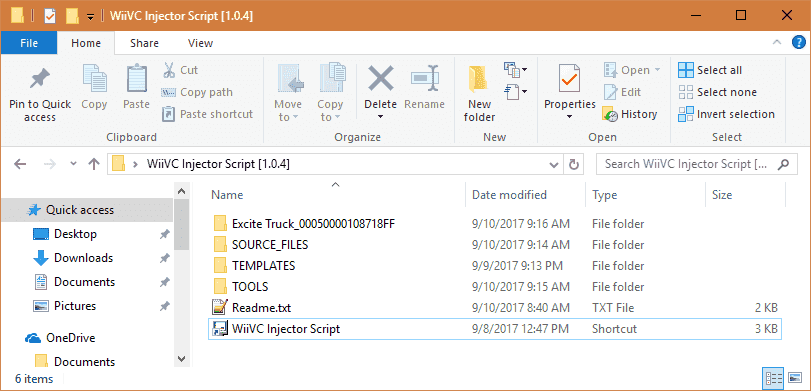
Something like this:
Im gonna try script again coz i used the : character keyIt will be named "YourGameTitle_TitleID" and be placed alongside the script. If it's missing, it could be due to special characters in your game title as described. What game title did you use when running the script?
Something like this:
View attachment 98359
Similar threads
- Replies
- 0
- Views
- 989
- Replies
- 3
- Views
- 1K
- Question
- Replies
- 5
- Views
- 2K
- Replies
- 1
- Views
- 1K
Site & Scene News
New Hot Discussed
-
-
63K views
Nintendo Switch firmware 18.0.0 has been released
It's the first Nintendo Switch firmware update of 2024. Made available as of today is system software version 18.0.0, marking a new milestone. According to the patch... -
25K views
Atmosphere CFW for Switch updated to pre-release version 1.7.0, adds support for firmware 18.0.0
After a couple days of Nintendo releasing their 18.0.0 firmware update, @SciresM releases a brand new update to his Atmosphere NX custom firmware for the Nintendo...by ShadowOne333 107 -
21K views
Wii U and 3DS online services shutting down today, but Pretendo is here to save the day
Today, April 8th, 2024, at 4PM PT, marks the day in which Nintendo permanently ends support for both the 3DS and the Wii U online services, which include co-op play...by ShadowOne333 179 -
16K views
GBAtemp Exclusive Introducing tempBOT AI - your new virtual GBAtemp companion and aide (April Fools)
Hello, GBAtemp members! After a prolonged absence, I am delighted to announce my return and upgraded form to you today... Introducing tempBOT AI 🤖 As the embodiment... -
13K views
The first retro emulator hits Apple's App Store, but you should probably avoid it
With Apple having recently updated their guidelines for the App Store, iOS users have been left to speculate on specific wording and whether retro emulators as we... -
13K views
Pokemon fangame hosting website "Relic Castle" taken down by The Pokemon Company
Yet another casualty goes down in the never-ending battle of copyright enforcement, and this time, it hit a big website which was the host for many fangames based and...by ShadowOne333 66 -
13K views
MisterFPGA has been updated to include an official release for its Nintendo 64 core
The highly popular and accurate FPGA hardware, MisterFGPA, has received today a brand new update with a long-awaited feature, or rather, a new core for hardcore...by ShadowOne333 54 -
12K views
Delta emulator now available on the App Store for iOS
The time has finally come, and after many, many years (if not decades) of Apple users having to side load emulator apps into their iOS devices through unofficial...by ShadowOne333 96 -
10K views
"TMNT: The Hyperstone Heist" for the SEGA Genesis / Mega Drive gets a brand new DX romhack with new features
The romhacking community is always a source for new ways to play retro games, from completely new levels or stages, characters, quality of life improvements, to flat...by ShadowOne333 36 -
10K views
Anbernic announces RG35XX 2024 Edition retro handheld
Retro handheld manufacturer Anbernic is releasing a refreshed model of its RG35XX handheld line. This new model, named RG35XX 2024 Edition, features the same...
-
-
-
225 replies
Nintendo Switch firmware 18.0.0 has been released
It's the first Nintendo Switch firmware update of 2024. Made available as of today is system software version 18.0.0, marking a new milestone. According to the patch...by Chary -
179 replies
Wii U and 3DS online services shutting down today, but Pretendo is here to save the day
Today, April 8th, 2024, at 4PM PT, marks the day in which Nintendo permanently ends support for both the 3DS and the Wii U online services, which include co-op play...by ShadowOne333 -
169 replies
GBAtemp Exclusive Introducing tempBOT AI - your new virtual GBAtemp companion and aide (April Fools)
Hello, GBAtemp members! After a prolonged absence, I am delighted to announce my return and upgraded form to you today... Introducing tempBOT AI 🤖 As the embodiment...by tempBOT -
107 replies
Atmosphere CFW for Switch updated to pre-release version 1.7.0, adds support for firmware 18.0.0
After a couple days of Nintendo releasing their 18.0.0 firmware update, @SciresM releases a brand new update to his Atmosphere NX custom firmware for the Nintendo...by ShadowOne333 -
97 replies
The first retro emulator hits Apple's App Store, but you should probably avoid it
With Apple having recently updated their guidelines for the App Store, iOS users have been left to speculate on specific wording and whether retro emulators as we...by Scarlet -
96 replies
Delta emulator now available on the App Store for iOS
The time has finally come, and after many, many years (if not decades) of Apple users having to side load emulator apps into their iOS devices through unofficial...by ShadowOne333 -
77 replies
Nintendo takes down Gmod content from Steam's Workshop
Nintendo might just as well be a law firm more than a videogame company at this point in time, since they have yet again issued their now almost trademarked usual...by ShadowOne333 -
73 replies
Nintendo Switch firmware update 18.0.1 has been released
A new Nintendo Switch firmware update is here. System software version 18.0.1 has been released. This update offers the typical stability features as all other...by Chary -
66 replies
Pokemon fangame hosting website "Relic Castle" taken down by The Pokemon Company
Yet another casualty goes down in the never-ending battle of copyright enforcement, and this time, it hit a big website which was the host for many fangames based and...by ShadowOne333 -
54 replies
MisterFPGA has been updated to include an official release for its Nintendo 64 core
The highly popular and accurate FPGA hardware, MisterFGPA, has received today a brand new update with a long-awaited feature, or rather, a new core for hardcore...by ShadowOne333
-
Popular threads in this forum
General chit-chat
-
S
salazarcosplay
Loading…
-
 K3Nv2
Loading…
K3Nv2
Loading… -
 AncientBoi
Loading…
AncientBoi
Loading…
-
-
 @
Sicklyboy:
@Xdqwerty, to answer your question, they're a fusion Brit-pop/J-pop/electronic band with a woman vocalist. Flamingo is hands down their best known song but they've got a ton of other really good songs+1
@
Sicklyboy:
@Xdqwerty, to answer your question, they're a fusion Brit-pop/J-pop/electronic band with a woman vocalist. Flamingo is hands down their best known song but they've got a ton of other really good songs+1 -
 @
Sicklyboy:
For example, one of my other favorite songs from them, with some massive house music influence -+1
@
Sicklyboy:
For example, one of my other favorite songs from them, with some massive house music influence -+1 -
-
-
-
-
-
-
-
-
-
-
-
-
-
-
-
-
-
-
-
-
-




