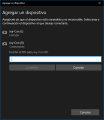vJoy monitor sees the combined joycons, but when I try to play games, they only see the left joycon, any idea how to make the games see both?
So, I connected both Joy-cons, I configured vJoy, I used the combine.bat and kept it open and after that i used the Monitor where I get input from both.
But if I try to use them in a game (tried with Steam games), only the left one is recognized.
Edit: Nevermind, figured it out, the controls are kind of messy by default and need to be manually set up (was thinking it should recognize it as a regular controller but it seems the default mapping is that left joycon is a standalone controller and the user has to reconfigure all the buttons so that they can work properly). Also, seems it shows me 3 devices (Wired Controller x 2 and vJoy Device) in games controller options, but the joycons will only work if i leave them on a Keyboard/Mouse setup instead of changing to a proper controller one.
The input lag is horrible most of the time though. Using Asus USB-BT400 adaptor.