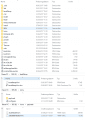So i tried to update my 3DS to the latest B9S 1.2 to get the Luma3DS Ver. 8.0 but I can't run the chainloader menu while pressing START+POWER to power on the console, or it just skips that part on which I can choose what to launch. Anyway i get directly into Godmode9. Pressing SELECT+POWER takes me to the Luma config menu...
Can anyone help? Or if there was already someone with this problem in the Forums and I just haven't seen the thread could someone give me the link please? I used https://3ds.guide/updating-b9s.html as an update guide. I'm using the newest SafeB9S installer, newest HBLauncher, have the luma 8.0 on the sd card and the newest Godmode9 files on the SD-Card, the 3DS and HBLauncher 2 runs without any problems. Screenshots of the SD Card are attached (it's in german but i think you'll still get it).
Thanks in advance - Random3DSgamer
Can anyone help? Or if there was already someone with this problem in the Forums and I just haven't seen the thread could someone give me the link please? I used https://3ds.guide/updating-b9s.html as an update guide. I'm using the newest SafeB9S installer, newest HBLauncher, have the luma 8.0 on the sd card and the newest Godmode9 files on the SD-Card, the 3DS and HBLauncher 2 runs without any problems. Screenshots of the SD Card are attached (it's in german but i think you'll still get it).
Thanks in advance - Random3DSgamer