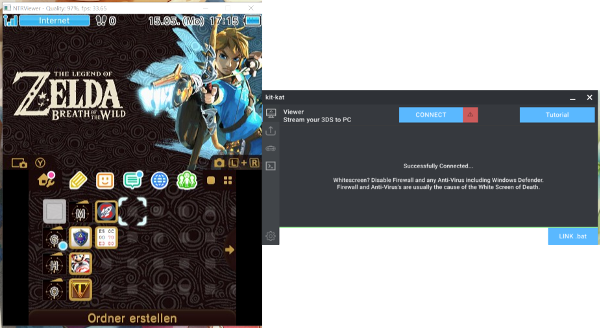I have the new 11.4 n3DS bin in the starter kit folder on my PC from here (https://github.com/44670/BootNTR/releases/tag/bootntr_3.2)
I reinstalled NTR CFW on my n3DS.
I've followed all the instructions in this thread (https://gbatemp.net/threads/tutoria...without-a-capture-card-ntr-cfw-method.423445/) to reset up my streaming.
1. Boot NTR 3.5
2. Enable Debugger on n3DS
3. Open NTR Debugger and place ("write(0x00105B00, (0x70, 0x47), pid=0x1a)") in there
4. Open Nitro Stream and hit connect
I do that above and my Nitro Stream says this:
I reinstalled NTR CFW on my n3DS.
I've followed all the instructions in this thread (https://gbatemp.net/threads/tutoria...without-a-capture-card-ntr-cfw-method.423445/) to reset up my streaming.
1. Boot NTR 3.5
2. Enable Debugger on n3DS
3. Open NTR Debugger and place ("write(0x00105B00, (0x70, 0x47), pid=0x1a)") in there
4. Open Nitro Stream and hit connect
I do that above and my Nitro Stream says this:
Connecting...
ERR: No connection could be made because the target machine actively refused it 192.168.x.x:8000
Last edited by FatJesus,