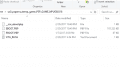Tutorial
Updated
Install ARK-bubble on FW 3.60+
Just copying my guide I made on reddit:
Thanks to the new psvimgtools, we can edit our CMA backups. This allows for installation of homebrew bubbles using the pboot trick on FW 3.60+.
This is a short guide on how to install an ARK bubble using the pboot trick on FW 3.60+ using the psvimgtools.
Needed files:
psvimgtools - https://github.com/yifanlu/psvimgtools/releases
ARK pboot bubble for Vita 3.60 - http://wololo.net/talk/viewtopic.php?f=58&t=47678
1. Get your PSN AID. This is the 16-hex code found in your CMA backup folder path.
To quote Yifan:"For example, if I wish to decrypt PS Vita/PGAME/xxxxxxxxxxxxxxxx/NPJH00053/game/game.psvimg then my AID is xxxxxxxxxxxxxxxx"
2. You can now use this site: http://cma.henkaku.xyz/ to get your KEY. Thanks Davee!
3. Download and extract the psvimgtools for your OS. We will need to use the command line/terminal for these next steps.
4. Backup a PSP game from your Vita to your computer using qCMA.
5. Find the PSP game backup in the folder: PS Vita/PGAME/xxxxxxxxxxxxxxxx/[GAMEID]/game/game.psvimg. Copy this file to your psvimgtools folder.
6. Run "psvimg-extract -K YOUR-KEY game.psvimg game". You will get a folder named ux0_pspemu_temp_game_PSP_GAME_GAMEID.
7. Extract the ARK pboot bubble archive and find the PBOOT.PBP. Use this PBOOT.PBP to overwrite the one in your output_folder which you just generated using psvimg-extract.
8. Run "psvimg-create -n game -K YOUR-KEY game game". You will get "game.psvimg" and "game.psvmd" in your game folder. Use these to overwrite the ones in your CMA backup folder.
9. Restore the backup from your PC to your Vita using Qcma.
10. Copy ARK_01234 from the ARK pboot bubble archive to PS Vita/PSAVEGAME/xxxxxxxxxxxxxxxx/
11. Restore the ARK-2 PSP SAVEDATA from your PC to your Vita using Qcma.
12. Say thanks to yifan.lu, xyz, Proxima, qwikrazor87 and Davee for this neat trick.
EDIT: Updated the guide. Thanks for feedback.
Thanks to the new psvimgtools, we can edit our CMA backups. This allows for installation of homebrew bubbles using the pboot trick on FW 3.60+.
This is a short guide on how to install an ARK bubble using the pboot trick on FW 3.60+ using the psvimgtools.
Needed files:
psvimgtools - https://github.com/yifanlu/psvimgtools/releases
ARK pboot bubble for Vita 3.60 - http://wololo.net/talk/viewtopic.php?f=58&t=47678
1. Get your PSN AID. This is the 16-hex code found in your CMA backup folder path.
To quote Yifan:"For example, if I wish to decrypt PS Vita/PGAME/xxxxxxxxxxxxxxxx/NPJH00053/game/game.psvimg then my AID is xxxxxxxxxxxxxxxx"
2. You can now use this site: http://cma.henkaku.xyz/ to get your KEY. Thanks Davee!
3. Download and extract the psvimgtools for your OS. We will need to use the command line/terminal for these next steps.
4. Backup a PSP game from your Vita to your computer using qCMA.
5. Find the PSP game backup in the folder: PS Vita/PGAME/xxxxxxxxxxxxxxxx/[GAMEID]/game/game.psvimg. Copy this file to your psvimgtools folder.
6. Run "psvimg-extract -K YOUR-KEY game.psvimg game". You will get a folder named ux0_pspemu_temp_game_PSP_GAME_GAMEID.
7. Extract the ARK pboot bubble archive and find the PBOOT.PBP. Use this PBOOT.PBP to overwrite the one in your output_folder which you just generated using psvimg-extract.
8. Run "psvimg-create -n game -K YOUR-KEY game game". You will get "game.psvimg" and "game.psvmd" in your game folder. Use these to overwrite the ones in your CMA backup folder.
9. Restore the backup from your PC to your Vita using Qcma.
10. Copy ARK_01234 from the ARK pboot bubble archive to PS Vita/PSAVEGAME/xxxxxxxxxxxxxxxx/
11. Restore the ARK-2 PSP SAVEDATA from your PC to your Vita using Qcma.
12. Say thanks to yifan.lu, xyz, Proxima, qwikrazor87 and Davee for this neat trick.
EDIT: Updated the guide. Thanks for feedback.
Last edited by Cinnamon,