You are using an out of date browser. It may not display this or other websites correctly.
You should upgrade or use an alternative browser.
You should upgrade or use an alternative browser.
- Status
- Not open for further replies.
im got black screen, i tried to rename arm9leaderhax.bin to arm9leaderhax_si.bin and arm9payload.bin but it doesn't change
Change the name of arm9loaderhax.bin from BootAnime9.zip to arm9leaderhax_si.bin and put it to the root of the SD card. Also put the arm9loaderhax.bin from Luma3DSv6.6.7z (important) to /anim/ and change the name to arm9payload.bin
For some reason the latest arm9loaderhax.bin from LumaUpdater does not work every time.
For some reason the latest arm9loaderhax.bin from LumaUpdater does not work every time.
i need to MOVE or COPY the file from root to anim folder?Change the name of arm9loaderhax.bin from BootAnime9.zip to arm9leaderhax_si.bin and put it to the root of the SD card. Also put the arm9loaderhax.bin from Luma3DSv6.6.7z (important) to /anim/ and change the name to arm9payload.bin
For some reason the latest arm9loaderhax.bin from LumaUpdater does not work every time.
it works thank you >uoMOVE.
It should look like:
OK:
SDCARD:/arm9loaderhax_si.bin
SDCARD:/anim/arm9payload.bin
WRONG:
SDCARD:/arm9loaderhax.bin
SDCARD:/arm9loaderhax_si.bin
SDCARD:/anim/arm9payload.bin
- Joined
- Mar 16, 2016
- Messages
- 327
- Trophies
- 0
- Location
- Staring at my computer case's window
- XP
- 297
- Country

Same directory as the scriptWhere does the makeanim script put the files after converting them?
NOTE: Requires screen init arm9loaderhax - if you have a newer stage2 try renaming it to "arm9loaderhax_si.bin".
How to install
Place the downloaded/compiled payload in root and place the payload to chainload as "/anim/arm9payload.bin".
It also supports loading BootCTR9 - just drop "arm9bootloader.bin" into the SD card root as well as its configuration file and you're good to go. Please note that BootCTR9 will only load if neither "arm9payload.bin" nor "luma.bin" exist.
Your word choice is a little vague and confusing. Your download has a payload and arm9 uses another payload. So which payload are you referring to in your directions? I suggest you rename your custom payload as "anim-arm9haxloader" and then tell us to rename it to "arm9haxloader" in your directions as the final step so we have a better sense of how to organize these files.
I already messed up my configuration. Now to take the SD out of the N3DS...
- Joined
- Mar 16, 2016
- Messages
- 327
- Trophies
- 0
- Location
- Staring at my computer case's window
- XP
- 297
- Country

Your word choice is a little vague and confusing. Your download has a payload and arm9 uses another payload. So which payload are you referring to in your directions? I suggest you rename your custom payload as "anim-arm9haxloader" and then tell us to rename it to "arm9haxloader" in your directions as the final step so we have a better sense of how to organize these files.
I already messed up my configuration. Now to take the SD out of the N3DS...
Place the downloaded/compiled payload in root and place the payload to chainload as "/anim/arm9payload.bin".
Not sure how much more clear this can be. You put the downloaded arm9loaderhax.bin at root and rename your old one to arm9payload.bin and put it in the anim folder. Not sure what's so hard about that.
Not sure how much more clear this can be. You put the downloaded arm9loaderhax.bin at root and rename your old one to arm9payload.bin and put it in the anim folder. Not sure what's so hard about that.
Looking closer now, I did two things wrong. I misnamed the payloads like you mentioned. And it's Luma. Not sure what that changes exactly...
- Joined
- Mar 16, 2016
- Messages
- 327
- Trophies
- 0
- Location
- Staring at my computer case's window
- XP
- 297
- Country

The luma thing is a bit old iirc, but it did things to prevent Luma from soft resetting into ba9, assuming you're using Luma. The BootCTR9 thing is completely self explanatory and if you dont use bootctr9 then dont even worry about it.Looking closer now, I did two things wrong. I misnamed the payloads like you mentioned. And it's Luma. Not sure what that changes exactly...
Even with simple instructions I can't get this work. I black screen on every time I try to boot.
Below is how my files look. Maybe you see something I don't see.
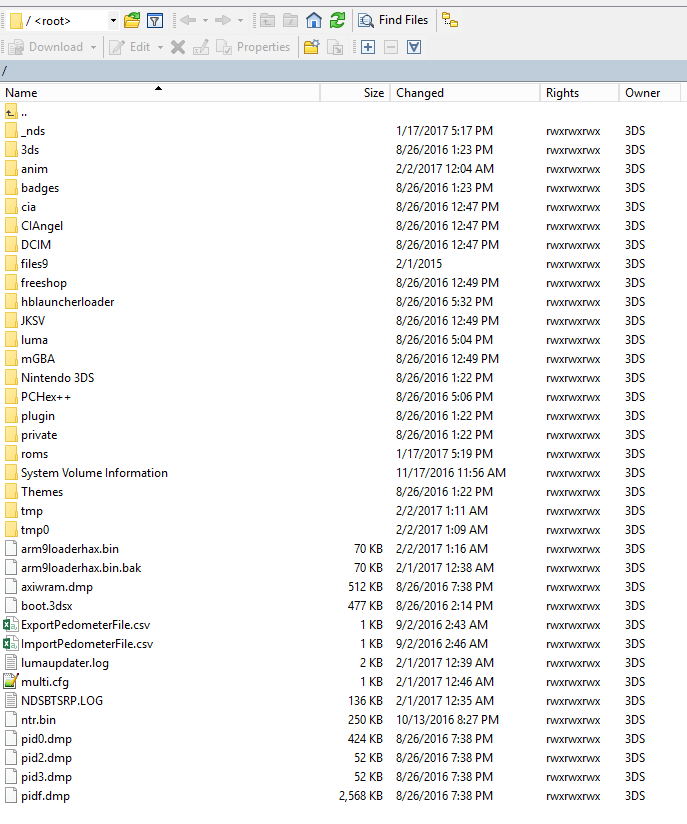
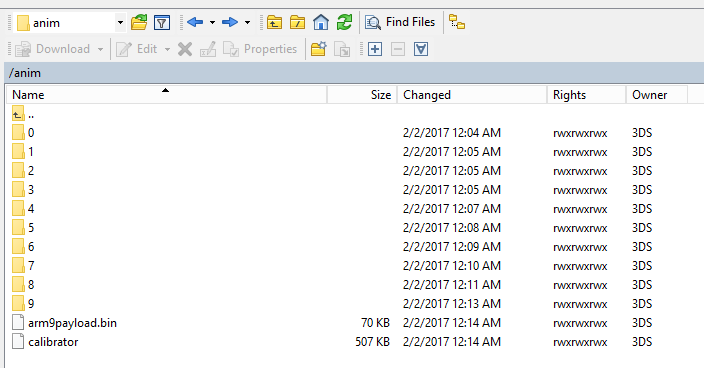
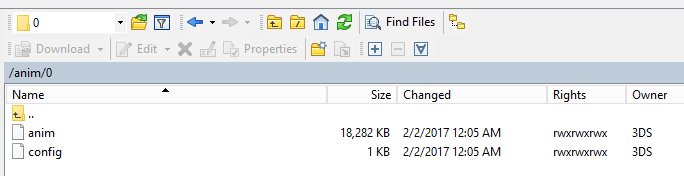
Below is how my files look. Maybe you see something I don't see.
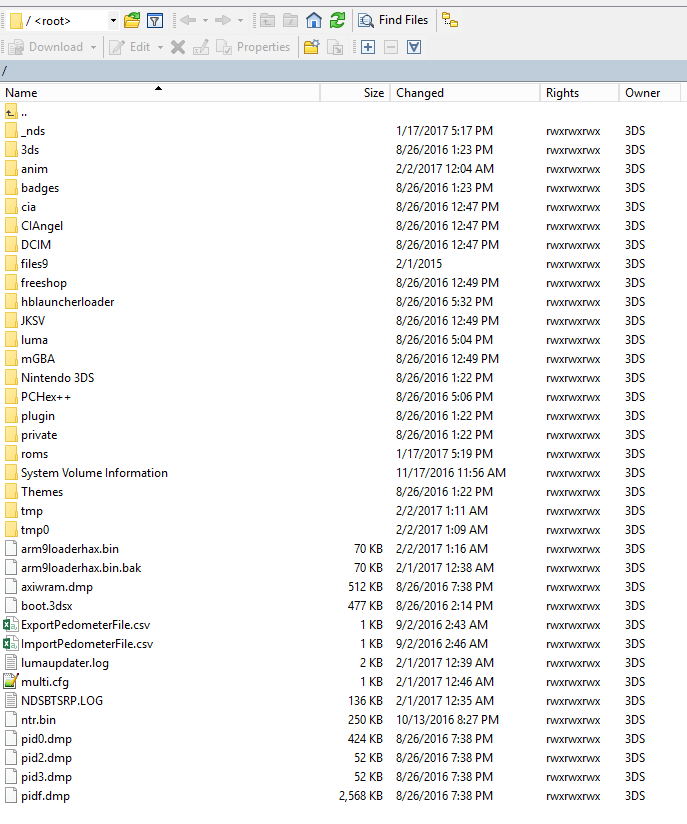
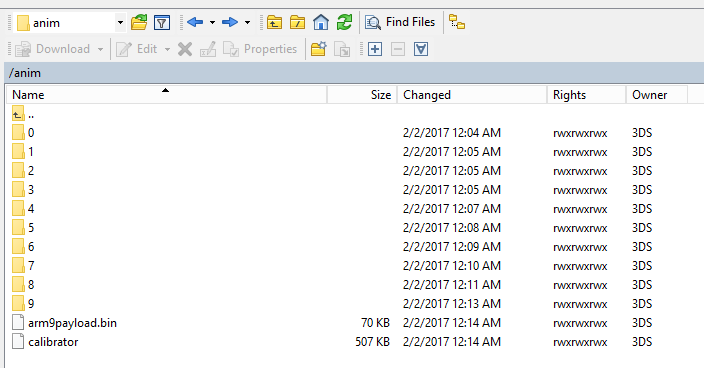
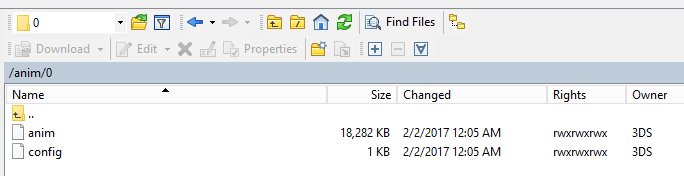
You need to have screen init a9lh, so if you have an old one installed it may not have it, if you done it recently then rename arm9loaderhax.bin on root to arm9loaderhax_si.binEven with simple instructions I can't get this work. I black screen on every time I try to boot.
Below is how my files look. Maybe you see something I don't see.
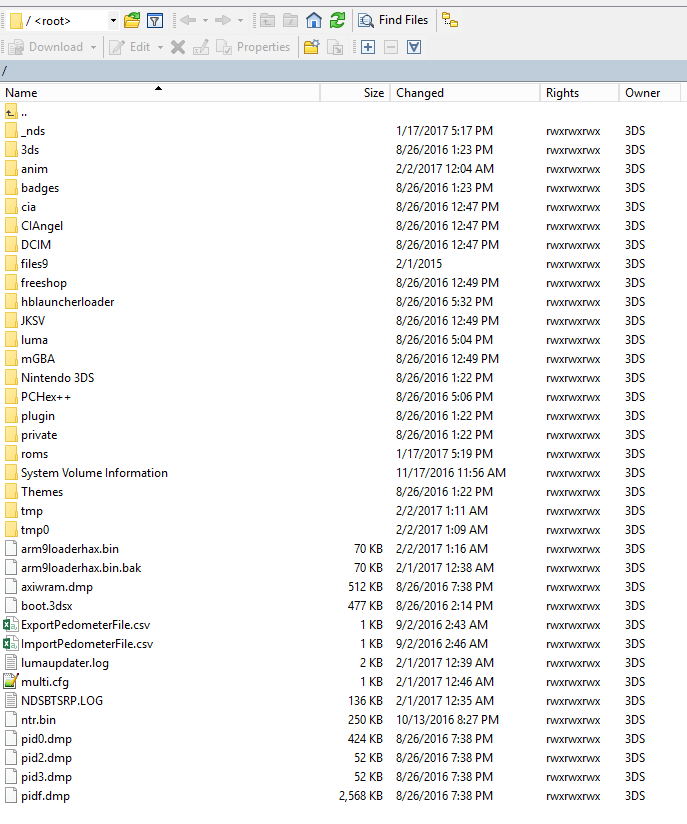
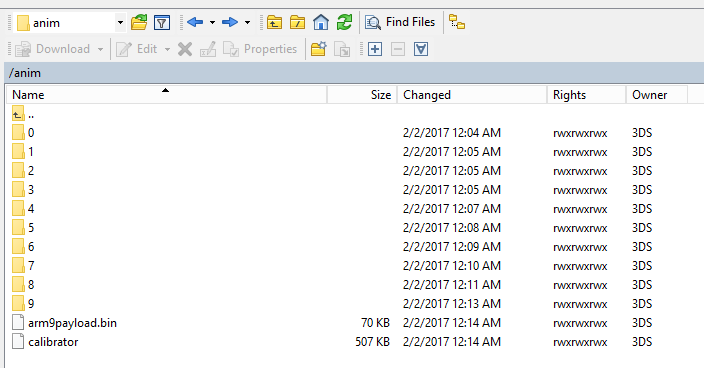
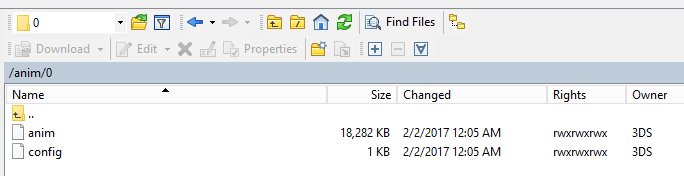
You need to have screen init a9lh, so if you have an old one installed it may not have it, if you done it recently then rename arm9loaderhax.bin on root to arm9loaderhax_si.bin
I'm using the Luma3DS CFW a9lh. So, I guess renaming to arm9loaderhax_si.bin is the way to go? I also have the option in Luma to use a custom path for the Luma3DS payload.
Even with simple instructions I can't get this work. I black screen on every time I try to boot.
You're obviously using the wrong files. The arm9loaderhax.bin on root is supposed to be between 15 and 25 kB. You forgot to copy the binary from the redistribution zip to the SD card root.
Last edited by Wolfvak,
, Reason: opera mobile
You're obviously using the wrong files. The arm9loaderhax.bin on root is supposed to be between 15 and 25 kB. You forgot to copy the binary from the redistribution zip to the SD card root.
I did do that originally. Those were screenshots of me using the backup arm9hax so I can get my 3DS to boot up again.
Did you try this?NOTE: Requires screen init arm9loaderhax - if you have a newer stage2 try renaming it to "arm9loaderhax_si.bin".
Alright, news time:
I managed to add some stuff like screen init and code correctness™ to BAX. I've asked @stijntje51 to test it for me and found a bit of an oddity - the exception handler wasn't getting triggered properly.
So, why am I writing this? Well, I need help with testing, that's why. If you have a couple of free minutes and want to help out, please download and compile https://github.com/Wolfvak/BootAnim9/tree/bax. If you use git, remember to switch the branch with "git checkout bax".
I'll post a screenshot of what's it supposed to look like and in case that you don't get the same result as I do, please post a picture here. Thanks!

Higher quality pic:
 Keep in mind that the value after "PRNG returned <X>" will always be different.
Keep in mind that the value after "PRNG returned <X>" will always be different.
In the event that your build throws a different result than either of the above, please post here the result, what system it is, how are you running it (as in, a9lh version) and any other details you can.
I managed to add some stuff like screen init and code correctness™ to BAX. I've asked @stijntje51 to test it for me and found a bit of an oddity - the exception handler wasn't getting triggered properly.
So, why am I writing this? Well, I need help with testing, that's why. If you have a couple of free minutes and want to help out, please download and compile https://github.com/Wolfvak/BootAnim9/tree/bax. If you use git, remember to switch the branch with "git checkout bax".
I'll post a screenshot of what's it supposed to look like and in case that you don't get the same result as I do, please post a picture here. Thanks!

Higher quality pic:

In the event that your build throws a different result than either of the above, please post here the result, what system it is, how are you running it (as in, a9lh version) and any other details you can.
If someone can send me the compiled test branch I can test if after I eat. I don't have the environment to compile nor do I know how to set it up.
- Status
- Not open for further replies.
Similar threads
-
- Portal
- Replies
- 37
- Views
- 8K
- Replies
- 42
- Views
- 11K
- Replies
- 123
- Views
- 25K
- Replies
- 0
- Views
- 2K
Site & Scene News
New Hot Discussed
-
-
58K views
Nintendo Switch firmware 18.0.0 has been released
It's the first Nintendo Switch firmware update of 2024. Made available as of today is system software version 18.0.0, marking a new milestone. According to the patch... -
28K views
GitLab has taken down the Suyu Nintendo Switch emulator
Emulator takedowns continue. Not long after its first release, Suyu emulator has been removed from GitLab via a DMCA takedown. Suyu was a Nintendo Switch emulator... -
20K views
Atmosphere CFW for Switch updated to pre-release version 1.7.0, adds support for firmware 18.0.0
After a couple days of Nintendo releasing their 18.0.0 firmware update, @SciresM releases a brand new update to his Atmosphere NX custom firmware for the Nintendo...by ShadowOne333 94 -
18K views
Wii U and 3DS online services shutting down today, but Pretendo is here to save the day
Today, April 8th, 2024, at 4PM PT, marks the day in which Nintendo permanently ends support for both the 3DS and the Wii U online services, which include co-op play...by ShadowOne333 176 -
16K views
Denuvo unveils new technology "TraceMark" aimed to watermark and easily trace leaked games
Denuvo by Irdeto has unveiled at GDC (Game Developers Conference) this past March 18th their brand new anti-piracy technology named "TraceMark", specifically tailored...by ShadowOne333 101 -
15K views
GBAtemp Exclusive Introducing tempBOT AI - your new virtual GBAtemp companion and aide (April Fools)
Hello, GBAtemp members! After a prolonged absence, I am delighted to announce my return and upgraded form to you today... Introducing tempBOT AI 🤖 As the embodiment... -
12K views
Pokemon fangame hosting website "Relic Castle" taken down by The Pokemon Company
Yet another casualty goes down in the never-ending battle of copyright enforcement, and this time, it hit a big website which was the host for many fangames based and...by ShadowOne333 65 -
11K views
MisterFPGA has been updated to include an official release for its Nintendo 64 core
The highly popular and accurate FPGA hardware, MisterFGPA, has received today a brand new update with a long-awaited feature, or rather, a new core for hardcore...by ShadowOne333 51 -
11K views
Apple is being sued for antitrust violations by the Department of Justice of the US
The 2nd biggest technology company in the world, Apple, is being sued by none other than the Department of Justice of the United States, filed for antitrust...by ShadowOne333 80 -
10K views
The first retro emulator hits Apple's App Store, but you should probably avoid it
With Apple having recently updated their guidelines for the App Store, iOS users have been left to speculate on specific wording and whether retro emulators as we...
-
-
-
223 replies
Nintendo Switch firmware 18.0.0 has been released
It's the first Nintendo Switch firmware update of 2024. Made available as of today is system software version 18.0.0, marking a new milestone. According to the patch...by Chary -
176 replies
Wii U and 3DS online services shutting down today, but Pretendo is here to save the day
Today, April 8th, 2024, at 4PM PT, marks the day in which Nintendo permanently ends support for both the 3DS and the Wii U online services, which include co-op play...by ShadowOne333 -
169 replies
GBAtemp Exclusive Introducing tempBOT AI - your new virtual GBAtemp companion and aide (April Fools)
Hello, GBAtemp members! After a prolonged absence, I am delighted to announce my return and upgraded form to you today... Introducing tempBOT AI 🤖 As the embodiment...by tempBOT -
146 replies
GitLab has taken down the Suyu Nintendo Switch emulator
Emulator takedowns continue. Not long after its first release, Suyu emulator has been removed from GitLab via a DMCA takedown. Suyu was a Nintendo Switch emulator...by Chary -
101 replies
Denuvo unveils new technology "TraceMark" aimed to watermark and easily trace leaked games
Denuvo by Irdeto has unveiled at GDC (Game Developers Conference) this past March 18th their brand new anti-piracy technology named "TraceMark", specifically tailored...by ShadowOne333 -
95 replies
The first retro emulator hits Apple's App Store, but you should probably avoid it
With Apple having recently updated their guidelines for the App Store, iOS users have been left to speculate on specific wording and whether retro emulators as we...by Scarlet -
94 replies
Atmosphere CFW for Switch updated to pre-release version 1.7.0, adds support for firmware 18.0.0
After a couple days of Nintendo releasing their 18.0.0 firmware update, @SciresM releases a brand new update to his Atmosphere NX custom firmware for the Nintendo...by ShadowOne333 -
80 replies
Apple is being sued for antitrust violations by the Department of Justice of the US
The 2nd biggest technology company in the world, Apple, is being sued by none other than the Department of Justice of the United States, filed for antitrust...by ShadowOne333 -
65 replies
Pokemon fangame hosting website "Relic Castle" taken down by The Pokemon Company
Yet another casualty goes down in the never-ending battle of copyright enforcement, and this time, it hit a big website which was the host for many fangames based and...by ShadowOne333 -
64 replies
Delta emulator now available on the App Store for iOS
The time has finally come, and after many, many years (if not decades) of Apple users having to side load emulator apps into their iOS devices through unofficial...by ShadowOne333
-


