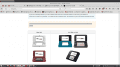Hi all.
Last night, I followed this guide right through and through with NO issues. everything worked perfectly: https://3ds.guide/homebrew-launcher-(soundhax)
HOWEVER.. as soon as it was done, I put the SD Card in my PC so I could get some stuff on it, and the MOMENT I put it in my PC, it showed up as corrupted. Put it in my 3DS, wouldn't work.
I had to format it.
My issue is, what do I do now? I'm not sure.. do I have to re-do EVERYTHING? Or are there only certain steps I'll have to do?
Last night, I followed this guide right through and through with NO issues. everything worked perfectly: https://3ds.guide/homebrew-launcher-(soundhax)
HOWEVER.. as soon as it was done, I put the SD Card in my PC so I could get some stuff on it, and the MOMENT I put it in my PC, it showed up as corrupted. Put it in my 3DS, wouldn't work.
I had to format it.
My issue is, what do I do now? I'm not sure.. do I have to re-do EVERYTHING? Or are there only certain steps I'll have to do?